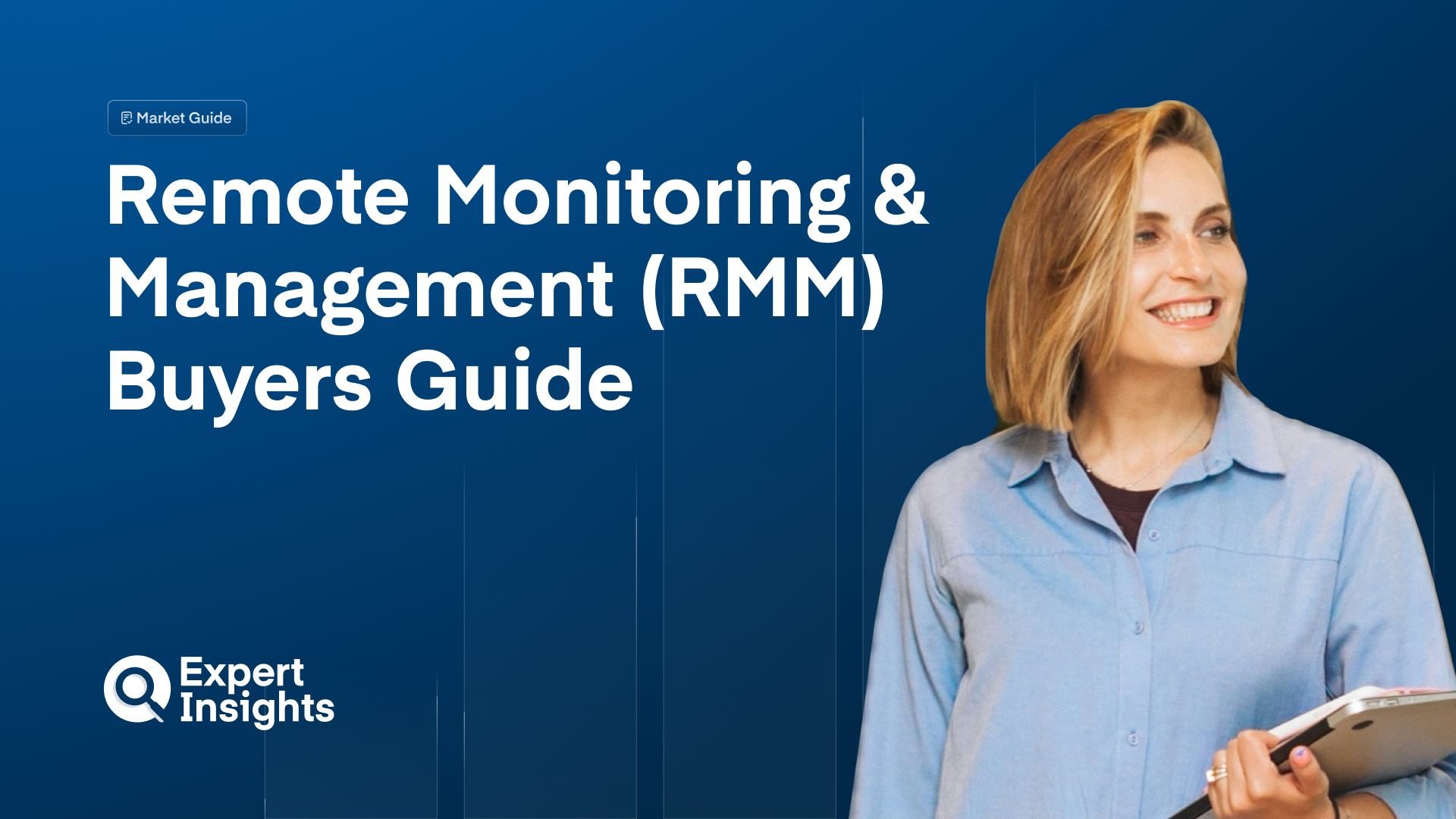
Remote Monitoring and Management (RMM) Buyers’ Guide 2024
How to choose the right RMM software.
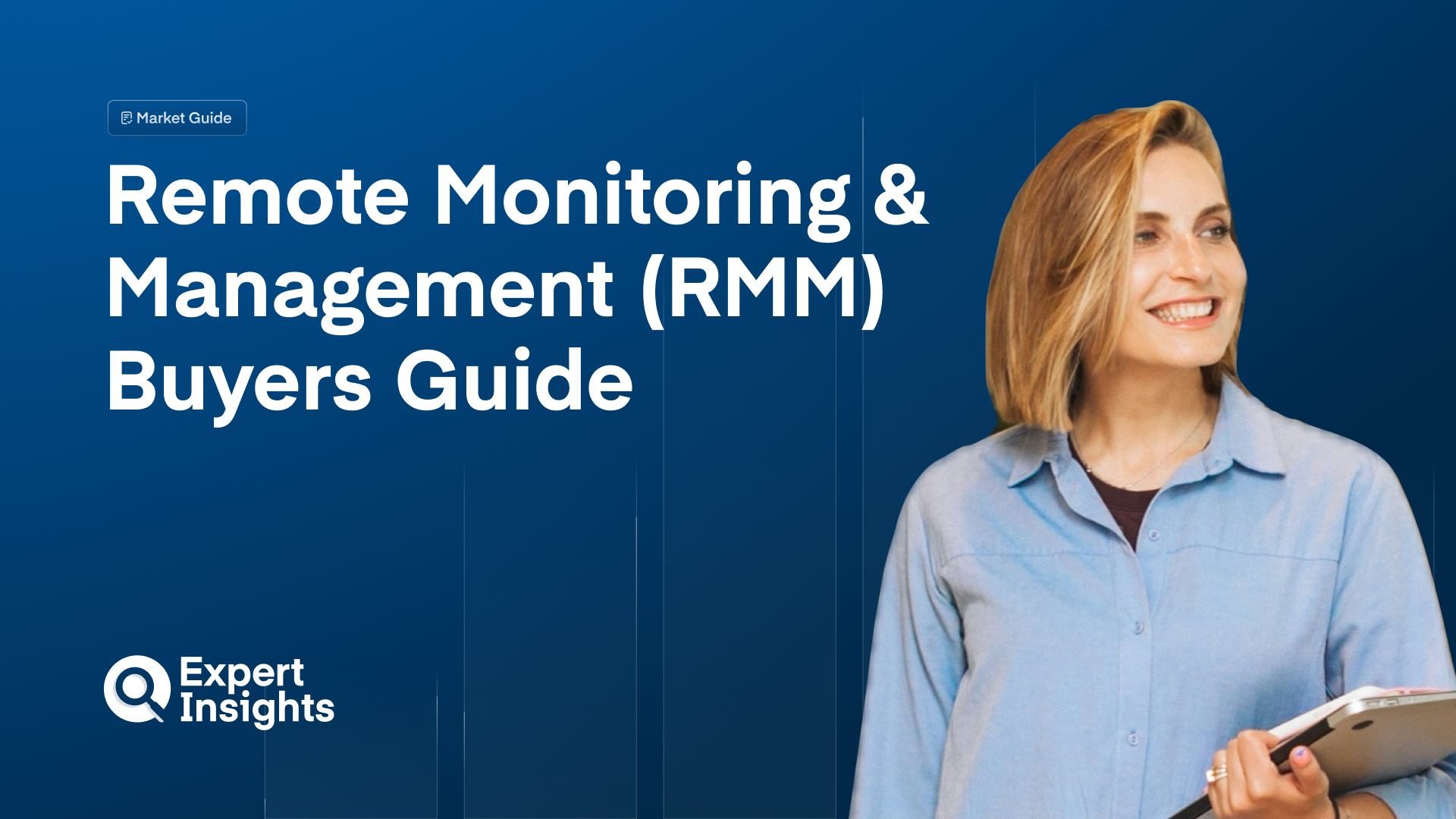
Introduction: A Remote Monitoring and Management (RMM) solution allows technicians to deliver services to devices in remote locations. This allows them to support organizations as they take a unified approach to IT management. This is particularly important in today’s often remote or hybrid working landscape. In this guide, we will cover:
- How RMM solutions work
- The best RMM solution vendors
- A feature checklist
- Our recommendations for picking the best solution
- Future trend in the RMM market
Why It Matters: As remote working becomes more common, the need to invest in tools to support the monitoring and management of remote workers and devices will grow.
- As of 2023, 12.7% of full-time employees work from home, while 28.2% work a hybrid model (Forbes Advisor)
- About 16% of companies are already fully remote, operating without a physical office (Forbes Advisor)
- Cyber-attacks went up by 238% during the pandemic (Security)
- The average security breach cost is more than $1 million higher when remote work is a contributing factor (IBM Security)
How It Works: Remote Monitoring and Management solutions work by deploying small software agents on client devices. These will continually collect data and perform tasks as directed by the central RMM platform. These tasks include:
- Device Management: The ability to label and deploy devices regardless of user location, as well as to fix problems and execute maintenance tasks without causing disruption.
- Device Insights: Being able to view what is going on across the IT infrastructure using methods such as real-time system diagnostics and IT alerting to proactively address emerging issues and identify trends.
- Device Action: This means taking action to address problems without inconveniencing the users and may involve techniques like remote execution and patch management.
Best Providers: We’ve put together some buyers guides to help organizations select the right RMM solution for their needs:
Features Checklist: When choosing a Remote Monitoring and Management solution, some core features to look for include the following:
- Comprehensive Monitoring and Alerts: Continuous monitoring of network devices, systems, and applications, with real-time alerts for possible issues or performance anomalies, is useful for maintaining continuity of client systems and minimizing risk.
- Remote Access and Control: Being able to secure remote access to client devices facilitates better troubleshooting and management, without needing to be on-site; this allows for more rapid response.
- Patch Management: Automated deployment of software updates and patches is useful for ensuring that systems are always kept up to date and secure, without requiring manual input from employees whose time would be better utilized elsewhere.
- Security Management: Built-in security features like antivirus, anti-malware, and firewall management, and endpoint protection are important for safeguarding the network.
- Reporting and Analytics: Comprehensive reports based on detailed analytics that cover things like system performance, security incidents, and compliance status are useful for keeping on top of both performance and productivity, as well as overall security.
- Hardware and Software Auditing: Running auditing reports through RMM should allow users to easily view all devices, as well as their warranty status and installed software. This makes it easier to track and manage IT assets, ensure everything is up-to-date, and aids in compliance and optimizing resource allocation.
- Scheduled Reboots: An effective RMM solution should provide a way to schedule automatic reboots outside of office hours; this ensures minimal disruption to the workday.
Our Recommendations: When choosing a remote monitoring and management solution for your organization, you should ensure that any solution you consider can provide the following:
- Privacy and Security: Superior data protection is essential when managing sensitive data. The RMM solution you choose should provide advanced security features and integrate seamlessly with existing security solutions.
- Scalability: A solution that can scale to meet market demands is necessary for allowing the organization to grow and develop. The solution you choose should be efficient and agile enough to achieve this.
- Automation: It is a good idea to look for a solution that can provide standardized and automated processes, as this saves time and reduces the likelihood of errors, which improved efficiency.
- Ease of Use: We suggest choosing a solution that offers intuitive management interfaces and easy policy configuration.
- Multi-Platform: Since customer networks can vary in their function and structures, good RMM solution needs to be able to support different platforms like Windows, macOS, Linux, and mobile devices.
Future Trends: Some interesting current and expected trends in the RMM market include:
- The global RMM Tools market is predicted to grow at a steady pace in the coming years, driven by the increasing adoption of cloud-based services and the need for efficient remote management capabilities.
- RRM tools will continue to incorporate more automation and AI capabilities to streamline the IT management processes and improve efficiency. They are also increasingly offering mobile applications, which facilitates remote troubleshooting and on-the-go infrastructure management.
- Covid-19 has a significant impact on the global RMM market, as the sudden shift to large scale remote working across nearly all industries increased reliance on digital infrastructure, which highlights the important of efficient IT management and monitoring.
Further Reading:





