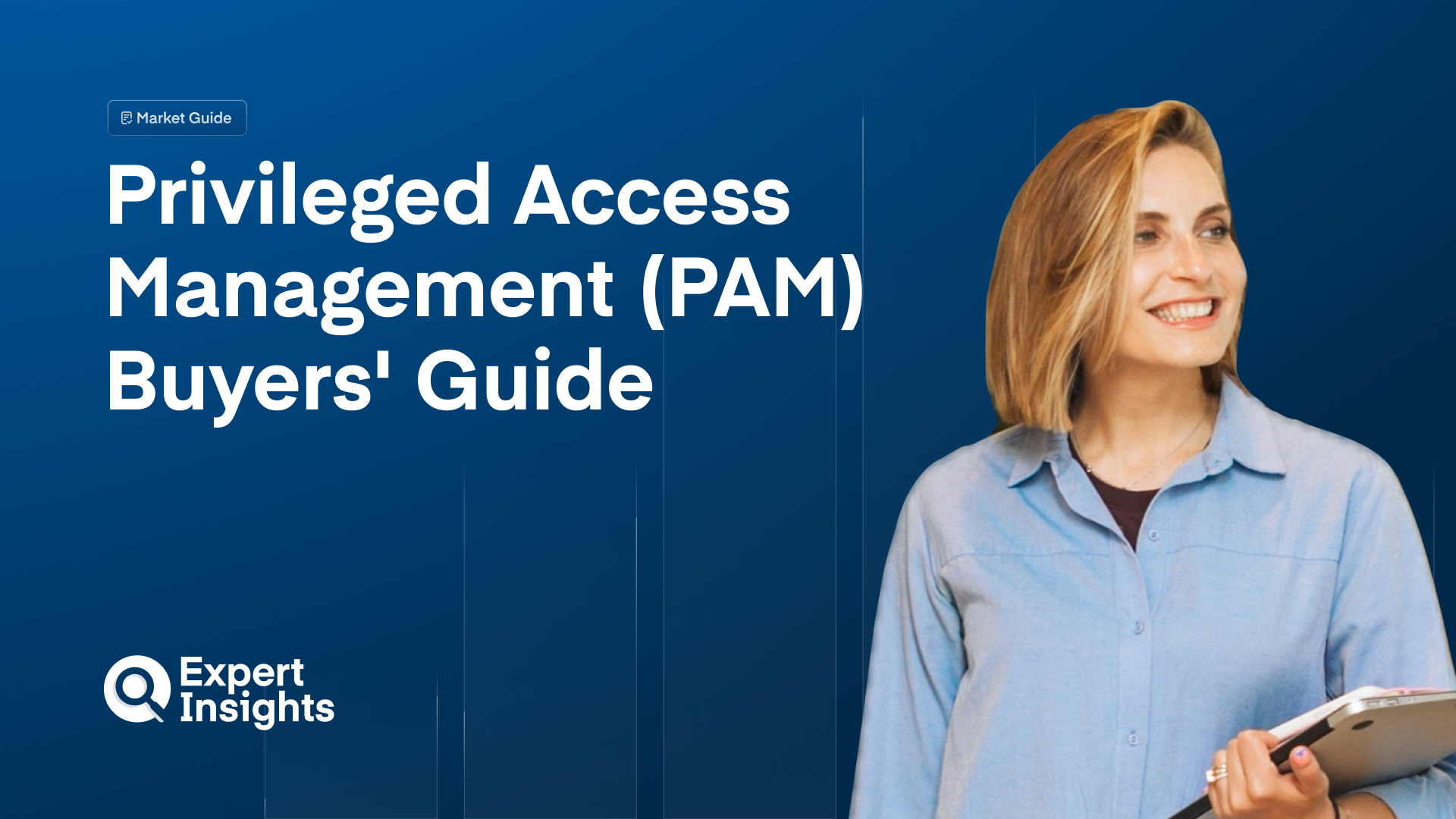
Privileged Access Management (PAM) Buyers’ Guide 2024
How to choose the right Privileged Access Management software.
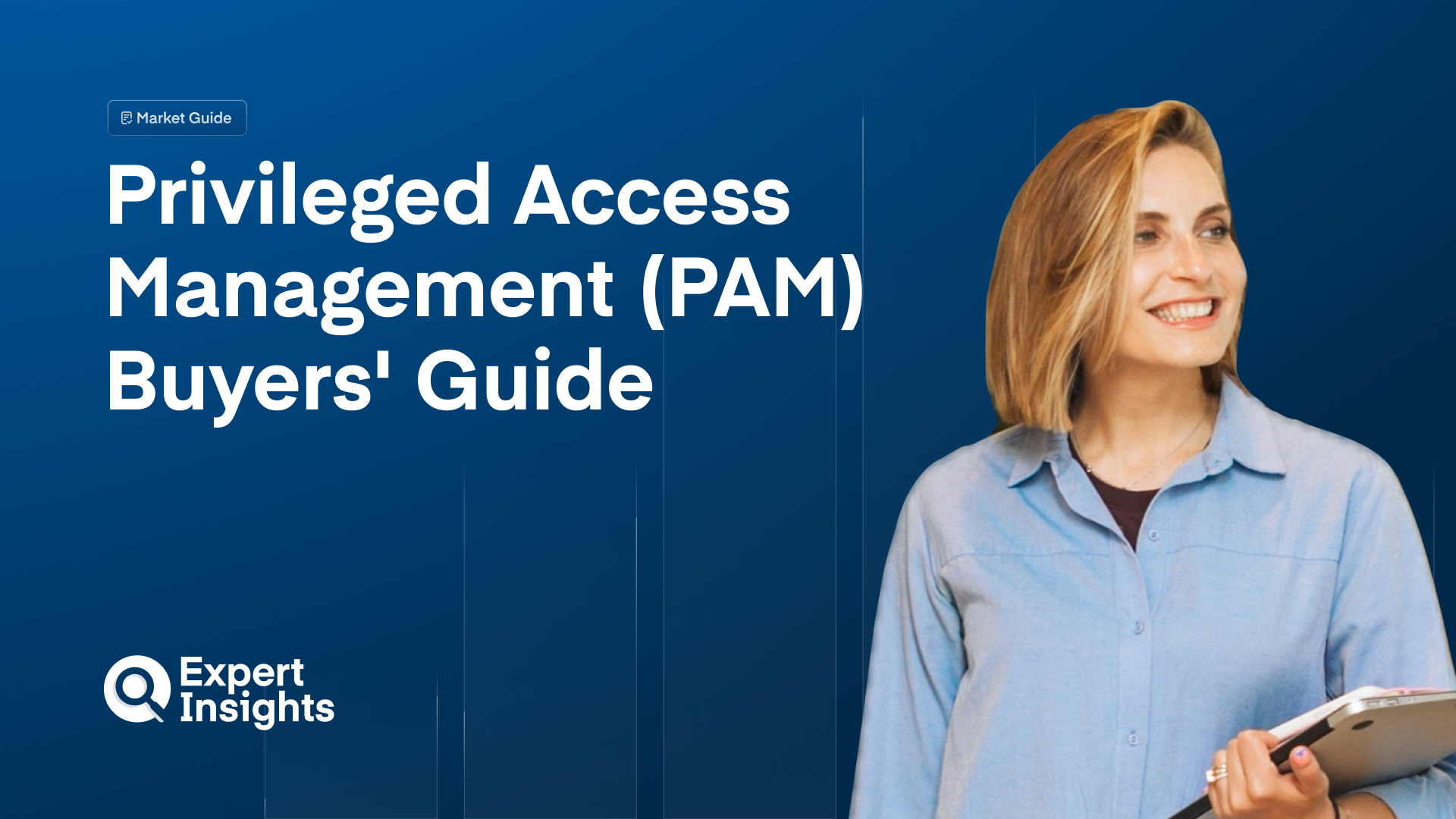
State of the market: PAM solutions enable IT teams to grant, monitor, and secure access to critical systems that contain their company’s most valuable data. This reduces the risk of standing privileges, which in turn helps prevent malware infection and account takeover attacks.
- The PAM market was valued at USD 3 billion in 2023 and is expected to exhibit a 22% CAGR between now and 2032, reaching a market value of USD 17.7 billion.
- Growth is largely being driven by the rising rate of high-profile cybercrime; organizations are realizing the need to secure their most important systems against external and insider threat.
- ¼ of all cybercrime victims in the US and UK own a business or have a managerial position.
- The increasing demand to monitor privileged account use (in order to achieve regulatory compliance) is also contributing to market growth.
- IT and security teams are calling out for less complexity in their tech stacks; as the PAM market continues to grow, we expect it to respond to this by consolidating authentication and authorization technologies.
In this guide, we’ll give you our top recommendations on choosing the right PAM provider. We’ll also cover what features to look for in a PAM tool, the benefits and challenges of implementing one, and what future trends you should keep tabs on in the PAM space.
Our Recommendations: Here are a few words of advice to bear in mind as we dive into the nitty-gritty details of PAM, and then again when you’re choosing a PAM solution for your business:
- For security-focused organizations: Look for a solution that enables you to enforce least privileged access policies across your organization to reduce the risk of privileged accounts being misused or compromised.
- For compliance needs: Choose a solution that monitors, audits, and logs privileged account activity, including login details (username, time, location, etc.) and actions taken within the session.
- For large enterprises: In a large organization, it’s likely that roles and responsibilities will change frequently. Look for a PAM tool that continuously and automatically monitors your privileged access controls to make sure they remain appropriate as roles change.
- For ease of set-up: Choose a solution that can integrate easily with your existing infrastructure (particularly your user directory and IAM tools), and that has the ability to add custom integrations if required.
- For ease of use: Due to the large shift towards fully cloud-based organizations, we recommend that you look for a cloud-based PAM solution. Not only will that reduce up-front costs and give it longevity in terms of integrating with other software, but cloud-based PAM tools often provide more frequent updates and lots of support.
How PAM Works: PAM tools can be deployed in on-prem, cloud, or hybrid environments—though we’re seeing a shift in popularity towards cloud PAM—and they typically integrate with your existing user management infrastructure (e.g., Active Directory, Azure AD).
Once deployed, PAM solutions ensure that users only have the minimum levels of access permissions required to do their job. If a user needs to access a critical system, you can grant elevated privileges for as long as the end user needs them. This is known as “just-in-time” privilege; once the user signs out of their session, the elevated privileges are revoked.
PAM tools usually enable you to elevate privileges in one of two ways:
- End users can submit a request to the IT team to elevate their access privileges as needed. The PAM tool notifies your team of the request, and you can grant or deny the escalation without having to share credentials with the user, either on a case-by-case basis or by setting up automated, role-based provisioning.
- The PAM tool stores privileged credentials in an encrypted vault to protect them against unauthorized access. It then either:
- Allows end users to sign in to the vault using MFA to access the privileged credentials they need
- Requires end users to authenticate, then automatically injects privileged credentials directly from the vault into their session
In both cases, the PAM tool logs which end users have requested privileged access, along with a timestamp, their location, and the duration of their privileged session. The best PAM tools also rotate privileged credentials after each session, as well as monitoring and recording privileged sessions to help you detect and respond to suspicious activities.
Benefits of PAM: There are three main use cases when it comes to PAM: preventing breaches, identifying and mitigating breaches, and compliance.
PAM tools offer numerous features to help prevent a cybercriminal from logging into an end user’s account and stealing, selling, or ransoming the data within that account.
- By authenticating end users with MFA, you ensure that only legitimate users are granted elevated access to critical business systems, and you can prevent brute force attacks
- By rotating credentials after each privileged session, you prevent an attacker from being able to sign in to critical systems using stolen credentials
- By implementing least privileged access, you limit the amount of data that a threat actor can access if they do compromise an end user’s account
PAM tools can also help you identify compromised accounts.
- By logging privileged logins and recording privileged sessions, you can quickly identify unusual or dangerous activity that could indicate insider threat or account compromise (e.g., someone requesting access to a system they don’t usually need, or someone changing admin rights once logged into a system)
Finally, PAM solutions can help you achieve compliance with data protection standards such as HIPAA, SOX, PCI-DSS, and FISMA, all of which require that organizations enforce least privileged access policies for systems and accounts containing sensitive data.
- By using the in-depth access logs generated by a PAM tool, you can not only achieve compliance but also prove it
Common PAM Challenges: There are a few challenges to be aware of before investing in a PAM solution:
- Complexity: It can be challenging to integrate PAM tools with your existing infrastructure, particularly if you’re a large organization with lots of different user roles, or you’ll be using the PAM tool to protect both on-prem and cloud-based systems. We recommend that you plan out the implementation, identify all your privileged accounts, and determine the correct level of access for each user and group before you start.
- Privileged account identification: There are lots of different types of privileged account, e.g., service accounts, admin accounts, and shadow admin accounts. It can take a long time to identify these when initially implementing a PAM solution, and it can take a considerable amount of resource to keep on top of them once the solution is deployed. We recommend that you thoroughly comb through all systems and services used by your organization to identify any privileged accounts before implementation. This will make it much easier to organize and secure them in the long-term.
- Resistance to change: Some end users may resist losing their current elevated privileges; others may resist new monitoring systems and perceive them as intrusive. We recommend demonstrating the benefits of PAM to your end users, such as enhanced security and simplified access to resources.
- Cost: Finally, like many cybersecurity tools, PAM solutions can be costly to acquire and implement. We recommend asking different PAM providers about their pricing packages to find one that provides all the features you need, whilst still being mindful of your budget.
Best PAM Providers: Our team of cybersecurity analysts has put together a shortlist of the best providers of PAM tools, as well as adjacent lists covering similar topics:
- The Top 10 Privileged Access Management Solutions
- The Top 12 Identity And Access Management Solutions
- The Top 11 Multi-Factor Authentication (MFA) Solutions For Business
Features Checklist: When comparing PAM solutions, Expert Insights recommends looking for the following features:
- “Just-in-time” access: You should be able to grant access in line with the principle of least privilege, i.e., only in the moment the user needs it, for as long as they need it to do their job.
- Credential management: Look for a tool that escalates users’ privileges without you having to share credentials with them. This could either be via a secure, centralized vault that automatically injects credentials into an end user’s login session, or by allowing you to escalate an end user’s privileges when they submit a request. This will prevent cybercriminals from stealing credentials by manually overriding a device or through phishing.
- Credential rotation: Your PAM tool should automatically rotate privileged credentials after they’ve been used. This will prevent cybercriminals from being able to use credentials even if they do manage to steal them.
- Multi-Factor Authentication (MFA): End users should have to verify their identity in two or more ways before being granted elevated privileges. You can read more about the different types of MFA here.
- Session auditing and monitoring: Your solution should log information about each privileged session, such as the end user’s name, location, when they signed in, and their session duration. Some PAM tools also offer video recording and/or keystroke logging for privileged sessions.
- Remote access: Your PAM tool must allow remote end users to access all the same systems and data that they could if they were in the office. Plus, your IT team should be able to grant or deny access requests remotely.
- Compliance reporting: Look for features to help you meet regulatory requirements, such as the ability to generate industry-specific compliance reports.
- Integration: Your PAM tool must be compatible with your existing user management infrastructure and directory. You might also want to look for integrations with your broader security stack, e.g., your SIEMand IAM tools.
Future Trends: We can expect to see three key evolutions as the PAM market continues to grow, in order for PAM to remain aligned with other tools in the identity and access management space.
Firstly, we can expect a convergence of access management and authorization.
- Historically, PAM has focused on authentication, i.e., verifying users’ identities as they log in. We’ve seen lots of consolidation in the access management space already, with PAM and IAM providers delivering MFA, single sign-on, and identity federation via a single platform.
- Going forwards, we can expect to add authorization to this mix. Authorization focuses on what users can do after they’ve logged in, i.e., what actions they’re allowed to perform within a system or application.
- “Think of it like a hotel; when you check in, you get a key card that allows you to access the hotel, but that key card only allows you to access certain areas—the lobby, your room, maybe the gym. It’s not just about managing the privileges; it’s about managing every interaction after the access.” – Joseph Carson, Chief Security Scientist (CSS) & Advisory CISO, Delinea.
Secondly, as with many other cybersecurity solutions, we can expect PAM tools to leverage recent advancements in AI and ML.
- With AI-powered analytics, PAM solution may go beyond session recording and actually analyze user behavior in real-time. This will enable admins to identify specific activities that could indicate a breach.
- AI- and ML-driven analytics may also enable PAM tools to predict or anticipate risks and recommend proactive actions that admins can take to mitigate that risk before it’s exploited.
Finally, we can expect PAM tools to continue to incorporate the Zero Trust principles to continuously verify and monitor all access requests.
Further Reading: You can find all of our articles on PAM, along with wider identity security topics, in our Identity and Access Management Hub.
Want to jump right in? Here are a few articles we think you’ll like:
- Shortlist: The Top 10 Privileged Access Management Solutions
- Interview: Are Unmanaged AI Identities Increasing Cyber Risk?
- Interview: Joseph Carson On The Convergence Of Authentication And Authorization
- Blog: What Is The Principle Of Least Privilege?
- Blog: 10 Questions To Ask Every PAM Provider





