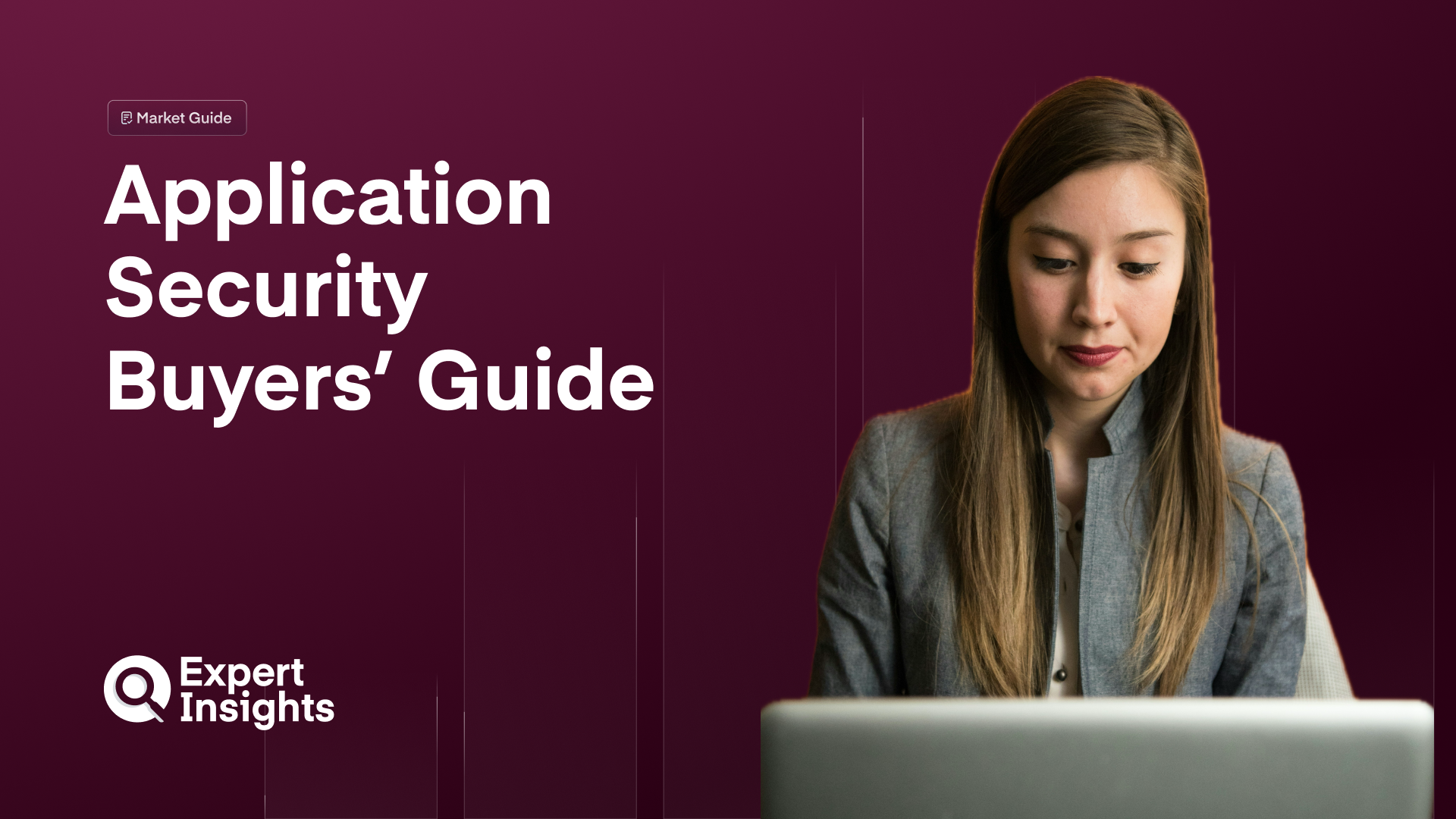
Application Security Buyers’ Guide 2025
How to choose the right application security solution.
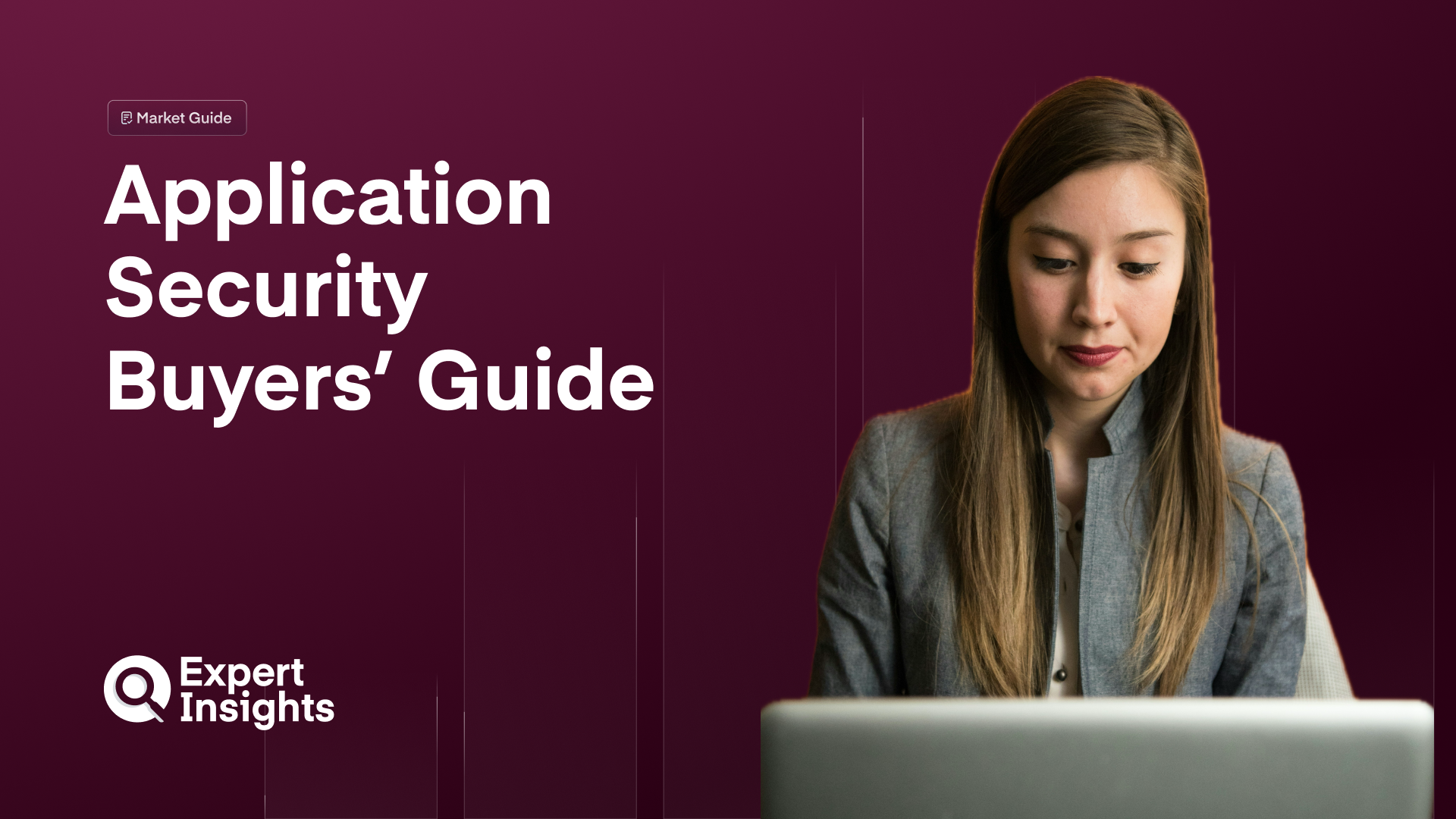
State of the market: Application Security (AppSec) solutions enable development and DevSecOps teams to create secure software and web applications.
- The AppSec market is a highly competitive space, with hundreds of providers offering different tools that target specific stages within the Software Development Lifecycle (SDLC), from initial planning right through to updating live applications.
- These include SAST, DAST, IAST, MAST, ASPM, ASOC, SCA, and RASP tools. We know, that’s a lot of acronyms—but worry not, we’ll help you make sense of all these later.
- The DevSecOps market was valued at USD 4.4 billion in 2022 and in expected to grow at a CAGR of 22% to reach USD 30 billion by 2032.
- The mobile application security market was valued at USD 5.2 billion in 2023 and is expected to reach a value of USD 30.9 billion in 2032.
- Growth in these markets is being driven by an emphasis on security and compliance within software development, increasing demand for automated software testing, and the unification of development, security, and operations teams for more secure, agile software development.
Why Trust Us: We’ve researched, demoed, and tested several leading application security solutions, spoken to organizations and development teams about their application security challenges and the features that are most useful to them, and interviewed executives from leading providers in the application security space.
You can find our product reviews, interviews, and Top 10 guides to the best application security products on the market in our DevSecOps Hub.
Our Recommendations: Before we jump into the details, here are our top tips on how to get the most out of your AppSec solution and make sure you’re choosing the right type of tool your business:
- For best results: AppSec covers a lot of ground, so you need to make sure you’re choosing the right type of tool for your team’s needs. Consider what type of apps you need to secure, what type of data they handle, and what compliance requirements you need to adhere to. Once you know this, you can use our table below to work out which type of solution best fits your requirements.
- For efficient remediation: We recommend you take a “Shift Left” approach to security. That means employing security techniques early in the development lifecycle to make it easier—and—cheaper to fix any issues you find.
- For streamlined management: Whether you have a separate team dedicated to upholding security or you’re training your developers to write more secure code themselves, you should look for a tool that offers features to help foster communication and collaboration, e.g., integrations with your ticketing tools to ensure all issues are flagged and addressed by the right team member.
- For busy teams: Lots of AppSec tools offer automated scanning and analysis capabilities, and some even offer automated remediation. Utilizing these features can save you a lot of time and energy.
The Types Of AppSec Tools: When using AppSec tools, you can be sure to come across complicated and unfamiliar acronyms. To help make sense of what these mean, we’ve collated a list of some of the most common.
There are lots of different types of AppSec tool available, each tailored to address a specific aspect of application security:
How Application Security Solutions Work: All the different AppSec solutions we’ve just outlined protect applications from design flaws, vulnerabilities, misconfigurations, unauthorized access, and other security issues throughout their lifecycle.
In terms of deployment, you can use on-premises application security tools to protect legacy apps, but many application security tools today are cloud-hosted and designed to protect modern, cloud-native applications. These tools integrate with cloud environments and require minimal on-prem installations. You can also deploy AppSec solutions on servers or containers where an application runs (on-host agents).
Different types of AppSec solution are deployed at different stages of production. Here are some of the most common deployment methods:
- SDLC Integration
- SAST tools integrate directly into the integrated development environment in order to detect vulnerabilities as you write new code.
- Automated security testing tools are embedded into the Continuous Integration/Continuous Deployment pipeline to automate security checks during build, test, and deployment phases.
- You can integrate some AppSec tools into repositories such as GitHub or GitLab to scan code for vulnerabilities when you commit a change or create a pull request.
- Pre-production deployment
- DAST tools typically run in staging or test environments to simulate attacks on the application without affecting your production environment.
- IAST tools are also deployed in staging environments to analyze application behavior and security issues.
- Runtime protection deployment
- RASP tools are embedded into applications at runtime to monitor and block malicious activity within the app itself.
- WAFs are deployed as an inline gateway or via cloud services to filter malicious traffic in real time.
- API Security Gateways specifically protect APIs by validating requests and enforcing access controls at runtime.
Benefits Of Application Security: There are four main use cases for implementing an AppSec tool:
- Reduce the risk of data breaches.
- If you roll out an application with vulnerabilities in it, a threat actor could exploit those vulnerabilities and compromise the network of any user or organization that’s downloaded your app.
- This can not only cause severe disruptions to their business, but it can be really damaging for your reputation as a developer.
- By identifying vulnerabilities in your code, you reduce the chance of one of your customers falling victim to a breach.
- The earlier you identify a vulnerability, the cheaper and less disruptive it is to fix.
- Pre-production AppSec tools, such as SAST and DAST, are particularly good at identifying issues early on; SCA tools can identify third-party libraries at the development stage; RASP tools can identify vulnerabilities at run-time.
- “Most applications have 60-70% of third-party code in them; do you trust that third-party coder to have done their due diligence and for the code to be secured? If not, that’s where RASP comes into play. RASP secures third-party code you shouldn’t trust; just as well as it will your own internally developed code,” Terry Ray of Imperva told Expert Insights.
- If you roll out an application with vulnerabilities in it, a threat actor could exploit those vulnerabilities and compromise the network of any user or organization that’s downloaded your app.
- Improve the quality of your code.
- Application security tools encourage developers to follow secure coding practices as standard, which can lead to you producing higher-quality, more maintainable code in the long-term.
- Improve collaboration between teams.
- When you integrate an application security into your CI/CD pipeline, it provides automated feedback, making security a seamless part of your development workflow.
- Integrating security into the development cycle can foster a culture of shared responsibility between developers, operations, and security teams.
- Speed up development.
- AppSec tools automate security checks and reduce the manual effort required to secure your applications, allowing you to deploy projects more quickly without compromising security.
Common Application Security Challenges: There are a few common challenges that you might come across when implementing an application security solution. Here’s what they are and how to overcome them:
- False positives (particularly for SAST): We recommend choosing a tool that uses contextual analysis to differentiate between false positives and genuine vulnerabilities, fine-tuning the tool’s configurations to focus on security rules relevant to your project, and training your team how to prioritize alerts effectively.
- Integration: Before you invest in an AppSec tool, we recommend making sure it’s designed to integrate easily with any other development tools you’re using (e.g., Jenkins, GitHub, Visual Studio Code). You should also make sure it offers APIs and plugins to help you easily embed security scans into your development and build pipelines.
- Performance impact (particularly DAST and RASP): To prevent your tool slowing down your build processes or the app itself, we recommend scheduling resource-intensive scans in staging environments or during off-peak hours. Where this isn’t possible, you should optimize the scanning scope to focus on high-risk areas rather than the entire codebase.
- Lack of security expertise: Most developers aren’t trained in security practices, which can make it tricky to understand or address the vulnerabilities that your tool flags. If this sounds like your team, you should offer training sessions and resources on secure coding practices and vulnerability mitigation. You should also look for a tool that offers in-built recommendations for fixing vulnerabilities.
- Tool overload: To avoid overlapping reports and uncoordinated workflows, we recommend finding a unified platform that offers integrated AppSec functionalities. These will usually be SAST, DAST, and SCA. You can also use a vulnerability management dashboard to aggregate information from multiple tools.
Best Application Security Providers: Our team of software analysts and researchers has put together a shortlist of the best providers of application security solutions, as well as adjacent lists covering similar topics:
- The Top 10 DevSecOps Tools for Application Security
- The Top 11 Static Application Security Testing (SAST) Tools
- The Top 11 Dynamic Application Security Testing (DAST) Tools
- The Top 7 Mobile Application Security Testing (MAST) Tools
- The Top 8 Application Security Posture Management (ASPM) Tools
- The Top 9 Application Security Orchestration and Correlation (ASOC) Tools
- The Top 12 Software Composition Analysis (SCA) Tools
- The Top 8 Runtime Application Self-Protection (RASP) Software
Features Checklist: When comparing application security solutions, Expert Insights recommends looking for the following features:
- Ease of integration: The tool should seamlessly integrate with your development environment, CI/CD pipeline, and version control system. You may also want to look for integrations with up-to-date threat intelligence feeds to help you identify vulnerabilities based on the latest known exploits.
- Comprehensive coverage: The tool should be able to detect a wide range of vulnerabilities, including those related to code, configuration, APIs, third-party dependencies, and runtime behaviors. It should also be compatible with any programming languages and frameworks you use.
- Low false positive rate: The tool should detect vulnerabilities accurately with minimal false positives. To help this, you should be able to fine-tune its scanning rules and policies to search for issues specific to your organization.
- Real-time feedback: The tool should provide instant insights or alerts during coding or build processes to help you catch issues early.
- Detailed remediation guidance: The best AppSec tools offer clear, actionable recommendations for resolving identified vulnerabilities, including examples and code snippets.
- Centralized reporting and analytics: You should be able to access a centralized system for tracking vulnerabilities, generating reports, and monitoring trends over time.
- Automation: The tool should offer automated scans, tests, and updates to reduce manual effort and help you run continuous security checks.
- Scalability: It’s critical that the tool can scale with your application's size and complexity.
- Documentation and support: The provider should offer comprehensive resources and responsive customer support to assist with setup, customization, and issue resolution.
- User-friendly interface: Finally, there’s no point in deploying a great solution if you can’t work out how to use it. Look for a tool with an intuitive interface that simplifies vulnerability management and reporting.
Note that the features listed above are relevant to all types of AppSec solution. There are certain features that you should look for in specific types of AppSec tools (e.g., when comparing DAST solutions, you should look for API scanning that supports custom code, open-source code, and third-party code). You can find our recommendations on these in our solution-specific Buyers’ Guides:
- Dynamic Application Security Testing (DAST) Tools Buyers’ Guide 2024
- Static Application Security Testing (SAST) Tools Buyers’ Guide 2024
Future Trends: In recent years, the application security market has evolved rapidly to address the growing complexity of applications and sophistication of cyber threats.
We’ve seen:
- An increased adoption of security for cloud-native applications.
- The use of AI and machine learning to help identify complex attack patterns and automate vulnerability detection.
- Development teams embracing DevSecOps and “shift-left” security as the norm.
- Greater use of open standards and frameworks to improve compatibility, transparency, and community collaboration.
Over the next few years, we expect the market will continue to evolve in three keyways.
First, we expect to see AppSec providers continue to embrace AI and ML to make their solutions more proactive and autonomous. This will enable them to perform vulnerability scans, prioritize issues, and even implement fixes with minimal human intervention.
Second, we will see greater focus on security for APIs. APIs are becoming increasingly critical to application functionality, but they’re highly complex and exposed, making them vulnerable to data leads, injection attacks, and improper authentication. Because of this, we expect to see significant growth in the number and popularity of tools offering features like API discovery, runtime protection, traffic monitoring, and vulnerability management.
Finally, we expect to see more emphasis on software supply chain security. Recent high-profile attacks such as Log4j and SolarWinds have highlighted the risks posed by third-party libraries, compromised software pipelines, and insecure dependencies. As development organizations continue to embrace open-source software components, ensuring the integrity and security of the software supply chain will only become more important.
Because of this, we’ll likely see more widespread adoption of SCA and similar tools that focus on dependency management, package provenance verification, and securing development pipelines.
Further Reading: You can find all our articles on application security in our DevSecOps Hub.
No time to browse? Here are a few articles we think you’ll enjoy:
- Shortlist: The Top 10 DevSecOps Tools for Application Security
- Interview: Invicti’s CTO On Finding The Right AppSec Solution
- Interview: Glen Pendley On “Left Of Boom” Security And The Inspiration Behind The Tenable One Platform
- Interview: Avi Shua On The Power Of Unified, Cloud-Native Security





