tenfold
Leading identity and access management for mid-sized organizations.

Expert Insights Verdict
tenfold delivers automated and efficient user access management for teams, with detailed reports, automated provisioning, user self-service and group-based policies to ensure users have the access to all the services they need, while sensitive data is kept secure. This solution is ideal for mid-market teams looking for automated access management and easy-to-use features.
Pros
- Automated user provisioning
- Role-based access controls & user self-service
- Visibility and transparency into user access with detailed reporting
- Range of plugins and integrations
Cons
- Not suited to SMBs under 100 users
- Granular policy management will have a learning curve
Overview
tenfold is a market-leading access management solution for mid-market organizations, designed to help organizations automate user and IT permissions. tenfold enables admins to easily manage user permissions across all IT systems, including both on-prem and cloud environments, in one centralized platform.

Tenfold Platform
tenfold allows admins to securely provision account access at a per-user and group level, and revoke permissions to prevent permission creep. It also provides detailed reporting and controls over who has access to what. This ensures that users have access to all the systems they need, while minimizing the risk of data breach.
tenfold is designed to minimize access management overheads for IT staff. Users can easily request access to additional resources when needed, with granular approval and policy workflows, which can be configured to suit the needs of your teams. Minimum licensing for this solution is 100 employees, up to 7,000+.
More than 1,000 organizations globally currently use tenfold’s platform to manage user permissions and access management policies. In the past, tenfold has been focused on the European market, but they are growing quickly in both the US and UK.
Features
Provisioning Users
Users can be added manually, or via a HR system automatically via API or CSV upload. Within the dashboard, admins can add new employees and external users in the instance of a third-party needing access to internal systems. Users can be provisioned to specific roles and even specific offices for larger organizations.
Role-Based Permissions Workflows
Employees are automatically provisioned accounts and given access to all applications and services based on the roles they are assigned. Admins can easily configure and update these roles in the admin console. Typical roles may include finance, human resources, management board, production, purchasing or sales.
Plugins And Integrations
tenfold provides a range of plugins and integrations to enable automatic account provisioning when a new user is added. This includes Microsoft 365, Active Directory, business applications, database systems, email systems, help desk software, and more, with custom integrations available for other software. The full range of plugins can be viewed here: https://www.tenfold-security.com/en/plugins/
This means that onboarding and provisioning, which would normally take hours, can be completed in just a couple of seconds. tenfold can be used to manage Microsoft 365 licensing for organizations using this service.
Access Management And Auditing
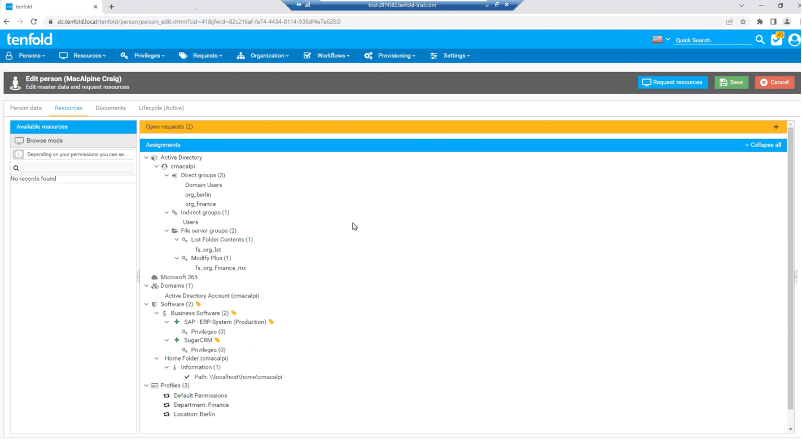
tenfold Access
It can often be very difficult to tell exactly which users have access to which applications and files on your server. If you have a couple of thousand users, it’s very easy to completely lose oversight of access. Access is very often shared between users when needed, but this is very rarely revoked when no longer necessary. This can be a security risk as, in the case of a breach, it is very difficult to track which systems are at risk.
tenfold allows you to see all of the resources each user and group has assigned to them in one clear window, with reporting available to help admins better manage and track application access. If a user moves group or is no longer using a specific tool for a project, access is revoked according to policy workflows.
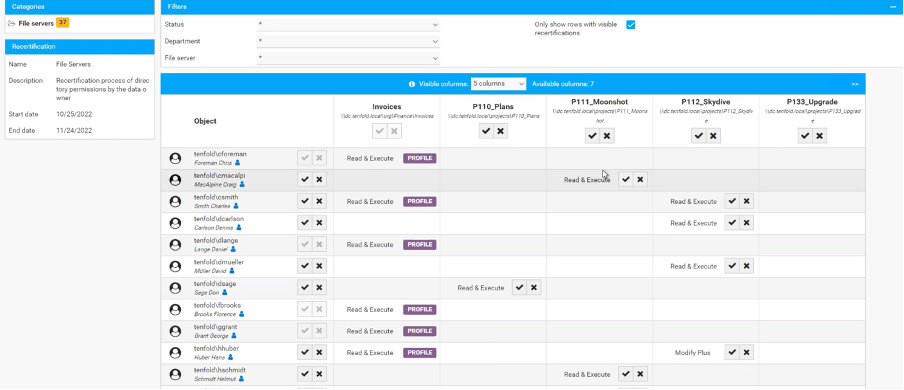
tenfold Users
Provisioning Users
Users can be added manually, or via a HR system automatically via API or CSV upload. Within the dashboard, admins can add new employees and external users in the instance of a third-party needing access to internal systems. Users can be provisioned to specific roles and even specific offices for larger organizations.
Role-Based Permissions Workflows
Employees are automatically provisioned accounts and given access to all applications and services based on the roles they are assigned. Admins can easily configure and update these roles in the admin console. Typical roles may include finance, human resources, management board, production, purchasing or sales.
Plugins And Integrations
tenfold provides a range of plugins and integrations to enable automatic account provisioning when a new user is added. This includes Microsoft 365, Active Directory, business applications, database systems, email systems, help desk software, and more, with custom integrations available for other software. The full range of plugins can be viewed here: https://www.tenfold-security.com/en/plugins/
This means that onboarding and provisioning, which would normally take hours, can be completed in just a couple of seconds. tenfold can be used to manage Microsoft 365 licensing for organizations using this service.
Access Management And Auditing
It can often be very difficult to tell exactly which users have access to which applications and files on your server. If you have a couple of thousand users, it’s very easy to completely lose oversight of access. Access is very often shared between users when needed, but this is very rarely revoked when no longer necessary. This can be a security risk as, in the case of a breach, it is very difficult to track which systems are at risk.
tenfold allows you to see all of the resources each user and group has assigned to them in one clear window, with reporting available to help admins better manage and track application access. If a user moves group or is no longer using a specific tool for a project, access is revoked according to policy workflows.
tenfold provides a clear overview into which users have access to which systems. This is shared to department heads who can very quickly gain visibility into where access has been granted and revoked.
File Server Management
Within file server management, admins can manage end-user self-service and data owner privileges. The data owner is typically the head of the department, while admins can configure workflows and manage requests.
Self-Service
End users can request access to files and applications directly from the data owner, without admins needing to approve access to every request, saving time and reducing admin overhead.
When requests are made, an email is sent to the data owner, who can approve or deny access, and add comments.
Security
Tenfold enables access to a vast range of admin controls for your entire organization, and so security to access the system is a high priority. MFA is available for accessing all tenfold accounts - a feature we’d highly recommend all users implement.
Deployment
tenfold is an on-premises solution, which can also be hosted on a virtual machine by the client organization. It can be used to manage both on-prem environments and cloud environments, such as Azure Active Directory.
tenfold is multi-domain compatible. New users can be added manually or imported from HR and payroll systems. This then automatically provisions users into Active Directory or Azure Active Directory, enabling admins to assign roles and permissions to users.
tenfold offers a number of out-of-the-box API connections, REST APIs and generic APIs to connect to third-party systems for industry-specific tools. For integrations with HR systems, a CSV file of users can be used to provision access.
tenfold’s portal is browser-based and it can be accessed on any mobile device or PC, for both admins and end-users.
Ease Of Use
The tenfold dashboard is clear and easy to use. Adding a new user is straightforward, as is configuring updates to data, resources, and lifecycle controls. The platform is designed to be usable and straightforward; for example, clicking the finance folder will simply show all users assigned to that folder, with the ability to drag and drop people into different folders if needed.
The platform saves a huge amount of management overhead by automating account provisioning and ensuring that users can self-request access to accounts when needed, without having to create an IT support ticket. tenfold provides detailed reporting and granular auditing trails.
This solution does have a huge amount of functionality, particularly in the case of policy workflows - some of which have many options that may be complex to configure initially. Similarly, while there is a strong list of pre-built integrations, some deployments may be more complex.
Pricing And Plans
tenfold is delivered via three packages:
Essentials Edition
User management and access right management in Active Directory and local file servers.
Essentials 365 Edition
User and access management in Active Directory, local file servers, Azure Active Directory, Exchange, SharePoint and other Microsoft 365 services.
Enterprise Edition
User and access management in Microsoft Cloud and On-Prem service alongside third party integrations with enterprise applications such as HR and payroll systems.
Pricing for each plan is available upon direct request via tenfold.
tenfold Demo
Final Verdict
tenfold is a leading access management provider with a comprehensive platform to onboard and provision users across enterprise applications and file structures. The platform enables streamlined onboarding of users, with granular workflows and a strong range of pre-built integrations, and user self-service to ensure users can access services when they need to.
A key highlight of this solution is the enhanced transparency and control over which applications users and groups can access, to help prevent "permissions creep" in which users have access to many more accounts and services than they need for their day-to-day role. tenfold enables clear visibility into permissions, and granular policies to revoke access to accounts when it is no longer needed. The system provides detailed audit trails and reporting for ensuring compliance and accountability.
We recommend tenfold for organizations across all industries, and in both public and private sectors. The platform is commonly used in healthcare, manufacturing, and insurance. This solution lends itself to traditional network environments using on-premises systems with a hybrid cloud or remote element, rather than born-in-the cloud organizations – although it does fit this use case as well.
Company Information
Identity And Access Management
tenfold-security.com
2014
Vienna, Austria
SMEs
tenfold Awards







