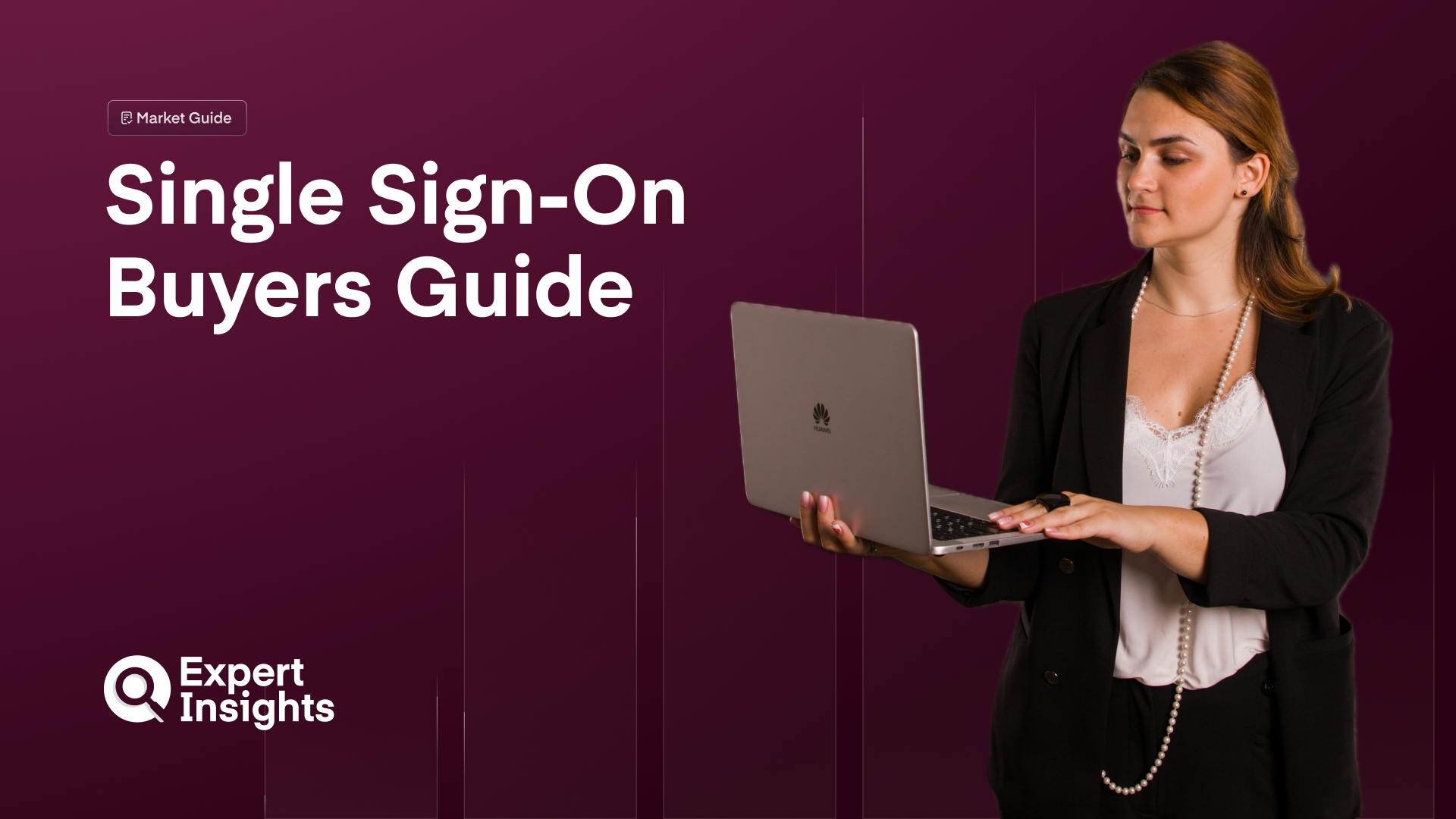
Single Sign-On (SSO) Buyers’ Guide 2025
How to choose the right Single Sign-On software.
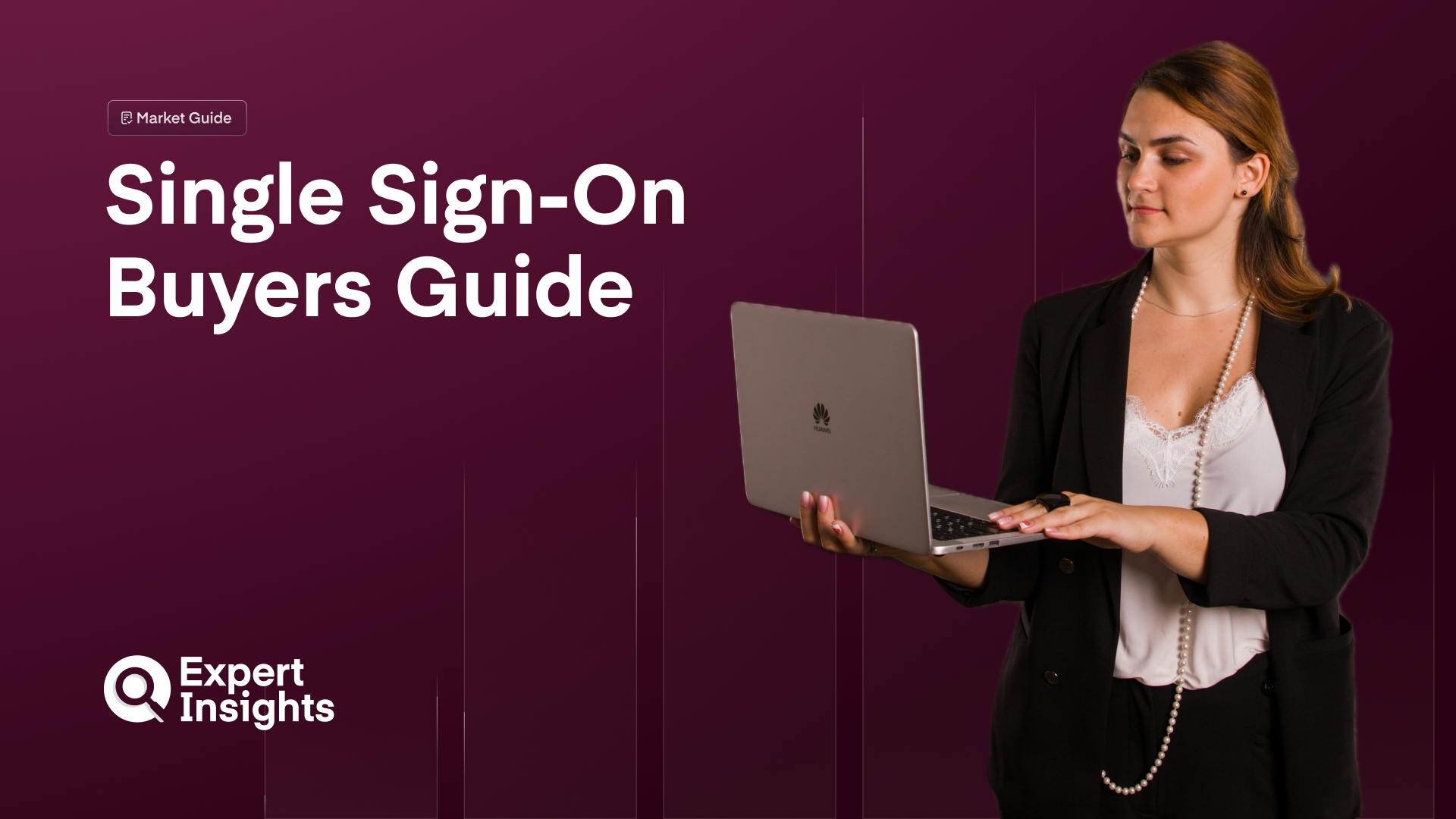
Single Sign-On (SSO) allows users to access multiple applications once their identity has been authenticated. This ‘authentication gateway’ improves the user experience, secures against identity-based threats, and gives admins greater control over the data that users can access. This buyers guide for enterprise SSO technologies will cover:
- How SSO works
- Common challenges
- A features checklist
- Our recommendation on finding the best software
- Future trends in the single sign-on space
Why SSO Matters: Enforcing single sign-on is one of the most effective steps to prevent account compromise and password-based attacks. Authentication is automatically granted, reducing the risk of login-based fraud.
- Password compromises are responsible for 80% of data breaches (Dashlane)
- 70% of users reported an improved end-user experience as a result of implementing SSO (Gartner)
- OneLogin calculated that 68% of employees switch between 10 apps per hour (OneLogin)
How SSO Works: The first step in the SSO process is identity verification. This will often involve multi-factor authentication to confirm that a user is who they say they are, with a high degree of certainty.
- Once a user’s identity has been verified, the identity provider will generate a secure token. This token is recognized by a wide range of services and applications, allowing the user access without having to seek re-authorization.
- This allows users to access services without the hassle of having to login multiple times across a browsing session.
Enterprise Single Sign-On solutions are typically delivered as SaaS-based applications. They integrate with your identity provider (IdP), for example Microsoft 365, to provision SSO for all users within an organization. SSO is typically delivered as part of a broader identity and access management platform, which may also include user authentication, multi-factor authentication, and other zero trust policies to continuously validate identities.
Benefits Of Single Sign-On: If you’re still weighing up the decision to invest in SSO, here are some of the reasons we highly recommend doing so:
- Streamline User Experience: Once a user is authenticated, they can access all connected services without friction.
- Easier Rights Management: Admins have greater control over the apps each user, team and group can access – the best solutions will automate provisioning/deprovisioning users.
- Event Logs: The best solutions will track all login events – which is particularly important for compliance and auditing purposes.
- Reduce Risk of Breach: SSO improves account security by enforcing robust user identification and authentication at the initial login stage.
- Reduce Costs: With the right SSO in place, you can reduce the amount of time spent with helpdesks resetting passwords and reduces the burden on IT teams.
Best SSO Providers: We have put together shortlists of the best SSO providers across multiple categories, covering top features, and recommendations.
- The Top 10 Single Sign-On Solutions For Business
- The Top 8 Alternatives To Microsoft SSO
- The Top 12 Identity and Access Management Solutions
Common SSO Challenges: While we do recommend teams invest in single sign-on, there are some pros and cons to consider. Here are some common challenges to bear in mind:
- Initial setup: The initial setup of single sign-on can be challenging for some organizations. Each IdP will have its own set of connected services and you will need to check which integrations your organizations need.
We recommend: Mapping which apps you need your SSO provider to support and provision access to.
- Single Point of Failure: Because SSO plays a central role in allowing access to services, if the provider goes down, you may be unable to access your accounts.
We recommend: Use a reputable and reliable IdP. Plan workarounds for key admin accounts to ensure you can access services if SSO is unavailable.
- Possible Security Risks: Nothing is 100% secure – you should maintain a sceptical and cautious approach to security. If an SSO token is stolen, the attacker would be able to gain access to your accounts.
We recommend: Enforce robust multi-factor authentication policies to ensure that users are authenticated when accessing SSO. Enforce zero trust policies such as the principle of least privilege.
Features Checklist: When comparing SSO solutions, we recommend keeping in mind the following key features:
- Integrations: The platform should integrate with the services that you use regularly
- User Management: Admins should be able to provision and revoke access to accounts and user services on a user/team/group basis. IdP integrations should ensure new and departing employees are automatically activated/deactivated when required.
- User Authentication: Ensure support for robust multi-factor authentication when users log-in to the SSO gateways. We recommend adaptive authentication, which enforces additional checks when a new device or location is used to login.
- Single Logout: Once a session is complete, your SSO solution should ensure that all accounts are properly closed and logged out of to ensure that they cannot be utilized by malicious actors
- Reporting: Comprehensive logs of login events (including failed attempts) are important for regulatory compliance.
- Scalability: As your organization grows, your SSO solution should be able to meet the needs of all users. This includes enterprise pricing and support for external contractors if required.
- User Experience: Easy to use platforms that reduce friction will help productivity and ensure that users are not frustrated with the service. Consider support for mobile devices and operating systems.
Our Recommendations: When selecting the ideal solution for your organization, it is worth looking beyond the headline features. We have identified some other areas that are worth considering.
- Prioritize Security: Prioritize robust security controls, including phishing-resistant adaptive multi-factor authentication and building a zero trust policy framework to ensure account security.
- Support end users: Ensure the solution can manage all users, and can enable fast, effective access anytime to any application. We recommend finding a solution and piloting with a small group of users in order to test the service.
- Consider scalability: Ensure the solution has the capacity to manage all your users, even as your organization grows. Many services are costed based on number of users and features – pricing may be an important consideration.
- Build integrations: Integrations with your tech ecosystem is an important consideration when choosing an SSO provider. We recommend looking for a platform with a strong network of pre-built integrations with apps, for quicker setup and deployment.
- Broader identity controls: Many top SSO solutions are one part of a broader identity and access management platform. Consider investing in a long-term platform that can support MFA, universal login, passwordless authentication, PAM, and other key identity services.
- Support/Documentation: Select a solution that offers broad support and relevant documentation to help with troubleshooting
Future Trends: The identity space is one of the most dynamic in the cybersecurity space, as the way we integrate with services is always changing and new authentication standards become popular. Here are some trends we are tracking in the space:
- Passwordless Auth: We expect to see passwords slowly replaced with FIDO2 based authentication standards. This will be deployed into SSO workflows with a Passkey rather than a traditional username/password.
- Device Based Auth: With FIDO Passkeys, logins are tied more closely to specific devices. This is a lot more secure, and means to break into an account, an attacker would have to have the correct login details, as well as access to the specific device.
But, the challenge here is that end users may lose their devices, meaning they could be locked out of their accounts. This may cause additional admin overheads which vendors will need to address.
- AI Integrations: Machine learning is already being used to build robust adaptive authentication workflows. AI can be used to monitor and detect login abnormalities, monitoring location, time, and even device health and behavior.
Expect to see AI being used to further improve SSO processes and security, particularly for analyzing reports and suggesting policy improvements.
- Zero Trust: Zero Trust is the principle of ensuring that users are continuously authenticated, even when inside the corporate network. SSO is a key component of zero trust in that it ensures users are continuously authenticated when accessing applications. We expect to continue to see zero trust policies tied into SSO workflows to enforce the principles of least privilege.
Further Reading:
- How Secure Is Single Sign-On (SSO) For Businesses?
- How Does Single Sign-On Work?
- The Top 10 Zero Trust Security Solutions





