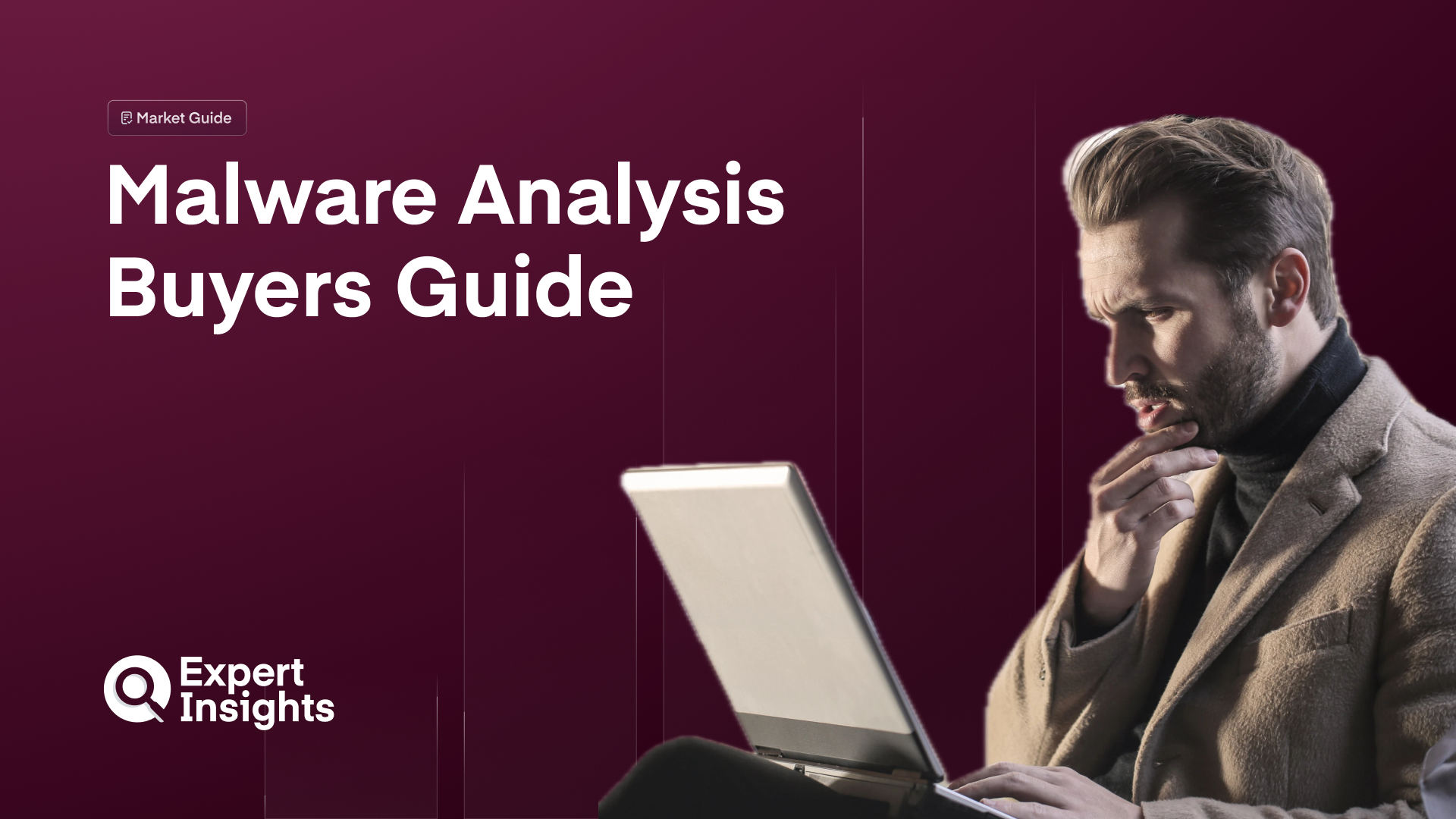
Malware Analysis Tools Buyers’ Guide 2024
How to choose the right Malware Analysis software.
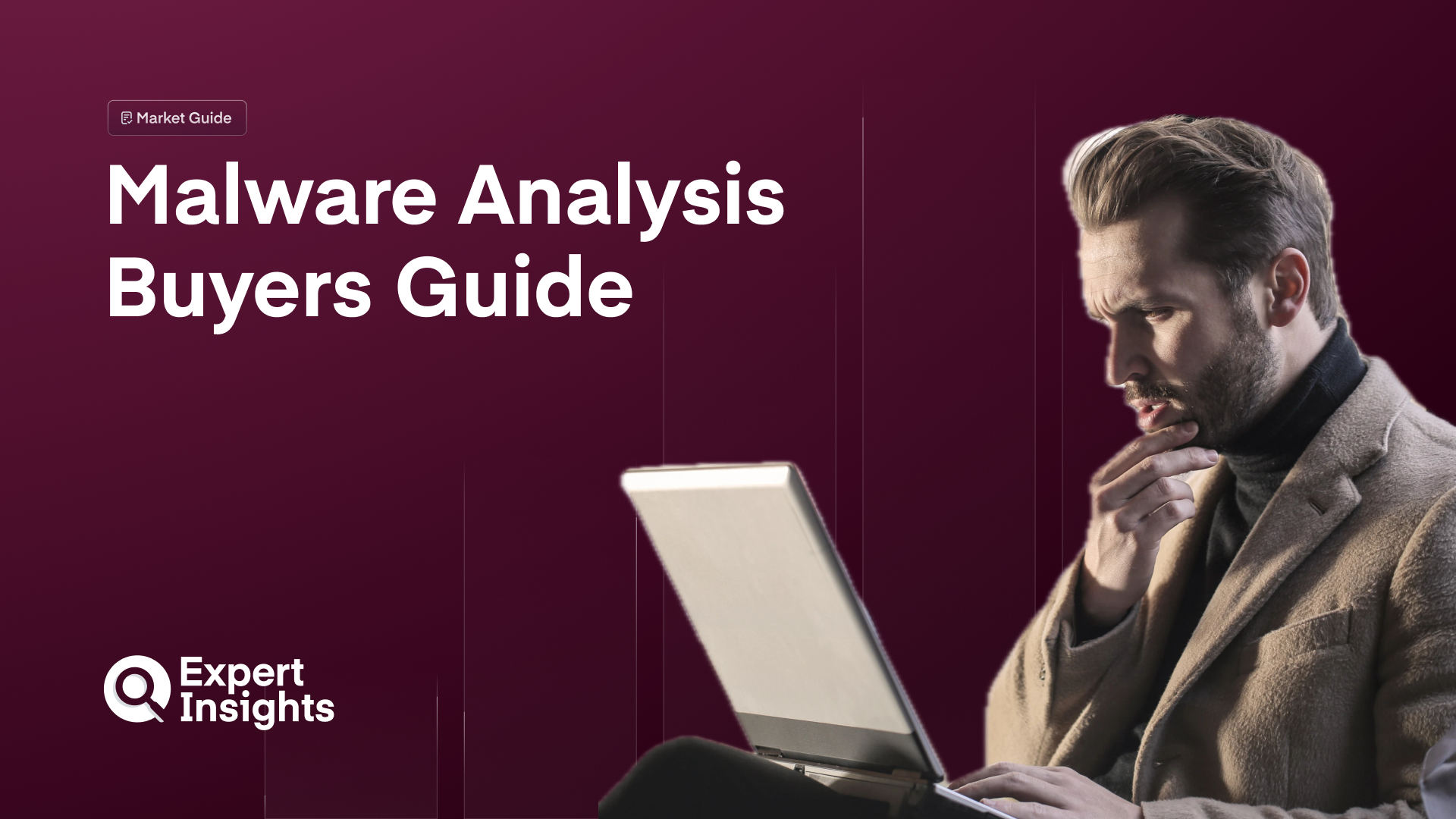
Malware is the cause of countless serious data breaches and can result in significant financial loss, operational disruption, and reputational damage, so it’s essential that you have tools in place to identify and prevent malware from affecting your organization.
In this guide, we’ll cover:
- Why malware analysis matters
- How malware analysis works
- The best malware analysis vendors
- A features checklist
- Our advice on picking the best malware analysis software
- Upcoming trends in the malware analysis market
Why Malware Analysis Matters: The broad number of malware types and its effectiveness mean that the threat posed by malware is unlikely to go away anytime soon. Understanding the behaviors and characteristics of malicious software is the first step in developing effective defenses; this is where malware analysis software comes in.
- Malware is one of the fastest growing security threats in 2024, with 41% of enterprises experiencing a malware attack in the past year (Thales)
- The most frequently blocked types of malware attacks include worms, viruses, ransomware, trojans, and backdoor (Statista)
- Malware accounted for 27% of Public Sector breaches this year (Verizon)
- The global malware analysis market size was valued at $3,271.46 million in 2018 and is projected to reach $24,150.55 million by 2026, growing at a CAGR of 28.5% from 2019 to 2026 (Allied Market Research)
How Malware Analysis Works: Malware analysis works by examining the behavior, structure, and impact of malicious code to gain a greater understanding of how to prevent serious malware attacks in the future. This is achieved using the following methods:
- Static Analysis: This examines code without executing it to understand:
- If the software is dangerous
- The severity of threat
- The nature of the threat / how it works
- Dynamic Analysis: This examines malware within a controlled, isolated environment (also known as a sandbox) to observe the malware’s behaviour and any system interactions in real-time.
- Hybrid Analysis: Bringing together both static and dynamic analysis methods to provide comprehensive insights of the malware’s functionality, behaviours, and potential impact.
- Memory Analysis: Through examining the system’s memory (RAM) you can detect and analyse malicious activity and artifacts, helping to identify malware that may be hidden within files, uncover in-memory injections, and to understand malware’s runtime behaviours.
These methods help organizations to effectively identify the actions and components of malware, along with its potential to cause harm. This information is used to enable cybersecurity professionals to develop detection signatures and create effective defense strategies.
Malware analysis tools can be deployed on-premises, as cloud-based services, hybrid setups, virtual appliances, endpoint agents, and API-based. Some malware analysis tools are also open-source.
- Pros of Open Source: You can assess the code yourself to ensure that it is comprehensive and that the application does everything that it is advertised to
- Cons of Open Source: Attackers can view the source code to identify loopholes within the scanning process
Best Malware Analysis Tool Providers:
Related Top 10 guides:
Features Checklist: When choosing a malware analysis tool, Expert Insights recommends looking for:
- Comprehensive Detection: Ability to identify a wide range of malware types and behaviours is essential for ensuring all known, unknown, and emerging threats are effectively detected.
- Sandbox Environment. This is a safe area where code can be executed without the risk of it affecting operational areas. Sandboxes are used to observe how malware behaves, allowing you to decide if it is safe or not.
- Real-Time Analysis. You need immediate insights into malware, allowing you to respond swiftly.
- Automated Reporting. Automatic report generation allows you visibility into the details of malware characteristics, behaviours, and potential impact, ensuring proactive and better-informed decision making.
- Threat Intelligence. Integrating data and intelligence of known and emerging cyber threats enhances the depth of analysis, providing key contextual information.
- Intuitive Interface. The interface should be easy to navigate, ensuring that users can conduct and interpret malware analysis easily.
- Integration. Efficient integration to other security systems and tools allows for a more comprehensive and coordinated defence strategy.
- Scalability. The ability to handle increasing sample volumes and analysis tasks without delay is vital for accommodating an organizations growing demand.
Our Recommendations: Malware analysis tools are not all built the same. Your organization’s specific needs and employee skill set will influence which tool are the best choice for you. When considering a malware analysis tool, we recommend you consider the following factors:
- User friendly. Many malware analysis tools are complex and difficult to use, requiring training or prior knowledge to navigate. Prioritizing user friendliness is a good idea, particularly for organizations without a dedicated IT team, to ensure that employees can use the tool efficiently.
- AI Integrate. AI and machine learning offers insight into malware behaviors by comparing behaviors with known TTPs. This helps cybersecurity staff to combat malicious software effectively.
- Expansive knowledge of known threats. Malware analysis tools use a threat library to help the process of detecting known threats. The more expansive the knowledge library, the more effective the tool is in identifying potential dangers.
Dive Deeper
- The Top 11 Malware Protection Solutions
- Interview: Martin Zugec On BellaCiao Malware And The Importance Of Threat Detection And Response
- The Top 9 Network Sandboxing Solutions



