Trustifi Outbound Shield

Expert Insights Verdict
Trustifi’s Outbound Shield is a market-leading outbound email security platform, offering not only robust email encryption but also a broad range of additional security features to prevent accidental and malicious data loss. These features can be applied manually, or automatically via the platform’s DLP policy creator—the granularity of which is unrivalled in today’s market. The platform is quick to deploy in Microsoft 365, Exchange 2013+, and Google Workspace environments. It offers an intuitive, user-friendly interface for both admins and end users, and requires little technical knowledge to manage once set up. We recommend that any organization looking for outbound email security—for both security and compliance purposes—consider shortlisting Trustifi’s Outbound Shield.
Pros
- Unrivalled granularity of DLP policies
- End-to-end AES 256-bit encryption of emails, email chains, and attachments up to 1GB
- Highly intuitive interface for both admins and end users
Cons
- Reports into encryption activity are presented as a .csv file, without visualization
Overview
Trustifi is an email security provider that offers a range of solutions designed to protect inbound and outbound email communications against targeted, advanced threats such as spear phishing, impersonation, and account takeover. Outbound Shield is Trustifi’s cloud-based email encryption and data loss prevention solution, which provides secure end-to-end encryption for Microsoft 365, Google Workspace, and Exchange 2013+ email clients.
With AES 256-bit email encryption, highly granular DLP policies, and a user-friendly recipient portal, Outbound Shield offers powerful yet easy-to-manage protection against accidental and malicious data loss, as well as enabling organizations to prove compliance with most common data protection regulations.
Trustifi Explainer Video
Key Features
Email Encryption
Trustifi’s Outbound Shield offers highly effective end-to-end AES 256-bit encryption for individual emails and entire email chains, including up to 1GB file transfers. Admins can configure DLP policies to enable automatic email encryption, but end users can also manually apply encryption rules to emails via the Trustifi inbox plugin.
When automatic encryption is enabled, Trustifi uses OCR technology to scan outbound emails in real-time and classify attachments according to their sensitivity, in order to determine whether encryption is necessary. For example, a photo of a CAT scan would be classified as a “medical digital image”, given a sensitivity score of four, and encrypted without requiring admin intervention. This feature is particularly useful for businesses in the finance, healthcare, and legal sectors, which regularly handle sensitive content and want to mitigate the risk compromising it through human error.
Granular Data Loss Prevention Policies
Perhaps the most impressive functionality within Outbound Shield is the granularity of its data loss prevention policies. Admins can configure DLP rules to enforce automated security policies when certain content is detected in email communications. This is particularly useful for organizations that need to comply with strict data protection standards, as Trustifi is able to identify and classify sensitive content with respect to GDPR, FERPA, HIPAA, PCI, CCPA, POPI, LGPD, and PDPO.
Security actions include encrypting message content, adding a postmark, disabling printing, quarantining/blocking message from being sent, adding branding, and more. With these rules enforced, sensitive content will always be sent securely, even if a user forgets to apply encryption manually.
Few other solutions on the market offer this level of granularity, and those that do often require the encryption provider to set up rules for you.
How To Establish DLP Rules Using Trustifi
Recipient Authentication
Admins can enforce multi-factor authentication for recipients to ensure only the intended recipient can open encrypted emails. Outbound Shield supports password, phone, and email authentication, as well as single sign-on.
Reporting And Analytics
From the Reporting dashboard, admins can view reports into quarantined emails, including information about each email and its contents, and the status of each email, i.e., whether it has been quarantined due to a policy, is pending release, has been released to its recipient/s, or has been removed from the sender’s sent items. Admins can also perform the above actions on emails from here.
Admins can also generate reports into who is sending encrypted data and what kind of data they are sending. These reports provide a lot of detail, but they’re delivered via encrypted email in the form of a .csv file of metadata, not as a visual dashboard. The only visual report available within Outbound Shield is the “Connections” graph, which illustrates each user’s connection network, i.e., who they email, and how many emails are sent to each connection. This makes it much easier to find this information than having to search through logs.
Outbound Shield also provides detailed audit logs, which can be searched via sender, recipient, subject, and free text, and exported as a .csv file.
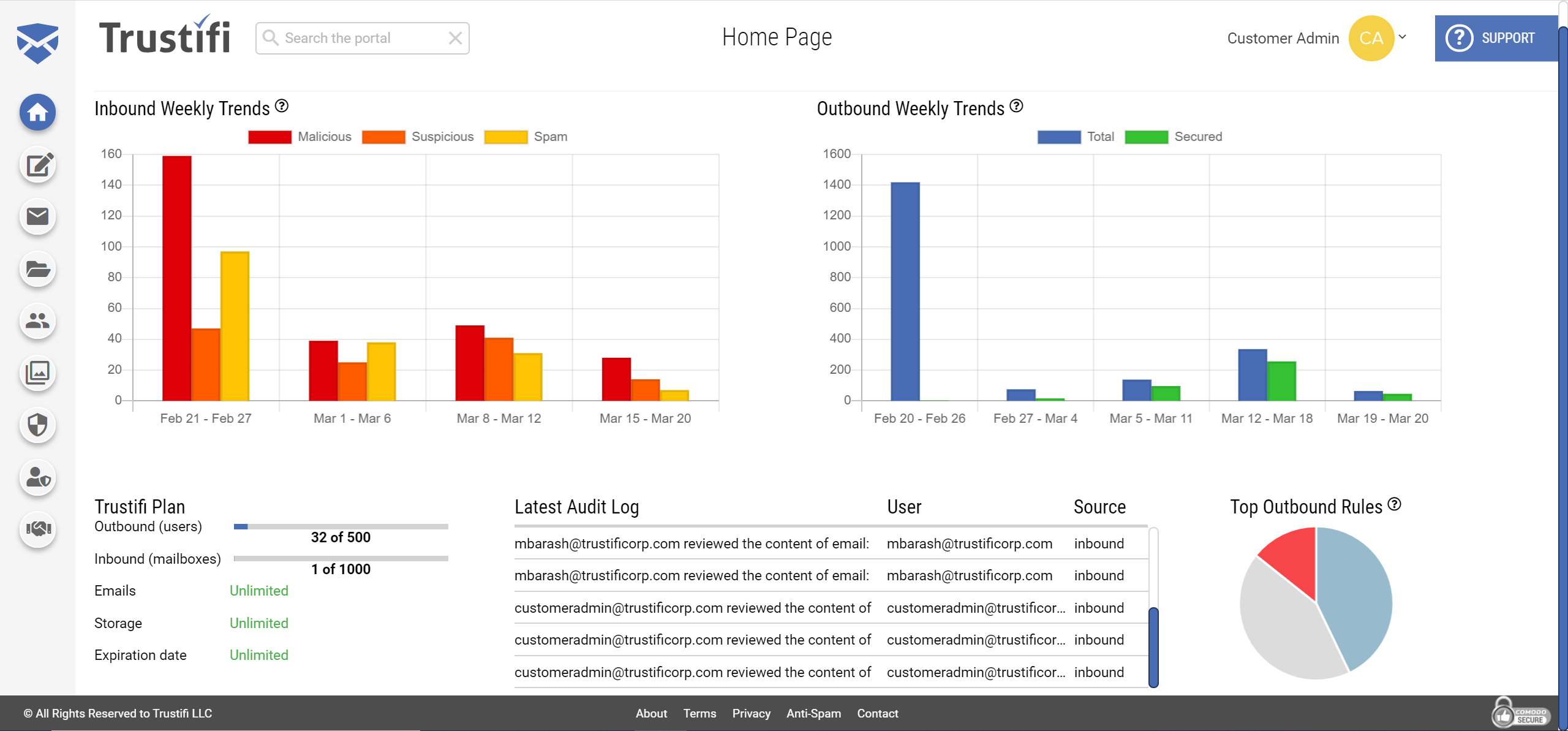
Trustifi's Home Page Dashboard
Intuitive End User Portal
One of the biggest challenges for encryption providers is making the platform user friendly. Often, they provide powerful protection at the expense of usability, which puts users off from using the service. This is not the case with Trustifi.
Outbound Shield gives end users the ability to manually configure their own encryption settings for each email they send via the platform’s intuitive inbox plugin. As well as encrypting emails, end users can recall emails, revoke access to attachments, and prevent email forwarding.
Additionally, the platform’s “one-click decrypt” feature allows recipients to open emails without having to create an account with Trustifi or log into a third-party portal.
Ease Of Use
Trustifi’s Outbound Shield integrates seamlessly with Microsoft 365, Google Workspace and Exchange 2013+, and deploys in these environments easily without requiring MX record changes.
Admins can choose to deploy Outbound Shield themselves using the platform’s deployment wizard. This takes around 30 minutes, but certain configurations can be complex, which leaves room for mistakes. However, Trustifi offers excellent onboarding and deployment support to remediate this issue: it takes less than an hour on a single call to set up Outbound Shield for 1,000- users via API; for 1,001+ users, the platform must be deployed via mail flow.
Once deployed, Trustifi is extremely easy to navigate and manage. The platform offers a modern, intuitive interface for both admins and end users. Trustifi also has an FAQ forum, which offers detailed guides and support on how best to configure and manage the platform.
Pricing And Plans
Pricing for Trustifi Outbound Shield is available upon direct request via Trustifi.
Best Suited For
Outbound Shield requires little technical knowledge to manage, making it well-suited to mid-sized organizations as well as larger enterprises.
The platform offers unrivaled granularity in terms of its DLP policies. For this reason, we highly recommend Outbound Shield as suitable for organizations sending sensitive content via email—particularly those in the legal, finance, and healthcare sectors, which not only need to encrypt emails for security, but also to achieve compliance. And with in-depth reporting and auditing, Outbound Shield enables organizations not only to achieve compliance, but also to easily prove compliance.
On top of this, organizations using Outbound Shield can choose where their encrypted data is stored, which may be a requirement for compliance. Locations include the USA, Ireland, Germany (Frankfurt), Singapore, Canada, and South America (San Paulo).
Final Verdict
Trustifi’s Outbound Shield is an excellent outbound email security platform, offering not only high-quality encryption services but also an extensive range of security features to prevent accidental and malicious data loss. These features can all be applied manually, or automatically via the platform’s DLP policy creator—the granularity of which is unrivalled in today’s market.
Outbound Shield is quick to deploy, especially within Microsoft 365 and Google Workspace, and requires little technical knowledge to manage once set up. Finally, the platform is easy to navigate, thanks to its modern and intuitive interface, and very user-friendly for both admins and end users—a hurdle at which many competing encryption solutions stumble.
Overall, we recommend that any organization looking for outbound email security to prevent data loss and protect against account compromise—for both security and compliance purposes—consider shortlisting Trustifi’s Outbound Shield.
Company Information
Email Encryption
trustifi.com
2017
Las Vegas, NV
Cloud
Trustifi Outbound Shield Awards












