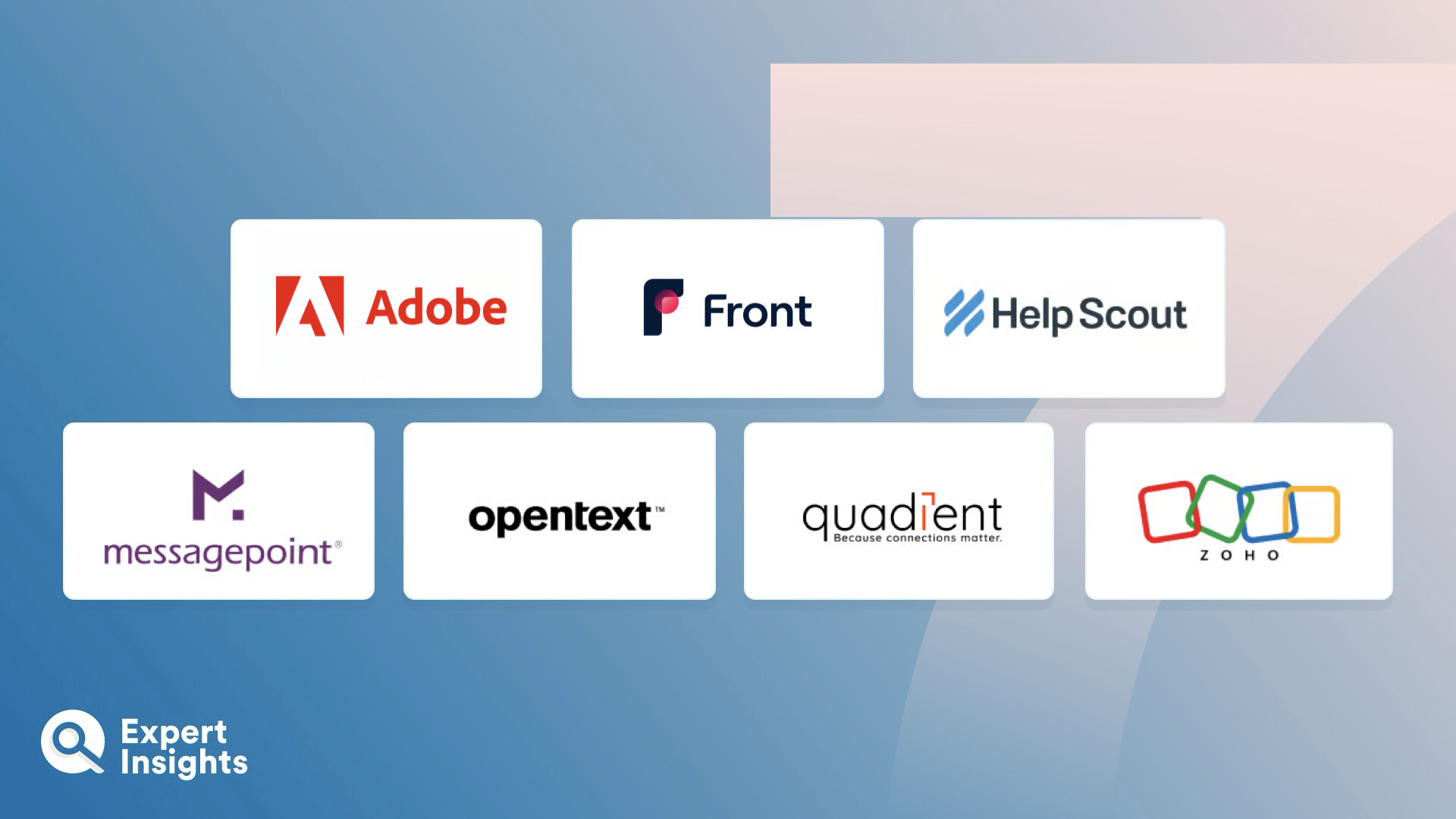Customer Communication Management (CCM) software enables businesses to manage, automate, and improve outbound communications with their customers through various channels, including print, email, phone calls, SMS, and social media. To achieve this, CCM software centralizes all tasks related to customer communication, such as creating and distributing high volume, personalized, and interactively rich content, and securely storing all data regarding customer interactions for easy future retrieval.
Adjusting your communication strategy based on customer preferences is crucial for modern businesses. An effective CCM tool ensures personalized communication with customers based on their preferences. This can lead to an enhanced customer experience and, in turn, improved brand loyalty. The right CCM software can also generate detailed reports about customer interactions, thereby helping organizations optimize their overall customer experience strategy.
In this article, we’ll explore the top CCM software solutions designed to help you improve outbound communications with your customers. We’ll highlight the key use cases and features of each solution, including automation and personalization capabilities, analytics, multi-channel support, and data security.