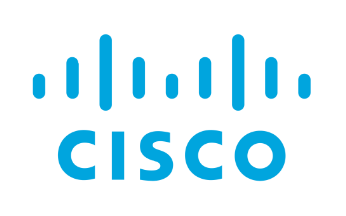FAQs
What Is Network Access Control?
Network access control (NAC) refers to the processes and tools that can restrict and monitor user network access. They can identify unauthorized and unmanaged users and devices, then prevent them from accessing a private or corporate network. NAC solutions can authenticate users, enforce access policies, authorize specific areas, enforce policies, and verify the security posture of connecting devices.
Unknown, unmanaged, and unauthorized devices can pose serious security risks; unknown devices can contain malware, viruses, and other harmful code which can then run after being granted access to your network. Either knowingly or unwittingly, unchecked devices can instigate ransomware attacks or set up data and credential harvesting malware. Having NAC tools in place means that only authenticated users and devices will be granted access. This ensures that they’re safe and compliant with security policies can access the network.
NAC solutions are highly beneficial as they can automate common security checks and processes, thereby ensuring that security is maintained, whilst workload reduced. They are responsible for granting authentication and can serve as an active discovery tool to uncover unknown devices, restrict access for users and devices depending on specific factors.
What Are The Main Features Of Network Access Control?
NAC solutions are deployed to give organizations greater control over user and device access to their networks. In order to achieve this, NAC solutions will need to have a range of features.
- Policy Lifecycle Management: This helps to enforce policies evenly across the entire network and for all operating scenarios. It will also ensure that policies remain relevant and are kept up to date.
- Profiling: NAC solutions will scan devices, profile users, and identify previously known identities. This allows NACs to detect if any device has changed or if it contains any malicious code before approving access to the network. Some NAC solutions will incorporate behavioral analytics to gain a highly accurate baseline understanding.
- Guest Network Access Management: NAC solutions are particularly beneficial when it comes to managing guest users and devices. Guest users and devices can pose a threat to security as their security hygiene is unknown. NAC solutions will carry out a deep-scan into the user’s device to check for anything malicious before granting access through a self-service portal to access the network.
- Visibility: NAC solutions need extensive visibility across your network in order to manage all relevant entities. Reporting and analytics on user and device health and status should also be available.
- Security Posture Check: A device or user’s security policies should be checked to ensure that they do not pose and unnecessary risk.
- Incidence Response: NAC solutions can reduce the number of threats by creating, then enforcing, policies to identify risky or suspicious activity and behavior. Threats should be block or isolated efficiently.
- Bi-Directional Integration: NAC solutions can integrate well with your existing security stack through open/RESTful application programming interface (API) for more targeted and informed protection.
What Type Of Organization Needs An NAC Solution?
Organizations of any size and industry that are seeing a rise in unmanaged and mobile devices attempting to access the network can stand to benefit from deploying a NAC solution.
Having a NAC solution properly configured and customized to your organization can help secure your network in the face of unmanaged and unknown devices and users. Mobile devices attempting to access the network can bring a wealth of security risks and concerns. Having a NAC solution properly deployed and configured can offer visibility, access control, and compliance to help defend your network.
In practice, NAC solutions can deny network access to risky or non-compliant devices. From there, the device can either be placed in quarantine or have heavily restricted access to computing resources only.
Generally, the number of endpoints that an organization has to deal with is increasing – especially with the rise of BYOD policies and IoT devices. This is true regardless of your industry or size.
All these devices and users need to be secured, checked, authenticated, and have access control. NAC solutions can manage these devices through automation as well, without the need for constant intervention and examination on behalf of admins; this automated aspect reduces time and any associated costs with authenticating and authorizing users and making sure their devices are safe and compliant.
How Is NAC Different From IAM And PAM?
As with any security tool on the market today, there seems to be a lot of overlap between technologies, features, and capabilities. When it comes to NAC, it may seem like identity and access management (IAM) and privilege access management (PAM) tools are very similar. What is the difference between them all? And what situations are they designed for?
Network Access Control (NAC) solutions manage users and devices when they access a network. NACs can authorize or block access to the network for specific users and devices attempting to access a network. It can perform deep-dive analysis and checks on devices to ensure they’re safe and verified before being granted access to the network. This is especially useful in scenarios where employees are bringing BYOD or the network has to be frequently accessed by guests and visitors. NAC solutions only safeguard the network at the point of access.
Identity and access management (IAM) refers to the processes, policies, and solutions that manage identities withina network. IAM is used to make sure that users within the network do not have access to the entire network, only giving them access to areas that they explicitly need for their work (for example, a marketing employee cannot access network areas that disclose financial or personal information). IAM solutions can incorporate single sign-on, two-factor authentication, and multi-factor authentication for its users so they can reconfirm their identities as they traverse the network.
Privileged Access Management (PAM) works in a similar way to IAM, though with a distinct nuance. It specifically pertains to “privileged” accounts that have higher levels of access and permissions than others in an IT environment. These privileged accounts will have access to sensitive or important data and information.