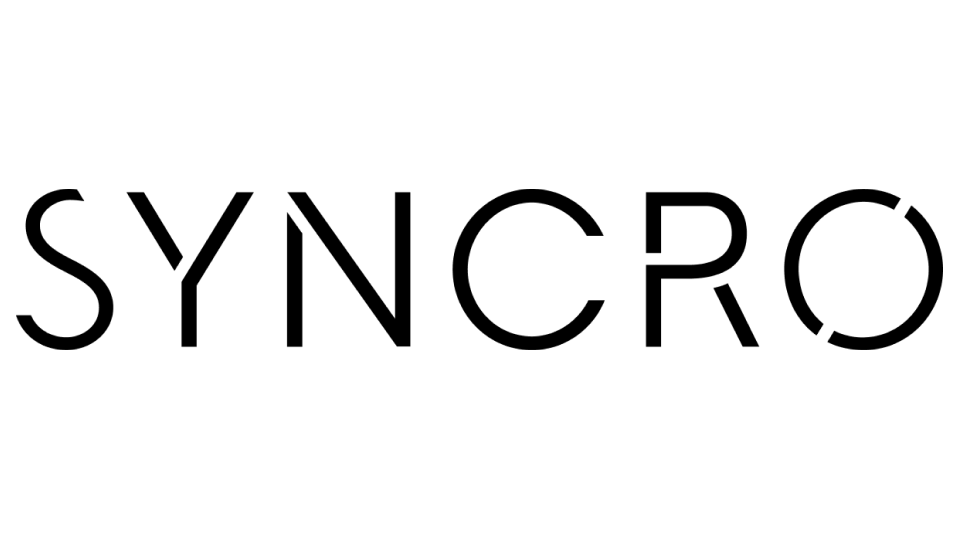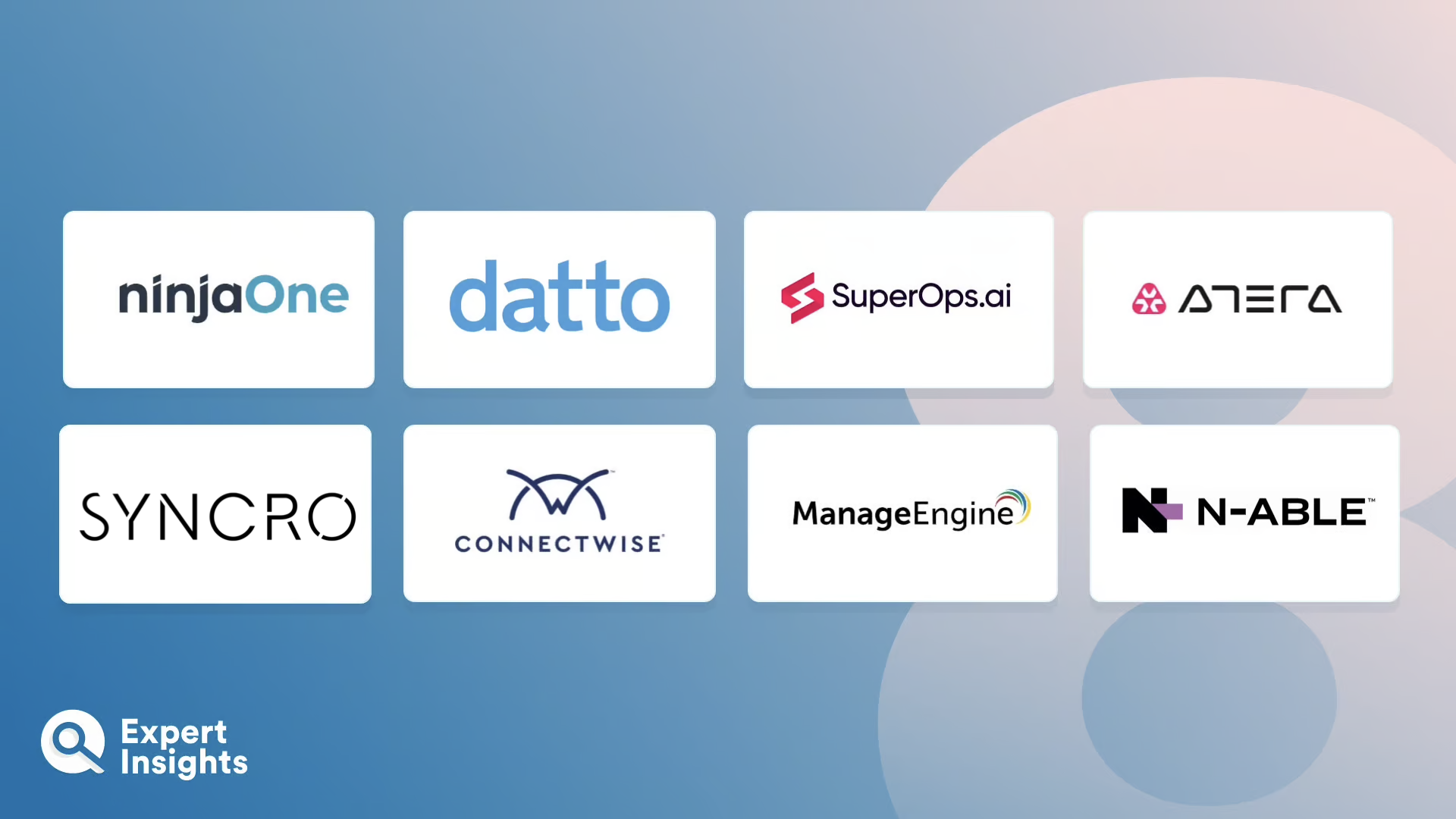RMM Solutions For MSPs: Everything You Need To Know (FAQs)
What Is A Remote Monitoring And Management (RMM) Solution?
RMM software, also referred to as remote IT management or network management software, enables managed service providers (MSPs) to monitor their clients’ networks for IT and security issues and respond to those issues from anywhere, without causing disruption. With RMM tools, MSPs can identify and remediate security vulnerabilities without having to visit their clients in person, reducing travel costs as well as their mean time to respond to incidents. In turn, this leads to reduced downtime, increased security, and higher client satisfaction.
To achieve this, RMM software helps MSPs by gathering data about their clients’ networks, software, and endpoints; tracking network and device health; generating alerts or tickets when an issue is identified; supplying the MSP with health, performance, and activity reports; and automating scheduled maintenance tasks such as patching. By allowing the RMM tool to take care of these tasks, MSPs can dedicate their time, energy, and resources to tasks that require more human intervention, such as consulting with their clients on how they can expand and grow their business.
How Does RMM Software Work?
When an RMM platform is deployed, an agent is installed on all of the client workstations, servers, and endpoints that the MSP wants to monitor, and a central management component is installed in the MSP’s server. The agents then feed back health and status information to the MSP, alerting them in real-time to any changes in health or performance. If a change or issue is detected, the RMM tool generates an alert or ticket, which it sends to the MSP so that they can resolve the issue. The best RMM tools add contextual information to these alerts and classify each one in terms of issue type and severity, so that the MSP can quickly identify what action they need to take and prioritize more critical issues—often before the client even realizes there’s an issue at all.
What Are The Benefits Of Using An RMM Tool?
There are a few reasons why an MSP or IT service provider may want to use an RMM tool. First, RMM tools give MSPs complete remote visibility of their clients’ networks, no matter where they or the clients are based. This means that even smaller MSPs and IT teams can support and manage multiple clients, as they don’t have to travel to visit a client each time an issue arises.
Second, RMM software offers lots of automation that enables MSPs to streamline their issue detection and resolution workflows. This, in turn, allows the MSP to spend less time on manual, time-consuming tasks, so that they can support more users and endpoints—effectively allowing them to scale their support operations.
But RMM software doesn’t only enable MSPs to scale their support—it also enables them to offer better support! With a strong RMM tool, MSPs can get ahead of potential issues more quickly by proactively and continuously monitoring their clients’ networks for indicators that something’s wrong. This helps them identify and resolve problems more quickly, minimizing downtime and disruption, and boosting customer satisfaction.
Finally, the best RMM solutions make it much easier for MSPs to manage their clients’ networks by providing them with a single pane of glass from which they can view all the metrics they need. To achieve this, RMM tools integrate with PSA, backup, endpoint security, and patching software, amongst other IT tools. This means that the RMM software’s dashboard can act as a central control panel for multiple tools.
What Features Should You Look For In An RMM Solution?
While all RMM tools offer a slightly different feature set to help you meet the specific needs of your clients, there are some features you should look out for in any strong RMM software. These include:
Remote monitoring
Your RMM tool should gather health and status information client software, hardware, and networks and feed that data back to you in as close to real-time as possible so you can stay on top of maintenance.
Remote management, remote control, and secure remote access
You should be able to configure your clients’ IT security and respond to issues remotely, so that you don’t have to add travel time to your mean time to respond. This should include the ability to manage mobile devices.
Automation
Your RMM software should automate routine tasks such as onboarding, patch management, alerting, and ticketing to save you time and allow you to focus on incident response.
Reporting and analytics
From your RMM tool’s central management console, you should be able to generate clear, customizable reports into the health and security status of your clients’ networks at a granular level.
Integrations
Your RMM software should integrate easily with your user directory for easier onboarding and offboarding. It should also integrate with your existing security tools, ticketing tools, and PSA software.