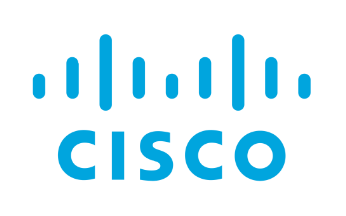Zero Trust Network Access (ZTNA): Everything You Need To Know And FAQs
What Is Zero Trust Network Access (ZTNA)?
Zero trust network access solutions enable remote users to securely access resources on their corporate network. They do this by creating an identity- and context-based boundary around individual network assets—such as files, servers, or applications—or groups of assets. If a user wants to access an asset, the ZTNA solution must first verify their identity and the context of their access attempt in line with pre-defined policies. If the user passes these checks, they’re granted permission to access only the requested asset or asset group. If they want to access another asset, the ZTNA solution must re-verify them.
The micro-segmentation employed by ZTNA solutions also gives admins continuous, real-time visibility into which users are accessing which assets and when. This enables them to quickly identify and anomalous activity, as well as identify applications that are rarely used or redundant, to help save subscription costs.
How Does ZTNA Work?
Zero trust network access, more commonly referred to as “ZTNA”, is a security solution that secures corporate assets by creating individual identity- and context-based boundaries around them, or groups of them. With ZTNA in place, the network IP address is hidden. This means that network assets, such as applications, are hidden from public discovery. Additionally, access to network assets is restricted by the ZTNA provider; trust is conditional. Before a user is granted access, the ZTNA provider verifies that user’s identity and the context of their access attempt in line with admin-configured policies. If they pass these checks, the user is granted only enough authority to access the requested asset or asset group, based on admin-configured roles—rather than to the entire network, as with traditional network perimeters. If the user wants to access another asset or asset group, the ZTNA provider re-verifies them.
Thanks to this continuous verification, ZTNA not only helps prevent attackers from gaining access to the network in the first place, but also prevents the spread of cyberthreats laterally through the network if an attacker does manage to gain access, greatly limiting the amount of damage they’re able to do before they’re detected.
With a ZTNA solution implemented, organizations can enable their users to seamlessly and securely access all of the data and applications they need for work, without having to grant them access to the entire network or expose those assets to potentially unsecure internet connections.
ZTNA Vs. VPN: What’s The Difference?
Traditionally, organizations have relied on virtual private networks (VPNs) to establish a secure connection between their remote users and the corporate network. Enterprise VPNs create a private network across a public internet connection, essentially creating an encrypted tunnel between the user and the network. They anonymize the user by hiding their IP address and prevent any third parties from spying on users by encrypting data. They also usually require the user to authenticate themselves via multi-factor authentication (MFA) before establishing the connection.
However, once authenticated, the user has free access to the entire corporate network. This means that, if an attacker gains access to a remote user’s credentials and logs into their VPN, or even just intercepts a user’s VPN connection, they too can access the entire company network.
ZTNA solutions differ from this by only giving users access to the resources they need, when they need them—and nothing more. This enables ZTNA solutions to prevent attacks from spreading laterally through the network should an attacker manage to gain initial access. This greatly limits the amount of damage an attacker can do if they compromise a user’s account.
TL;DR: if a VPN builds a wall around the castle of your network to keep out the bad guys, a ZTNA solution places a guard on every door within the castle.
What Features Should You Look For In A ZTNA Solution?
There are five key features that you should look for when shopping for a ZTNA solution:
- Application micro-segmentation: users should only be able to access one asset at a time.
- Role-based access: admins should be able to define access permissions for each user based on their role within the company.
- Real-time reporting on user access activities and application usage: admins should be able to easily monitor user access and identify anomalous activity. In addition to this, users should be able to identify rarely used applications, with the help of visual reporting dashboards.
- In-built, or ability to integrate, MFA or 2FA security: all users should be made to verify their identity in two or more ways before being granted access to any network assets.
- Device and operating system health checks: the ZTNA solution should only establish a remote connection with devices that are adequately patched and running an endpoint security solution.
What Are The Benefits Of ZTNA?
There are a lot of reasons why you might want to consider implementing a zero trust network access solution, or switching from your traditional VPN to ZTNA. Here are some of the top benefits of ZTNA:
- Prevent the lateral spread of attacks throughout your network. One of the key features of ZTNA is application micro-segmentation: the solution only grants user access to specific applications or groups of applications, rather than the entire network. If a user wants to access further apps, they must be re-authenticated. This means that, should an attacker manage to bypass both the user and device verification checks, they’ll only be able to access a small area of your network, and only the area that the user they’re impersonating can usually access; because ZTNA grants access based on the principle of least privilege, an attacker couldn’t use a regular user account to access critical company resources.
- Gain greater visibility into application usage. App micro-segmentation offers a second benefit: it enables admins to see which users are accessing which apps and when. This allows them to more quickly identify any suspicious activity, as well as monitor application status and save costs through capacity planning and licensing management.
- Prevent identity-related breaches. All ZTNA solutions should enable admins to configure role-based access permissions that outline which users can access which assets. The best ZTNA solutions go a step further, offering in-built two-factor or multi-factor authentication (2FA/MFA), which requires users to prove their identity via two or more ways before being granted access. Some solutions also offer integrations with the most popular MFA providers, such as Duo, Prove, and HID Global.
- Prevent endpoint attacks such as malware and ransomware. ZTNA solutions don’t just authenticate users; they also authenticate the endpoint a user is connecting from. This ensures that the device’s endpoint security and antivirus software are functioning properly, and that the operating system is up-to-date and patched. Over 80% of successful breaches are unknown or zero-day attacks which involve new malware or the exploitation of a vulnerability. Device authentication can help prevent these attacks from taking hold.
- Protect against insider threats. Because ZTNA authenticates all users and devices, not just the ones outside of the corporate network, it helps prevent the risk of insider threat by alerting you to any suspicious user behavior.
- Enable remote and hybrid work. ZTNA solutions enable remote workers to securely and seamlessly access the apps and data they need to do their job from anywhere, at any time. This enables you to confidently offer remote working options to attract and retain employees—and when 83% of people say they prefer a hybrid work model, this is key to unlocking the talent pool.
- Improve compliance. By authenticating users and devices and enforcing the principle of least privilege, ZTNA helps businesses ensure (and prove) compliance with data protection standards that require company data to be protected against unauthorized access.
Who Needs ZTNA?
Most businesses should consider implementing ZTNA, and there are two specific use cases where it should be a critical part of your security architecture.
The first of those is businesses with a distributed workplace. Modern networks and workplaces are incredibly distributed: they have both personal and corporate devices, they have on-premises and cloud applications, and they have remote and on-site employees. ZTNA offers protection for each of those attack surfaces, while also enabling productivity through remote and hybrid work.
The second use case is businesses with a complex supply chain or that work with lots of third parties. Third parties are often granted much higher permissions than they need to do their jobs, and they also tend to work via personal or unmanaged devices. This makes them the perfect target for an attacker trying to access company data. But with ZTNA, you can ensure that they are only granted the access they need, as well as verify the identities of any third parties that you are granting access to—and their devices.