NinjaOne

Expert Insights Verdict
NinjaOne is a highly effective unified IT management platform that enables IT teams and MSPs to manage on-prem, cloud, and hybrid IT environments. The platform offers granular device, server, and workstation visibility as well as robust remote control options, patch management, and endpoint backup. It also offers software management and—through third-party integrations—device hardening features such as antivirus scanning. This platform is well-suited to any sized enterprise or MSP looking for a comprehensive, user-friendly remote IT management platform, and we recommend it in particular to organizations with high compliance requirements, that are geographically distributed, or that have a large percentage of remote or hybrid workers.
Pros
- Granular levels of visibility into device, server, and workstation health and performance
- Strong automation functionality, with conditional policy creation and lots of out-of-the-box scripts
- Full remote control via PowerShell and RESTful API integrations with third-party tools
Cons
- No software configuration management
Overview
NinjaOne (formerly NinjaRMM) is a SaaS unified IT management platform that enables IT teams and MSPs to monitor their devices, servers, and workstations, troubleshoot any IT issues, and ensure their environments are in compliance with security fundamentals such as operating system and software patching, endpoint backup, and device hardening (e.g., antivirus scanning).
The NinjaOne platform is fully integrated; all of its internal features work seamlessly with one another, and it plays well with other third-party solutions such as identity providers and endpoint security tools, thanks to robust API integrations.
This is a strong tool for SMBs, larger enterprises, and MSPs looking for an intuitive, scalable way to manage fundamental IT processes.
Key Features
Monitoring And Visibility
NinjaOne’s management console is suitable for both multi-tenant and single-tenant environments. It’s highly intuitive, easy to navigate, and gives a comprehensive view of health and performance data, which is always up to date. When admins first open the console, the Overview dashboard gives at-a-glance insights into health and performance, with a “traffic light” colour-coded graph that highlights which actions are the most critical at that moment in time. The dashboard also displays icons next to each listed server, which represent different types of alerts, giving admins a very clear, visual overview of any issues. Finally, the main dashboard shows which actions are being run by NinjaOne on different devices, such as remote sessions and antivirus scans. All of these features are clickable; when clicked, they provide more in-depth insights at a device level, including hardware details and a full software inventory.
As well as the Overview dashboard, NinjaOne offers dashboards that report on device maintenance, alerts, pending scripts, threats, and approvals; patching for operating systems and software; current and historical backups; and activities. Within the Activities dashboard, admins can find details audit logs of all activities carried out across all devices on the network, with granular filtering and sorting options. This data can be ingested into a SIEM via RESTful API, or monitored directly within NinjaOne.
All reports are fully customizable and provide up-to-the-minute health and performance data. For MSPs, all high-level dashboards (Overview, Devices, Patching, Backup, Activities) are replicated for each of their clients; they can drill down into each clients’ health posture just by clicking on their name. Organizations using NinjaOne’s Documentation and Ticketing add-ons can also access those features through this portal.
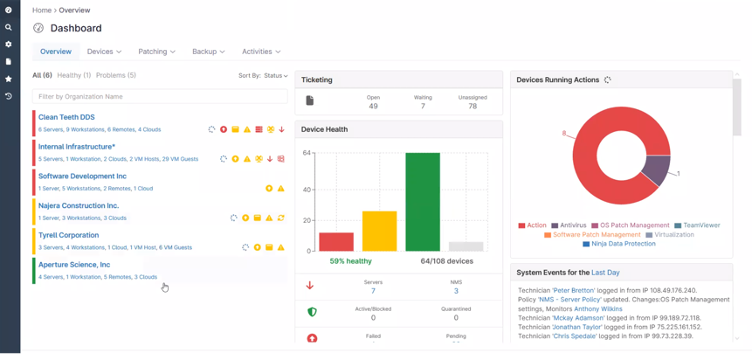
NinjaOne Dashboard
Remote Control
Via the admin console, NinjaOne delivers detailed information on all connected devices, with support for Windows, Mac, and Linux endpoints. Out-of-the-box and customizable alerts notify admins of any device, server, or workstation issues, and admins can either resolve them manually or configure policies for automatic remediation.
Admins can configure conditional policies to streamline device management at scale, utilizing hundreds of out-of-the-box scripts to define what NinjaOne should be monitoring, what automations should be run, how the platform should manage antivirus scans, how regularly backups should be created, and how patches should be deployed. These policies enable the platform to remediate issues on admins’ behalf, fully automating the issue detection and response process. For example, if NinjaOne were monitoring Windows events and detected that a user had failed to log in five times within five minutes, it would send admins a security alert for a brute force attack and automatically disable the local user.
As well as offering robust automatic remediation options, NinjaOne enables admins to use PowerShell to execute real-time commands for remote management on a 1:1 basis. The platform also offers integrations with Splashtop, Teamviewer, and Connectwise Control for full remote control, including screen viewing.
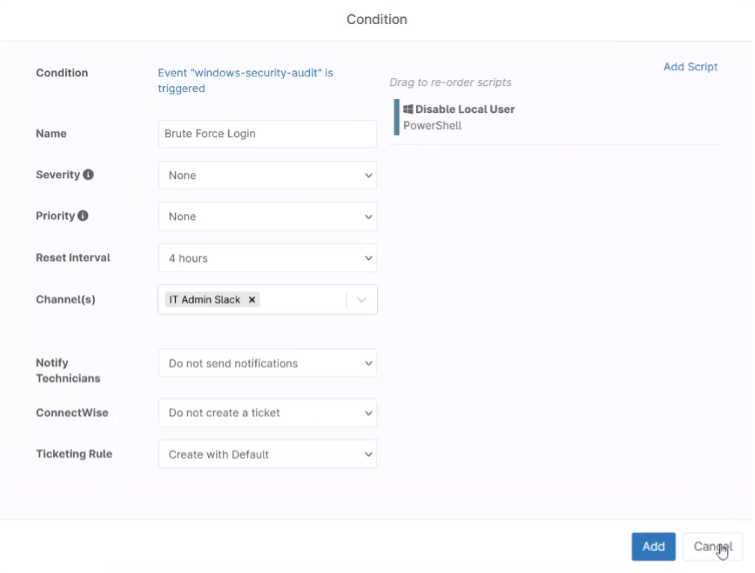
NinjaOne Configuration
Patch Management
NinjaOne’s patch management features enable admins to easily identify and remediate software and OS vulnerabilities across Windows, Mac, and Linux endpoints, as well as roll back patches when necessary. From the main Patching dashboard, admins can view which devices, servers, and workstations have patching enabled and, of those, which are fully patched. They can also view which patches have been rolled out, filter patches by category and failure, and identify unapplied patches and schedule them to be deployed. Admins can then drill down into further detail on pending, approved, rejected, installed, and failed patches, including KB (with a link to Microsoft pages), CVE (with a link to NIST pages), and CVSS score.
Admins can configure patching policies at a granular level, and can deploy patches manually or schedule the to run automatically. Creating a new patching task or setting up automation around a patching task for patching at scale is quick and easy. Admins can also configure a forced reboot to ensure patches deploy successfully, and policies can also be overridden to block bad patches.
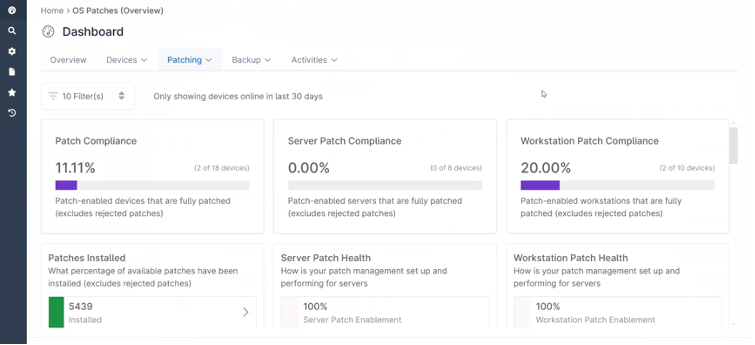
NinjaOne Patch Management
Software Management
The platform’s software management features help to minimize the risk of unknown vulnerabilities through the use of shadow IT, by inventorying all applications installed on user devices and detecting when new applications are installed. Admins can then identify any unauthorized apps and remove them, and install applications where needed. Note: these features only cover the installation and uninstallation of software, not the configuration of software.
The platform doesn’t explicitly offer allow- or deny-listing, but admins can set up conditional policies that instruct NinjaOne to a) detect when new applications are installed and b) remove certain applications if detected. This essentially acts as a deny-list.
Endpoint Backup
NinjaOne’s backup capabilities are built on Ninja’s own proprietary backup software. The platform can carry out file, folder, and image backups to cloud, local, or hybrid storage facilities. From the Backup dashboard, admins can see how much storage space they’re currently using, when their last backups were run, and whether they were successful or failed. Admins can also filter backups to find specific copes of data, e.g., by searching only for text files.
Scheduling backups in NinjaOne is very straightforward. Admins can schedule daily, weekly, or monthly backups and select their desired storage facility. They can also manage revisions and set conditional policies for actions to take if the device is sleeping during the scheduled backup time. NinjaOne’s backup functionality is very secure: backups are encrypted at rest and in transit, and the platform requires users to authenticate in order to delete backup files
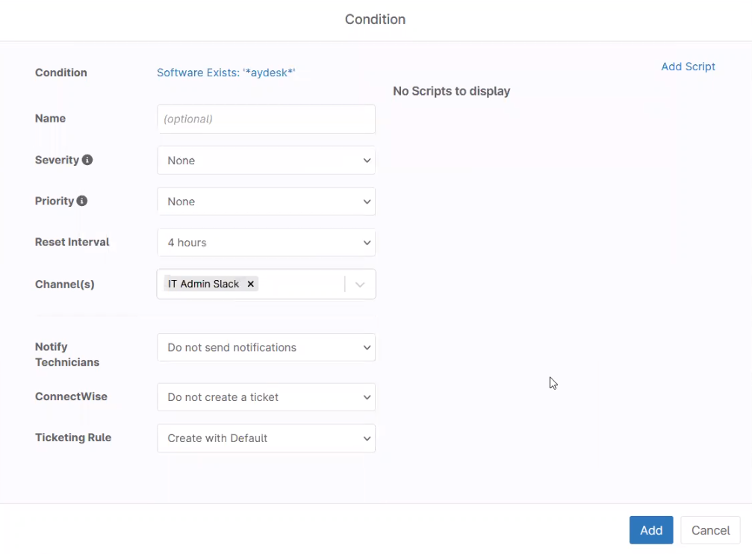
NinjaOne Backup
Ease Of Use
NinjaOne is agent-based and delivered as-a-Service. The platform is very easy to deploy and set up, thanks to full onboarding support and training from Ninja’s technical support team and the platform’s wide range of integrations with third-party tools. Full deployment usually takes around two weeks to a month, and the agent is typically deployed through Intune or on-prem Active Directory. Admins can also onboard devices directly from within the NinjaOne console.
The platform integrates with a wide range of third-party security tools, including identity providers, unified comms platforms, and security tools, as well as providing a RESTful API to enable IT and security teams to ingest data from the NinjaOne platform or use the platform to take action through third-party tools.
Once installed and configured, the platform is highly intuitive and easy to manage. The interface is very modern with lots of visualization, which makes it easy to obtain at-a-glance insights as well as create granular or complex policies.
Pricing And Plans
NinjaOne is priced monthly per-device, and subscriptions include all the features outlined in this review, plus free, unlimited local support, and free onboarding support and training.
Contact NinjaOne directly via the buttons on this page for a custom quote.
Best Suited For
NinjaOne is highly intuitive and comes with free and unlimited training, onboarding, and support, which makes it accessible to small and mid-market organizations. However, it also offers a robust feature set with lots of customization and granularity, and can scale well to service several thousands of users, enabling larger enterprise to utilize NinjaOne, too. Its multi-tenant interface also makes it well-suited to the MSP market. Its strong reporting and auditing functionality enables NinjaOne to support businesses with high security or compliance needs, and it’s remote-first approach makes NinjaOne a particularly strong option for organizations that are naturally distributed (e.g., healthcare) or have a large percentage of remote or hybrid workers (e.g., tech companies).
Final Verdict
NinjaOne is a powerful unified IT management platform that enables IT teams and MSPs alike to manage on-prem, cloud, and hybrid IT environments. From a single interface, IT admins can manage all the endpoints, servers, and workstations in their environment, automate repetitive tasks such as deploying patches and creating backups, and ensure the health and compliance of all the devices connected to their network.
This platform is not, nor does it try to be, an advanced security product—it isn’t an EDR tool, and it doesn’t protect against sophisticated threats such as malware and spear-phishing. However, it does enable organizations to improve security posture by leveraging its deep visibility into endpoints, robust patching capabilities, endpoint hardening and reliable cloud-first backups. Ninja is a highly intuitive and highly effective endpoint and server management product. On top of that, Ninja offers excellent technical support with a strong focus on building a solid relationship with their customers, making this a tool to invest in long-term.
Overall, we recommend that any SMB, enterprise, or MSP looking for a comprehensive, user-friendly remote IT management platform consider adding NinjaOne to their shortlist.
Company Information
Remote Desktop Software
ninjaone.com
2013
Austin, Texas
NinjaOne Awards








