Kandji

Expert Insights Verdict
Kandji is a cloud-based mobile device management (MDM) platform that simplifies the process of monitoring, managing, and securing Apple devices. The platform utilizes automation to optimize and simplify processes such as updating devices, deploying applications, and enforcing policies—tasks which are notoriously cumbersome when undertaken manually within an Apple environment. Kandji delivers these features via an intuitive, navigable admin interface that makes it easy for IT and security teams to find and action the data they’re looking for, quickly, and takes the complexity out of managing and security an Apple device fleet.
Pros
- Granular device, app, and OS policy customization with OOTB templates for compliance
- Excellent technical support from former Mac admins
- Modern, intuitive interface that’s easy to navigate—especially for those familiar with a Mac interface
Cons
- Limited in-built security—but this can be added on through integration with Kandji’s Endpoint Detection and Response platform
Overview
Kandji is a mobile device management (MDM) solution that enables businesses to monitor and manage their MacOS, iOS, iPadOS, and tvOS devices, without compromising end user experience. All of the platform’s device, OS, and application management capabilities can all be managed via a single, unified admin console. This enables simplified, seamless management that breaks down siloes and reduces visibility gaps.
Headquartered in San Diego, California, Kandji offers their Device Management solution standalone or as part of a wider unified endpoint management and security platform, Device Harmony.
Key Features
Device Management
From Kandji’s Devices dashboard, admins can access a high-level overview of all the Apple devices connected to their network, including their model and operating system type, serial number, the name of the device’s user, and when the device was last scanned. Admins can drill down into more specific details on each device by simply clicking on them, which takes them to the device’s Status page. From here, admins can view the device’s general and activity status in greater depth, with options to manage which applications are installed on the device, manage operating system updates, and configure peripheral settings and security policies for the device (e.g., to show the device’s Bluetooth status in the menu bar, disable internet sharing, or require an admin password to access system-wide preferences).
All of this functionality is delivered via a single page; it’s clean, navigable, and very intuitive.
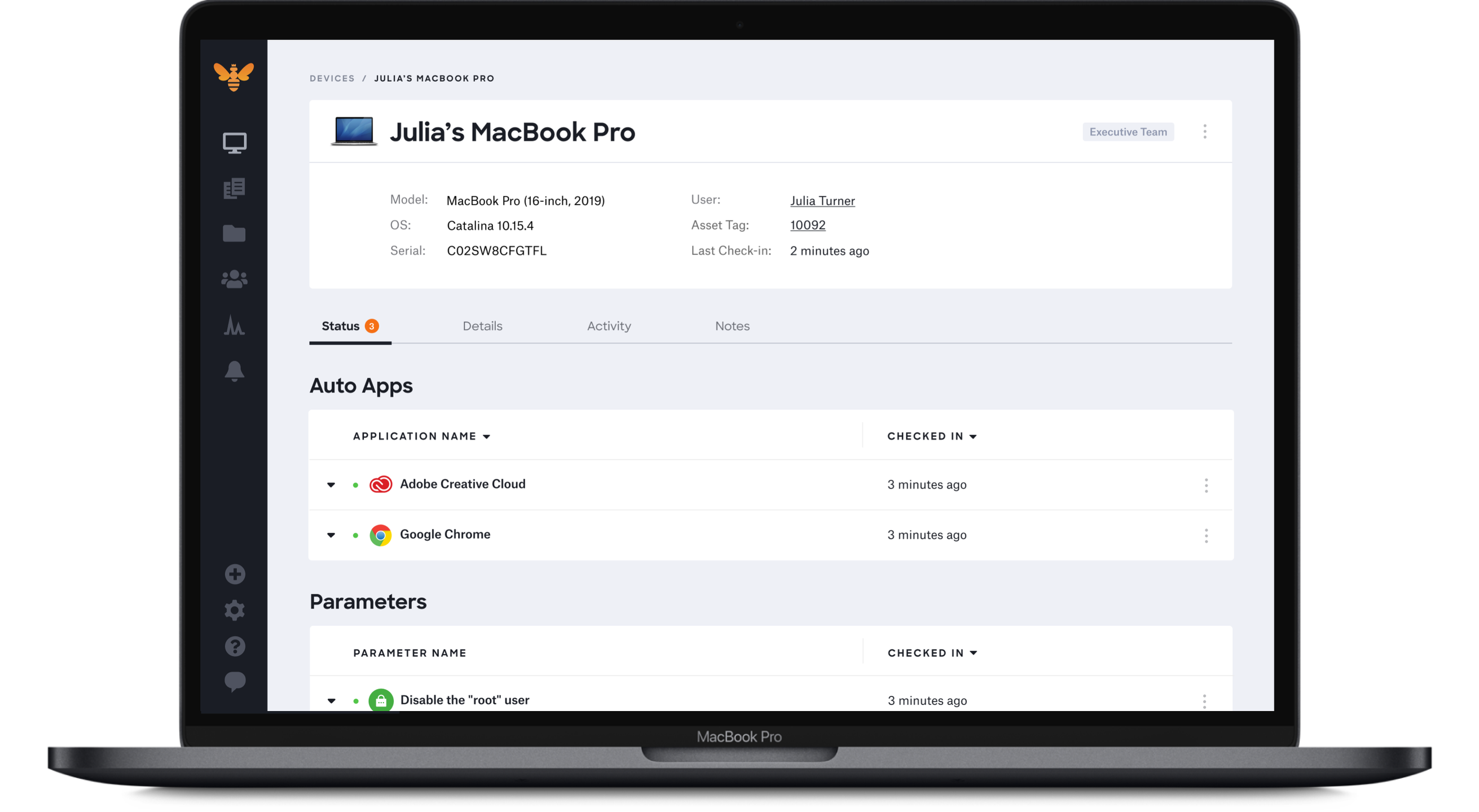
Kandji Apple Device Management
Policy Controls
Kandji enables admins to create “Blueprints”, i.e., a folder of device policies that outline how certain device groups should be enrolled, configured, and managed. Once an admin assigns a Blueprint to a device, those policies are automatically assigned to the device. Policies include: creating a page to guide end users through their device configuration on initial enrollment; using the “Passport” feature to implement single sign-on via an OpenID-compatible identity provider; customizing the user login window; and defining which apps must be installed on the machine.
Admins can create custom Blueprints from scratch, or choose from one of Kandji’s six templates that streamline the creation process by pre-configuring certain settings. Within these templates are included two for CIS compliance, which can also be used as an initial baseline to achieve compliance with other data protection and security standards.
Creating Blueprints for device policies and application management is very straightforward. The policy builder is intuitive and the out-of-the-box templates make it easy for even non-technical admins to create device. Additionally, Kandji prevents admins from creating conflicting policies using logic built in to the platform’s template library.
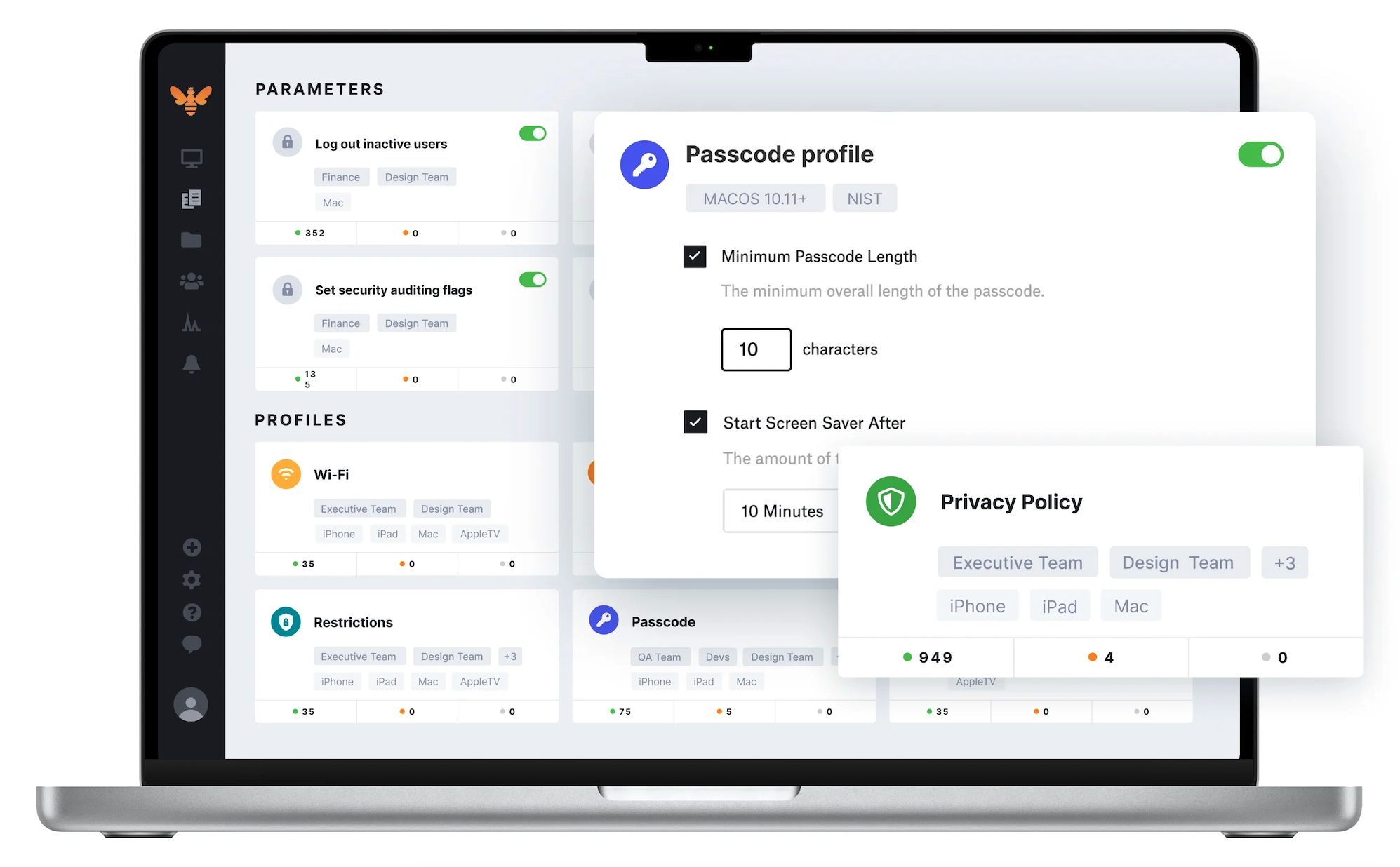
Kandji Automation Controls
Application Management
Kandji offers three levels of application management. Firstly, admins can access a full list of the applications installed on each device via the same Device dashboard used for general device management, by opening the individual device page and selecting the “Applications” tab.
Secondly, admins can use Blueprints to define which applications should be installed across certain device groups. This is helpful for ensuring that specific user groups have all the applications they need installed on their devices and ensuring that each user in a department has access to the same apps (e.g., by requiring all graphic designers to have the full Adobe Creative Cloud suite installed).
Finally, the platform’s “Auto Apps” feature enables admins to choose from 122 applications (at the time of writing) that may not be in Apple’s App Store, deploy those apps through Kandji’s own App Store, and automate the maintenance of those apps in terms of updates and patches. Users can delay updates for one hour a maximum of 24 times before Kandji enforces the update, ensuring that all updates are made within 24 hours of the admin scheduling them.
Using Auto Apps, admins can also assign applications to a device via custom rules or by assigning a Blueprint—automatically installing them on specified device groups. Admins can continually enforce the installation of apps, which means that the app is re-installed should a user delete it, or they can enable on-demand, self-service installment, which enables users to download the apps via Kandji via an App Store experience. This saves a huge amount of time from being spent on manually installing and updating apps across each device.
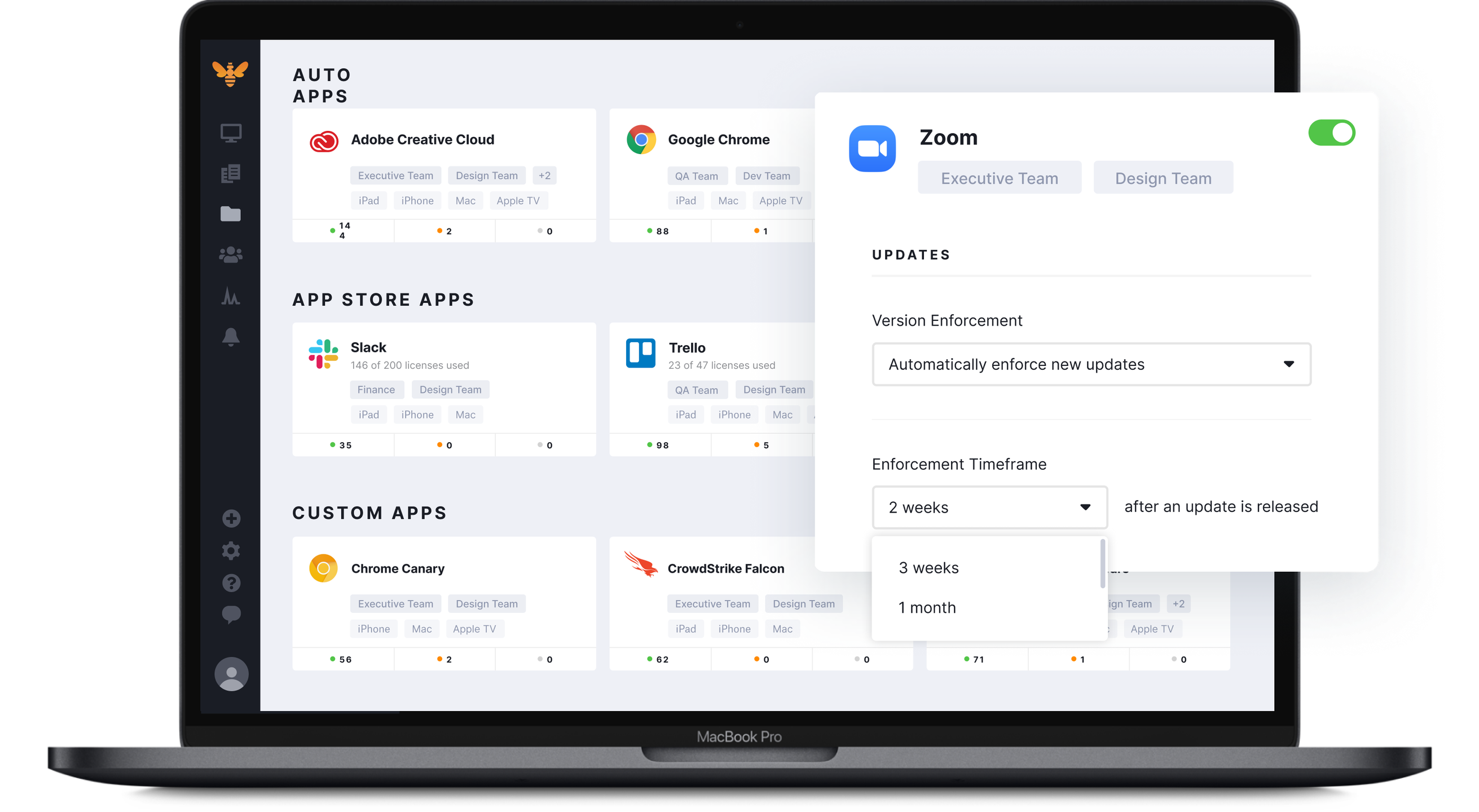
Kandji Automated Patch Management
Onboarding And Device Enrollment
Admins can configure automatic device enrolment via the Kandji tenant. Whilst doing so, they can define a default Blueprint for new devices, which assigns them a Blueprint automatically as soon as they’re enrolled with Kandji. This ensures that all devices are grouped, assigned the correct configurations, and have the correct applications installed as soon as they’re enrolled.

Kandji Zero-Touch Deployment
Effectiveness
Overall, Kandji is a highly effective mobile device management solution. It offers granular device and application management controls, which admins can configure via a modern, intuitive interface. Using the platform’s powerful feature set, IT and security admins can monitor and manage their Apple devices and the apps installed on those devices, in order to bring them in line with internal and external (e.g., compliance) requirements for security and data protection.
Ease of Management
All of Kandji’s device management features are delivered via a single cloud-based platform. The platform’s robust selection of out-of-the-box templates for policy configuration (in the form of Blueprints) and its powerful automation capabilities make it easy for less technical admins to manage their Apple devices, but the platform also offers deep levels of customization that enable it to support more complex device management requirements.
Kandji is very user-friendly. The interface is well-aligned with Apple’s MacOS interface, giving it a familiar, navigable feel for admins that are well-acquainted with Apple’s devices.
Finally, Kandji offers excellent customer support via two channels: the in-depth Knowledge Forum on their website, and their technical support team comprising 100% of former Mac admins.
Best Suited For
Kandji is currently compatible with all Apple devices, including MacOS, iOS, iPadOS, and tvOS. This makes it well-suited to organizations with a endpoint fleet solely comprising Apple devices, which are being managed by a Mac admin. However, the platform’s intuitive, navigable interface also makes it suitable for more diverse endpoint fleets being managed by a Windows admin, e.g., an organization that uses majority Windows devices but distributes Apple devices to their C-Suite.
Kandji’s clean interface and out-of-the-box templates make it well-suited to SMBs and mid-market enterprises that are looking for a user-friendly, easy-to-manage solution. However, its granular level of customization—both in terms of policy configuration and end user experience—and its powerful automation capabilities also make Kandji a strong option for larger enterprises that need to manage a large number of devices, or which must comply with complex data protection and privacy requirements.
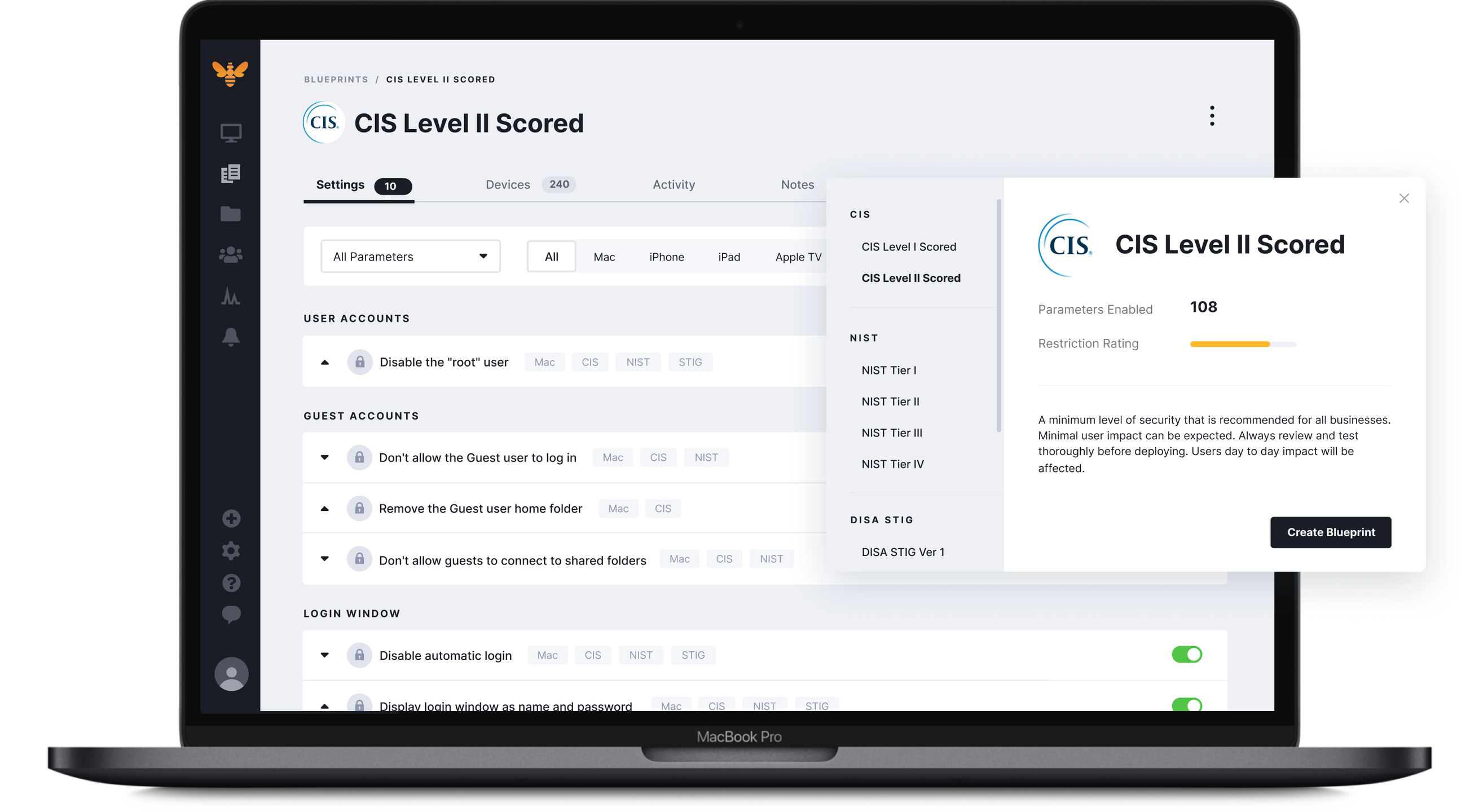
Kandji One-Click Compliance Templates
Final Verdict
Kandji is a comprehensive mobile device management platform that enables admins to effectively and efficiently monitor and secure their Apple devices, without compromising the end user’s experience. Overall, we recommend that any organization looking to manage an Apple device fleet consider adding Kandji to their shortlist.
Company Information
Mobile Device Management (MDM)
kandji.io
2018
San Diego, CA
Cloud
SMB, enterprise
Kandji Awards




