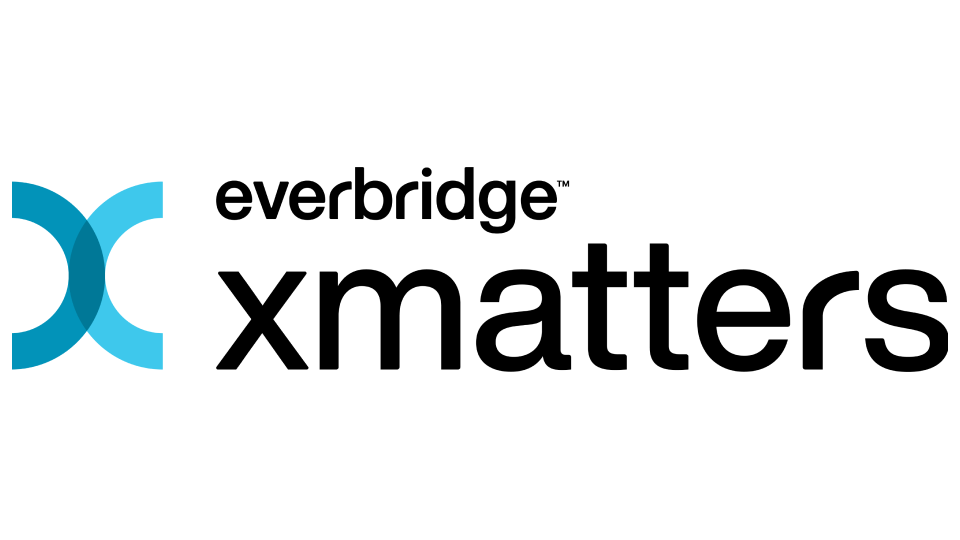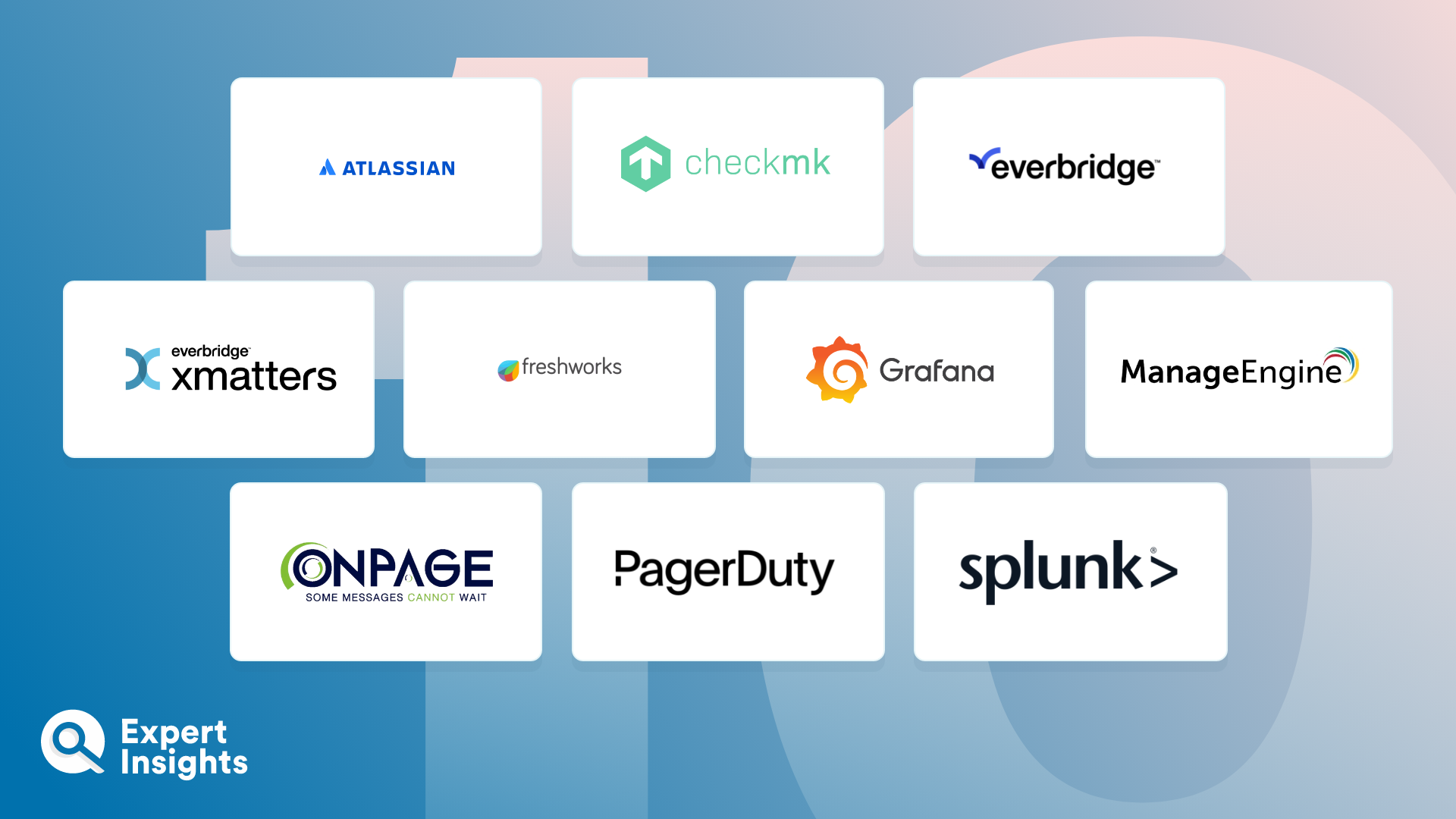Everything You Need To Know About IT Alerting Software (FAQs)
What Is IT Alerting Software?
IT alerting software helps IT teams to remediate issues more quickly and efficiently by detecting incidents and automatically notifying the necessary team members to fix the issue. They also centralize, normalize, and de-duplicate alerts from multiple different tools, ensuring that no alerts are ignored or overlooked and helping IT teams to triage and prioritize incidents as they occur. By identifying issues quickly and empowering IT teams to respond to them quickly, IT alerting tools can help prevent smaller outages from turning into critical incidents.
IT disruptions can be costly, with downtime causing disruptions to business operations and employee productivity. Because of this, IT teams need to be able to respond to any network incidents—such as system changes or failures—quickly and effectively. However, in the modern workplace, this is easier said than done; IT environments are made up of more tools than ever before, and it can be difficult for IT teams to work out exactly where the problem lies, and what the best solution is to fix it—and fix it fast.
What Features Should You Look For In IT Alerting Software?
There are a few key features that the best IT alerting tools offer, and you should keep an eye out for these when comparing solutions. They include:
Data Centralization, Normalization, And De-Duplication
IT alerting software should collect alerting data from multiple different sources, such as SIEM, ITSM, and network mamnagement tools, and store that information in a central location. The best tools normalize this data so that it’s easier to spot issues and trends at-a-glance, and de-duplicate it—I.e., remove redundant or doubled alerts and group related alerts into a single notification—to help reduce alert fatigue. This will make sure that your team is focused on genuine alerts, and ensure that no incidents are overlooked.
Automation
IT alerting tools should monitor your environment for any issues—including system failures, slow load times, and unusual activity—and automatically notify the appropriate team members of the issue in a timely manner so that they can fix it. To ensure that these notifications are effective, it should enable you to define your team’s on-call rotation, which it will use to make sure it alerts a member of the team that’s currently working.
Customizable Notifications
Your team should be able to choose how they want to be notified of different issues and within different contexts. For example, they may want to receive SMS or push notification alerts for critical incidents, and email alerts for non-urgent incidents.
Contextual, Prioritized Alerts
The best solutions triage and prioritize alerts according to their type and severity before sending them out so that IT teams know which ones to focus on first. Alerts should also come with enough context for the IT engineer to know exactly what the problem is and be able to respond appropriately; look out for tools that allow you to attach logs, charts, and runbooks to alerts, and avoid any that set a character limit.
Custom Alert Actions
Most tools enable you to add a note to an alert or mark it as complete, but the best ones allow you to take other actions such as escalate an alert for more in-depth investigation or create a service ticket. You should also look for a solution that enables you to trigger these custom actions both automatically and manually, depending on the complexity of the issue.
Analytics And Reporting
It’s critical that your chosen solution offers alert and incident tracking, auditing, and reporting, with documentation of information such as what happened, when the alert came in, who responded and when, and what response steps were taken. This will help your team understand which response processes are working and which aren’t so they can optimize their event rules and response times. Strong reporting can also help teams to identify systems that are repeatedly having issues and may need to be replaced, as well as refer back to past incidents so they can learn from them and respond more effectively in the future.
Integrations
Your chosen solution needs to integrate with any of network management systems, SIEM, and ITSM tools that you’re using. This will make it much quicker and easier to deploy, and it will ensure your team has visbility into alerts across the entire environment, without leaving any blind spots.
High Availability
IT alerts need to be reliable in order to be effective. So, you should look for a provider that’s transparent about their uptime/downtime and SLAs, and has strong architectural redundancy.