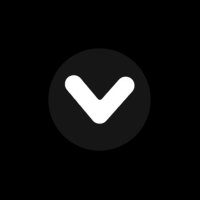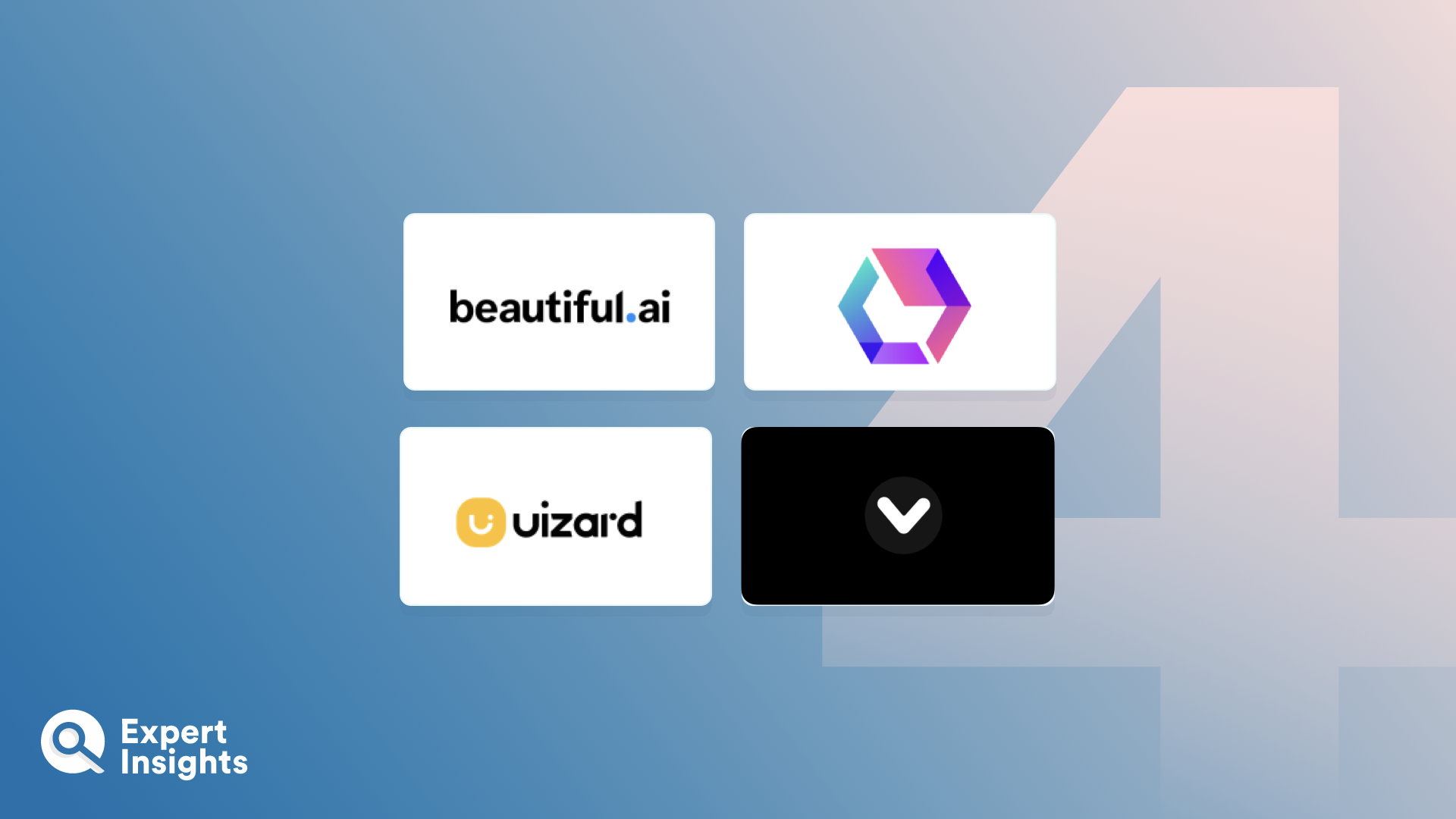Generative AI technologies can help marketing and graphic design teams to generate stock free imagery from presentations, ads, websites and more, in a fraction of the time previously possible. This can help to augment your existing imagery or be used to create wireframes and templates to help you create visually striking brand content.
AI generated art is now technically capable enough to emulate world famous artists, prompting ethical questions about the nature of art and how it is valued. These solutions have a whole host of use cases that can enable even the smallest team to push their artistic and graphical capabilities. With these new features, organizations can reach new audiences, and present their ideas in eye-catching and striking ways.