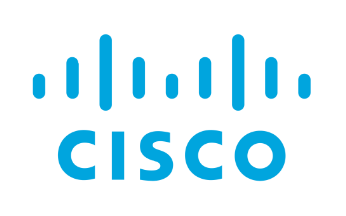Web content filtering solutions prevent your network from harmful activity by preventing access to suspicious sites and web pages. This type of solution is capable of blocking specific content within a web page, ensuring that user access is affected as little as possible.
If clicked or downloaded harmful web content may spread harmful malware onto a user’s, leading to breaches, data loss, or ransom demands. Implementing an effective web content filtering solution can help to identify risky content and protect your users. Web content filtering prevents your network from harm by dynamically and strategically filtering out suspicious sites and web pages. The solutions can also block individual content, thereby users safe during their session.
Content filters will scan all content that you try to access, looking for any common indicators that a site is dangerous. They can also cross check with databases to understand if other users have reported any problems with particular content. If content is deemed to be suspicious, the platform can provide a warning notification explaining the dangers and asking the user if they wish to continue. Some web content filtering tools also offer sandboxing capabilities to download a risky file and understand its behaviour.
In addition to keeping your users secure as they access the web, web content filtering is critical in maintaining your brand image and credibility. Web content filtering is important in ensuring that Not Safe For Work (NSFW) websites, such as gambling, pornography, firearm sites, aren’t accessible from your company devices and network.