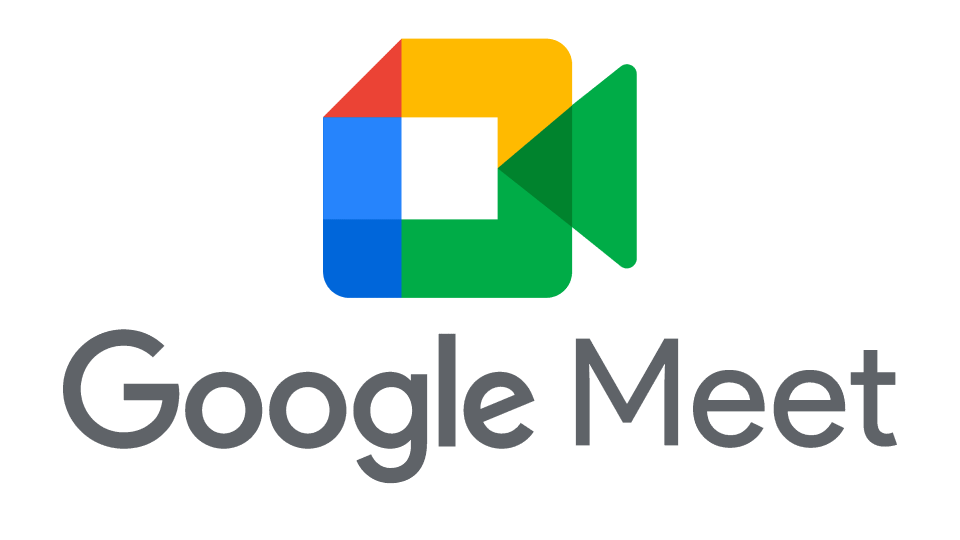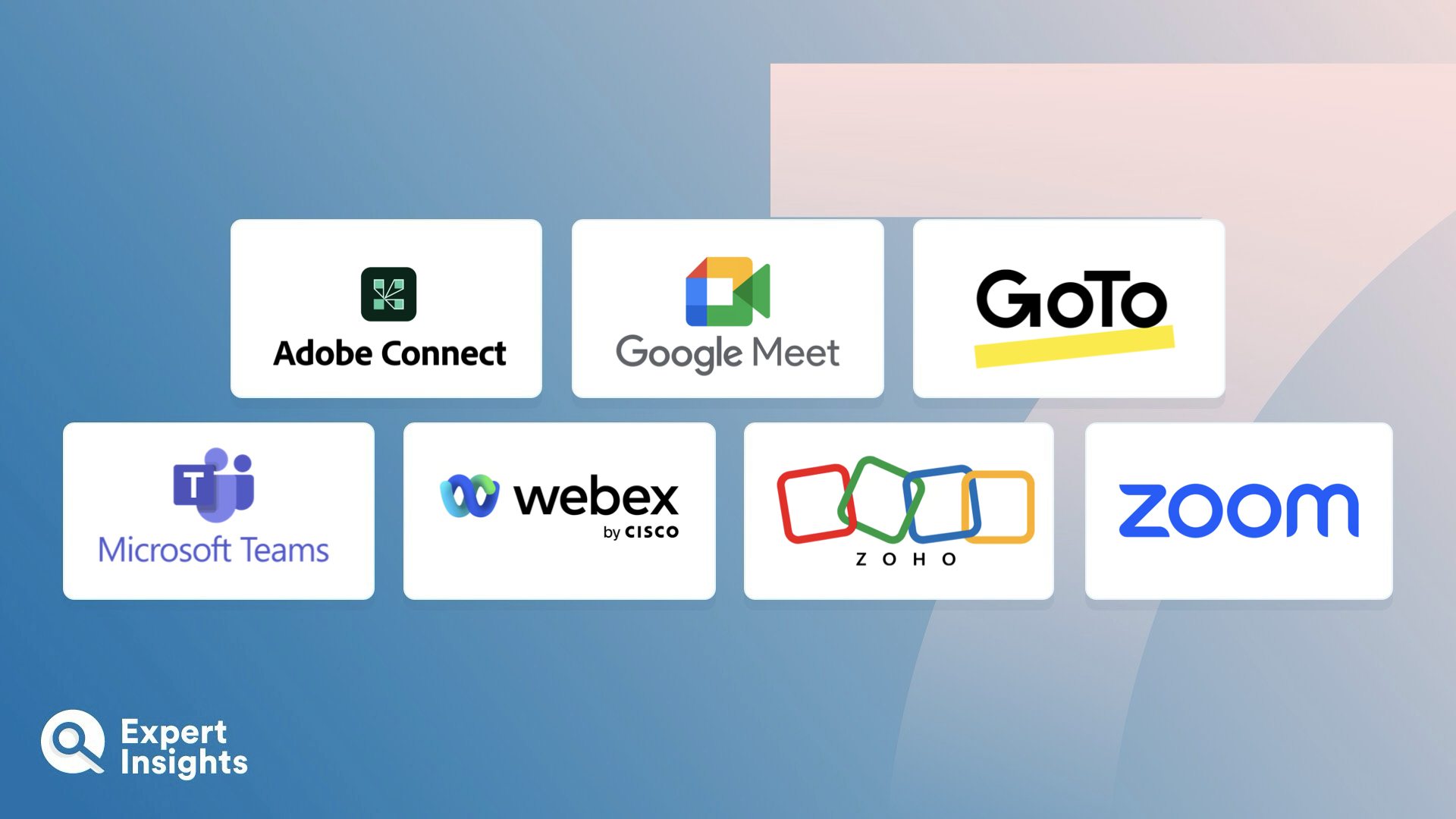Everything You Need To Know About Virtual Meeting Solutions (FAQs)
What Are Virtual Meeting Solutions?
Virtual meeting solutions are software apps that enable users to video conference, audio conference, live chat, and often have a range of additional productivity tools. They allow users and teams to virtually meet at any time, from anywhere in the world, over the internet, with no complex set up or additional phone fees. They can usually be accessed in the web browser, or as an application downloaded directly to a device. To work, they require the user to have a microphone or webcam, which enables them to speak to and stream video via the internet.
Virtual meeting solutions have been used for many years, but during the COVID-19 pandemic they became critical for many businesses to continue operating remotely. It’s estimated that 75% of organizations will continue working using a hybrid model, and that 50% of all meetings will be held using virtual meeting platforms.
There are many benefits to virtual meeting solutions – they enable remote teams to quickly and efficiently meet, and they can include a whole range of features to improve productivity, such as call recording and virtual notetaking.
How Do Virtual Meeting Solutions work?
Virtual meeting solutions provide online video and audio conferencing, which requires a constant internet connection and supported hardware devices, such as a microphone and webcam. Virtual meeting solutions offer both free and paid plans for businesses. Free plans will have limitations, such as a time limit on meeting length or maximum number of users.
For the end user, virtual meeting solutions should be very easy to use. Most solutions allow users to instantly start a meeting and invite colleagues either by directly dialing them through the software, or by sharing a browser link to the virtual meeting. For scheduling calls in the future, users should be able to create a planned meeting, and invite users directly within the service, or via integrations with a third-party calendar/email service, such as Microsoft Outlook or Google Mail. Times should automatically adjust based on each users’ time zone.
Within the meeting, the organizer is designated ‘host’. This enables them to invite other users, record the call, and share their screen. Other users can also be given these privileges. For security purposes, calls should be encrypted, and there should be security options, such as requiring a passcode for the meeting. Virtual meeting apps also provide a host of other features to improve overall user experience, such as virtual backgrounds, automatic captioning, translations, live chat, and file sharing. Many leading virtual meeting apps have an eco-system of third-party applications and integrations designed to support virtual meetings, such as virtual games, AI meeting assistants, and automated meeting notes.
Business plans for virtual meeting solutions should provide central management for all users, including licensing and privilege management. Admins should be able to manage the security settings, and view reports and add and remove users as required. In addition, some virtual solutions will also provide enterprise phone system functionality, with global offline call services using VoIP.
What features should you look for in Virtual Meeting Solutions For Business?
Leading virtual meeting solutions will go beyond their core functionality of enabling video and audio conferencing, with a host of business and user focused features. Here is a summary of the key features to consider when selecting a virtual meeting solution for business:
- Virtual Meetings: Online virtual meetings, with no limits on duration, with any number of participants (typically up to around 100 users)
- Live Chat: Instant live chat for meeting participants, including document and URL sharing, and whiteboards
- Scheduling: Calendar and email integrations for scheduling meetings
- Screen Sharing: Screen sharing for presenting documents, demos, etc.
- Meeting Recordings: Users should be able to record meetings, informing all users the meeting is being recorded – recordings should be stored in the cloud or saved to the local device
- Captions: Live meeting captions and transcripts
- Support for all Devices: Broad support for devices, browsers, and operating systems
- Virtual Backgrounds and Filters: Support for blurred backgrounds, filters, and virtual backgrounds during meetings
- Telephone Support: Support for offline telephone dial-in in case internet services are unavailable
- Breakouts: For larger teams and classrooms, the ability to host smaller groups within a larger meeting environment
- AI: AI assistants for summarizing meeting notes, generating agendas, and translating captions
- Apps and Integrations: Integrations with note taking and scheduling apps, project management apps
- Security Controls: End-to-end call encryption, and passcode controls to prevent so-called ‘Zoombombing’
- License Management: Admins should be able to easily manage, add and remove licenses for all users
- Webinar Support: Enterprise virtual meetings solutions may extend to webinar hosting for easily launching virtual presentations for large numbers of people