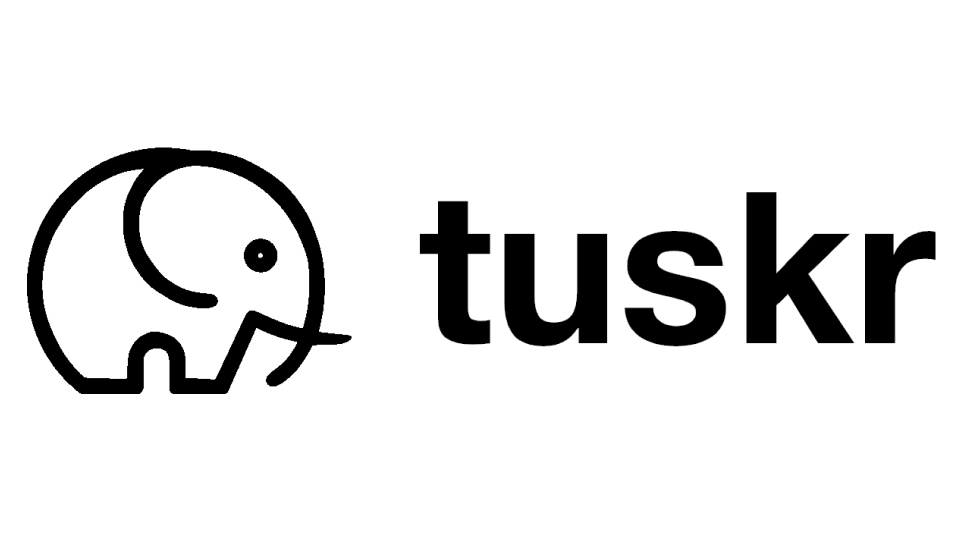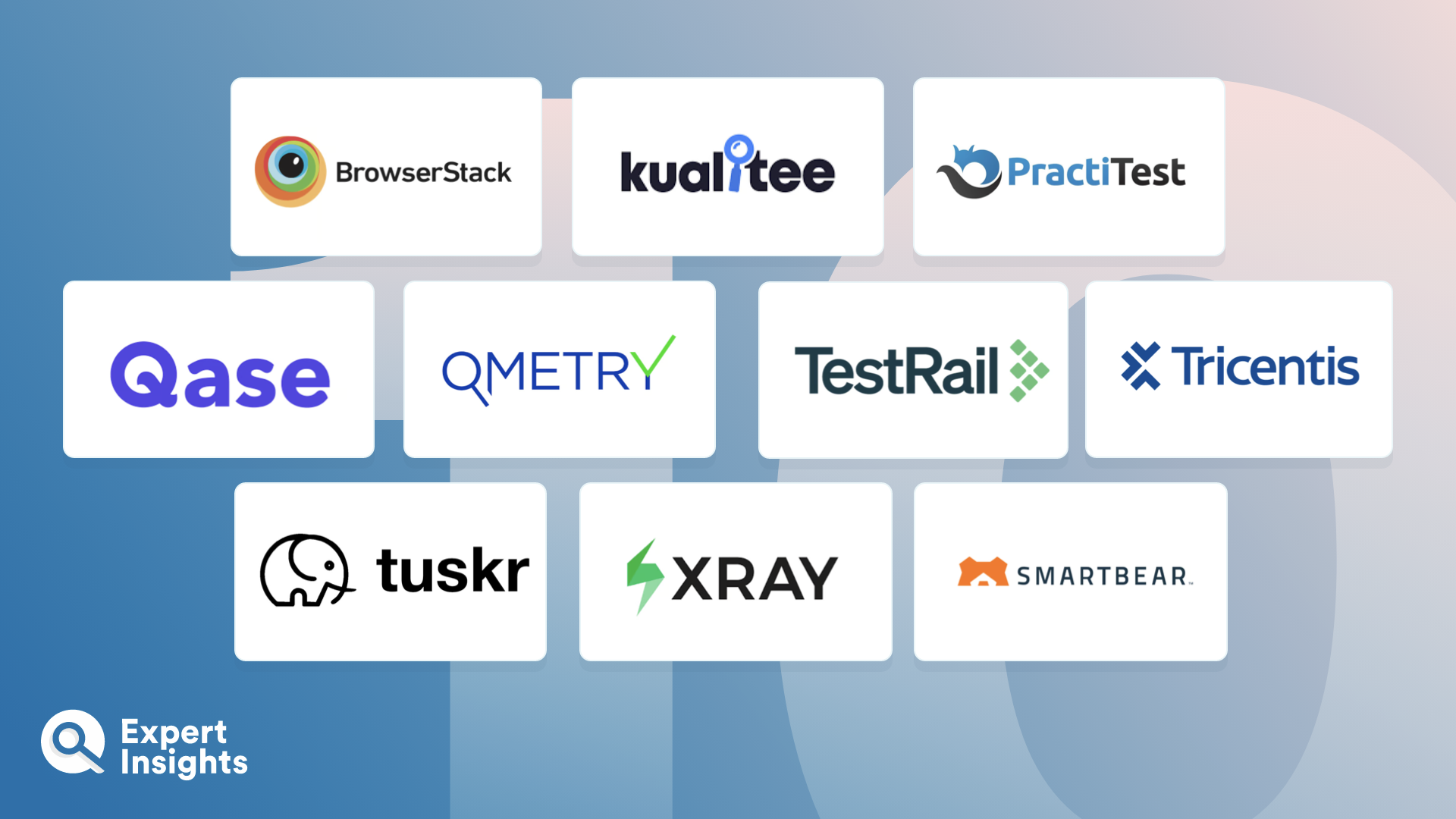Test management tools are important software applications that support quality assurance teams to manage, track, and document the testing process. These tools help to facilitate collaboration, coordination, and communication as part of the software testing process. This results in significantly enhancing efficiency and productivity. Common features of these tools include bug tracking, requirements management, test case creation and management, automated testing, performance testing capability, and insightful reporting.
Test management tools act as a centralized hub that binds all other testing activities by streamlining the testing process, ensuring the quality of software products, saving time, and reducing costs. The tools help in maintaining quality in agile and DevOps environments by allowing teams to quickly identify and resolve defects in the software development process. These tools also ensure that processes are carried out in accordance with industry regulations and standards.
There are numerous providers of test management tools, each offering specialized solutions packed with diverse features. Some of the tools are delivered as standalone solutions, while others are part of broader software development or project management suites. In this guide, we will explore the top test management tools and their features, integrations, scalability, and customization capabilities, helping you to select the right one for your user case.