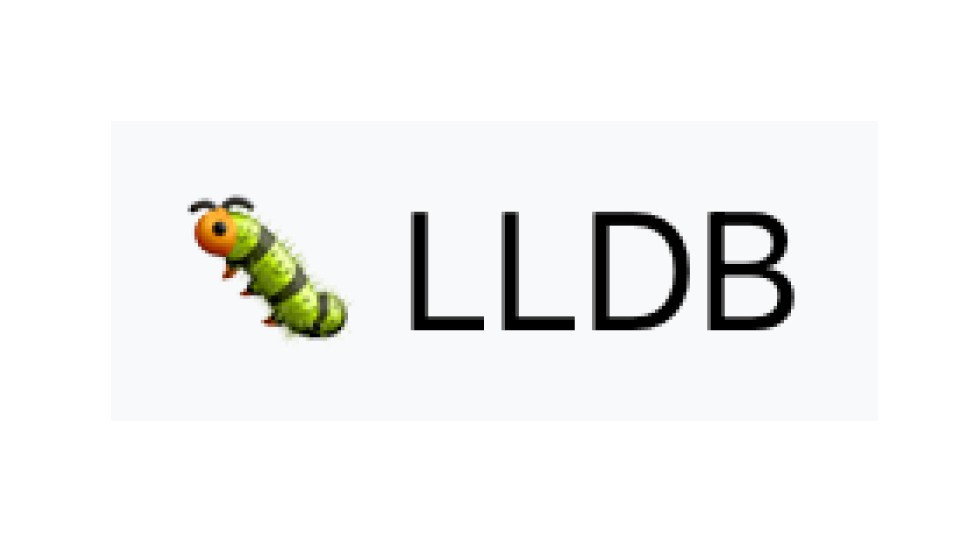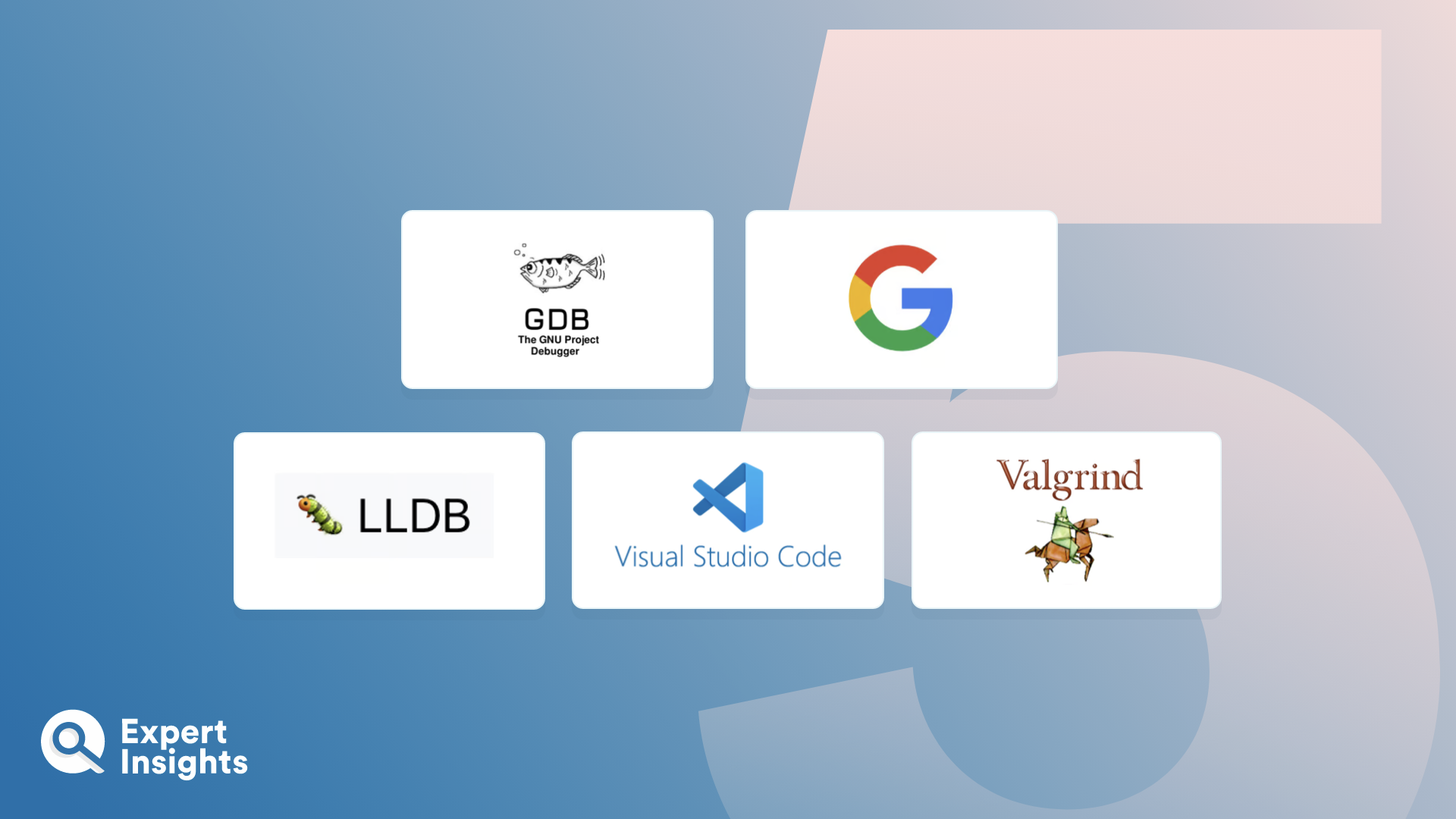Everything You Need To Know About Debugging Tools (FAQs)
What Are Debugging Tools?
Debugging tools are software applications that will scan code to identify errors.
When writing a new piece of code – be it a patch, application, or other – errors can easily creep in. When a software engineer goes to run the code, these errors can prevent it from functioning properly. Without a debugging tool, the software engineer would have to reread every line of code to identify and rectify the error. This would be very time consuming as code can run into many thousands of lines.
Software debugging tools take this task out of human hands by identifying errors systematically, then allowing programmers to resolve the issues. This type of automation saves time and effort. Not only is it a much quicker process that having a human read the code, but it also allows the software engineer to save their focus for more important tasks. We should not underestimate the toll it takes to scan for errors – having to remain vigilant and focused for long periods.
One of the main use cases for debugging tools is to address errors that occur after code has been compiled. If multiple software engineers have been working on different sections, there may be a difference in syntax that prevents the code from executing when all the parts are combined. Debugging tools can identify these errors and highlight them for developers to resolve them.
How Do Debugging Tools work?
The concept of debugging is a relatively straightforward one. Software debugging tools will read code after it has been written, scanning for any errors or inconsistencies. In this section, we’ll break the process down into its three key stages: error identification, analysis, and fixing.
Error identification involves scanning the code to understand the point at which a failure occurs. This may be a simple typo within the code, or something much more complex. The effects of this error can be analyzed by monitoring state changes and data value fluctuations.
Is this a critical error? Or does it have a limited impact on performance? It is during this analysis stage that you can prioritize which errors need to be rectified most urgently. Software engineers will develop a fix for the error, then execute the software to confirm that the problem is solved. Depending on the point within the software development cycle that the error is identified, engineers may rewrite substantial amounts of code or design a patch to ‘cover’ the error.
Software debugging tools are not the only method of removing errors from code. Organizations can implement strategies and processes to eliminate errors as the code is being created. Some other methods of removing errors within code include:
- Unit Tests – this type of testing works by breaking large sections of code into smaller, more manageable ‘units’. By executing these units one by one, you can identify which ones function and which ones fail. This allows you to focus on a small section of code, making the whole task more manageable.
- Code Reviews – this test will send the code completed by one engineer to another, and vice versa. This second engineer can review the code and identify any errors, similar to the traditional author/editor relationship in publishing.
- Pair Programming – two programmers will work simultaneously on the same piece of code. This allows the code to be reviewed constantly. This method can also improve efficiency. If one programmer runs into any difficulties, there is a chance that the other programmer will identify a workaround.
What Features Should You Look For In Debugging Tools?
Software debugging tools will improve the effectiveness of your code, as well as reducing the human workload. When selecting the right debugging tool for your organization, Expert Insights recommends looking for the following features:
- Stack Traces – When your debugging tool identifies an error, fixing that incident may not fix your code overall. There may be other elements that were dependent on the broken piece of code. Your debugging tool should identify the primary error, then assess how that error affects the rest of the code.
- Memory Inspection – Your tool should assess how your code uses memory. This will include identifying the risk of overflows or memory leaks, which could impact the smooth execution of your code.
- Performance Analysis – Some debugging tools will go beyond identifying errors, to assessing how well your code will perform when executed. It can allow you to identify bottlenecks or other areas that could be optimized to improve performance.
- IDE Integrations – To make the software development process as straightforward as possible, your debugging tool should integrate with the IDE that you use.
- Efficient and Accurate – Your debugging platform should strike a balance between being quick and being accurate. If it is not accurate, then the tool fails in int primary objective. That being said, if it is too unwieldy, it will slow down productivity and have a negative impact on the software development lifecycle.