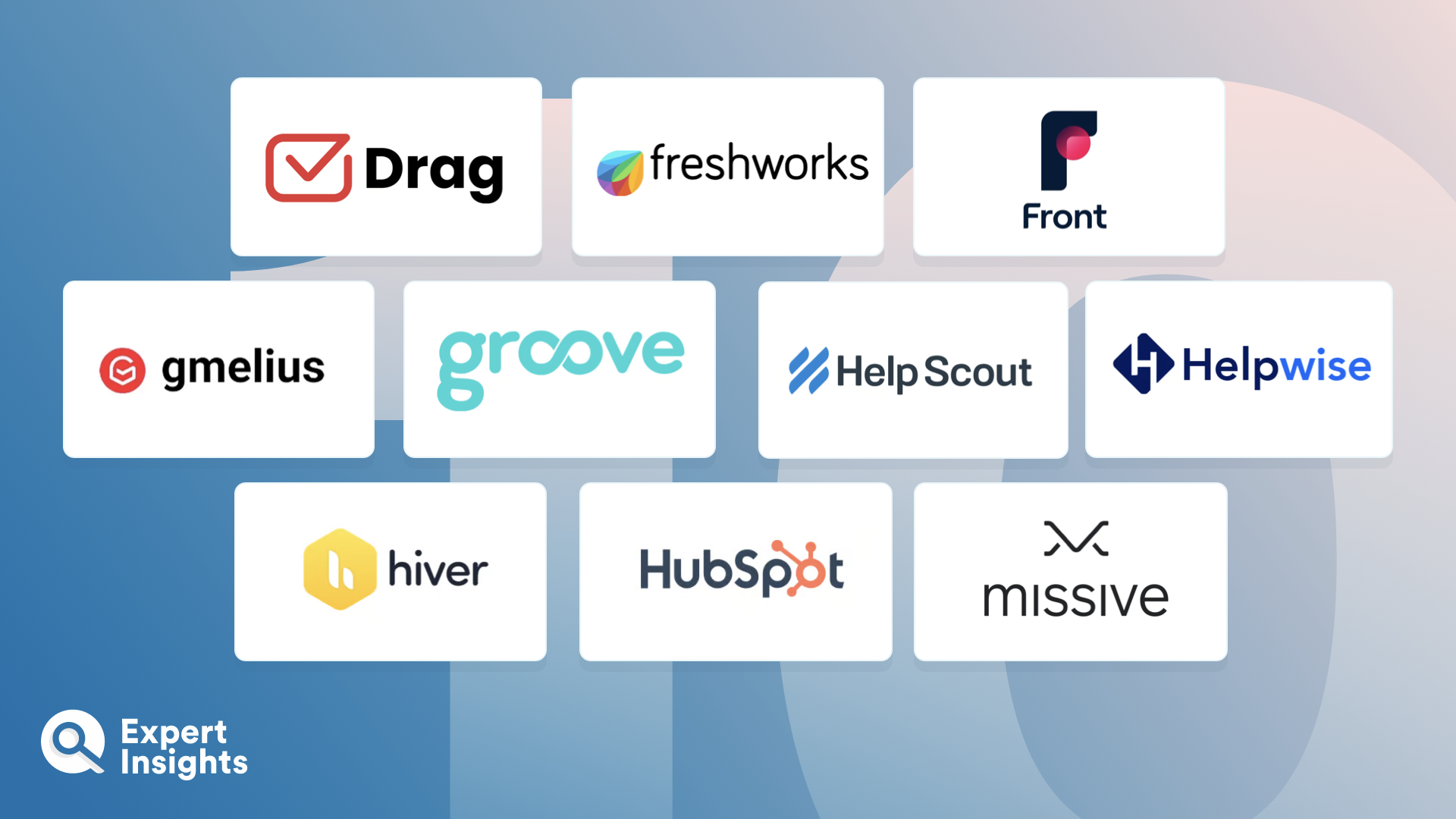Shared Inbox tools are a simple concept, they allow multiple users to access and manage a single email account or communication channel. It is worth noting that many shared inbox tools will facilitate unified messaging across multiple channels such as text.
All messages are compiled into a single channel that can be accessed by multiple users. This spreads the efficiency across team members, ensuring that knowledge is shared, leading to better outcomes. If a team member responds to an email or a query, the response is visible to all members. This saves teams from duplication of efforts and keeps everyone on the same page. Shared inboxes also allow the tagging of emails, assignment of tasks, and setting up of team chats, enhancing the team’s productivity.
Shared Inbox tools reduce the burden on teams, ensuring that they can manage communications with ease. By leveraging shared workspace tools, businesses reduce the chances of missing out on important communication, ensure timely responses, evenly distribute work, and maintain transparency.
There is an array of shared inbox tools available today that vary in terms of features, capabilities, scale, and price points. The choice of the right shared inbox tool is dependent on factors like the team size, nature of tasks, extent of collaboration required, communication channel, and the complexity of workflow. This guide explores the top shared inbox tools, based on features like integration capabilities, communication management, task assignment flexibility, and scalability.