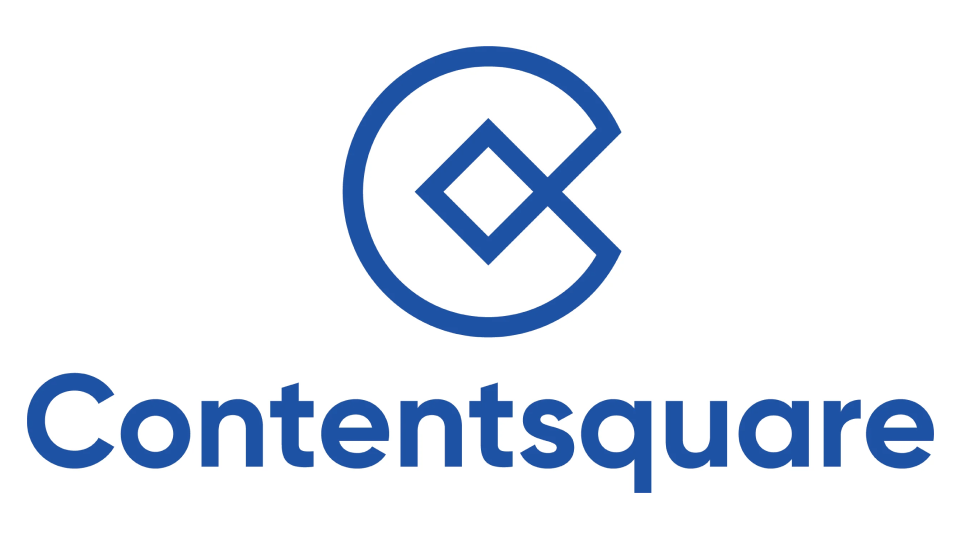Session replay solutions allow organizations to analyze how users interact with their websites. The solutions can keep a log of mouse movements, clicks, keystrokes, and scroll paths to better understand the user journey. These insights can then be used to optimize sites and improve UX, ensuring that any troubleshooting issues are identified.
While there is a technical reason for employing this type of solution, it can also be beneficial for marketing teams as they can understand the type of content and visuals that users respond well to, and the parts that they ignore. Common features of Session Replay Solutions include heatmaps, funnels, form analytics, and advanced segmentation. They integrate with various platforms and tools, including analytics, error tracking, A/B testing tools, and customer support systems.
Session replay solutions are invaluable for bug and error detection, conversion optimization, understanding user interaction, and replacing subjective decision-making with data-driven insights. Security is also a critical aspect of these solutions; the platforms will ensure that sensitive data is secure to protect user privacy.
There are many different providers of session replay solutions, each catering to a different target market and use-case. It is important to find the right solution for your use-case, otherwise it may not have the features that you require.
This guide will give you a comprehensive insight into the top session replay solutions, helping you to find the right solution for your needs.