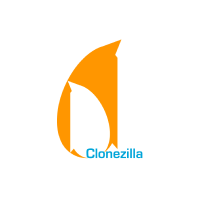Operating System (OS) imaging and deployment software streamline the process of installing, configuring, and maintaining operating systems on a large scale in complex networked environments. These tools help IT administrators efficiently manage OS rollouts, updates, migrations, and asset management across a range of devices, including laptops, desktops, and virtual machines. The benefits of implementing OS imaging and deployment software include time and cost savings, reduced downtime, increased security, and improved standardization across the organization.
OS imaging and deployment solutions integrate with a variety of systems and platforms, including Windows, macOS, and Linux. They deliver comprehensive functionality for creating and managing OS images, automating deployment processes, customizing configurations, and supporting remote and unattended installations. These software solutions come with a range of features, such as hardware and software inventory, task scheduling, pre and post-installation tasks, user and group management, and integration with patch management, back up, migrating user profiles, and system restoration tools.
The OS imaging and deployment software market is diverse, with various vendors providing tools that cater to different business needs and requirements. In this guide, we will explore the top OS imaging and deployment software solutions, based on factors such as features, ease of use, scalability, third-party integrations, customer feedback, and value for money.