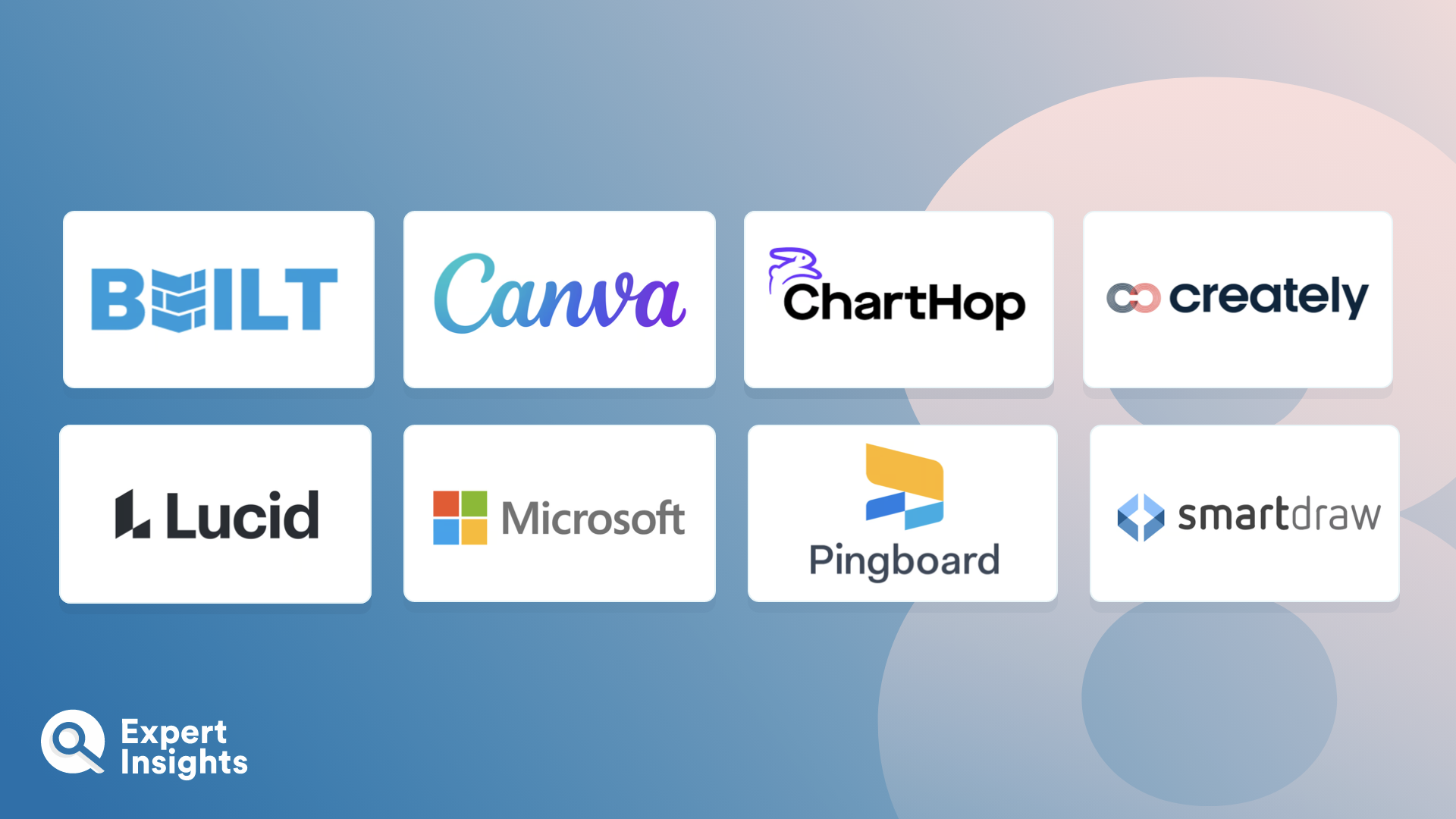Organization charting software creates a visual snapshot of a company’s structure, outlining job roles, departmental divisions, and communication lines. Organization charting software usually integrates with HR systems, drawing upon employee data to auto-generate org charts.
These org charts can then be updated and modified to reflect changes in structures. They can be accessed by users across the company to help efficiently understand employee details and their role within the organization. Not only do organization charts streamline internal communication, but they can be used to enhance strategic planning, optimize workflow processes, and facilitate swift onboarding for new hires.
Organisation Charting platforms offer a range of features, including seamless integrations, easy customization, analytics, drag-and-drop interfaces, and real-time updates. This guide will explore the top organization charting software solutions available today. We will provide a snapshot overview of each software, detailing key features, integrations, ease of use, scalability, and customer feedback.