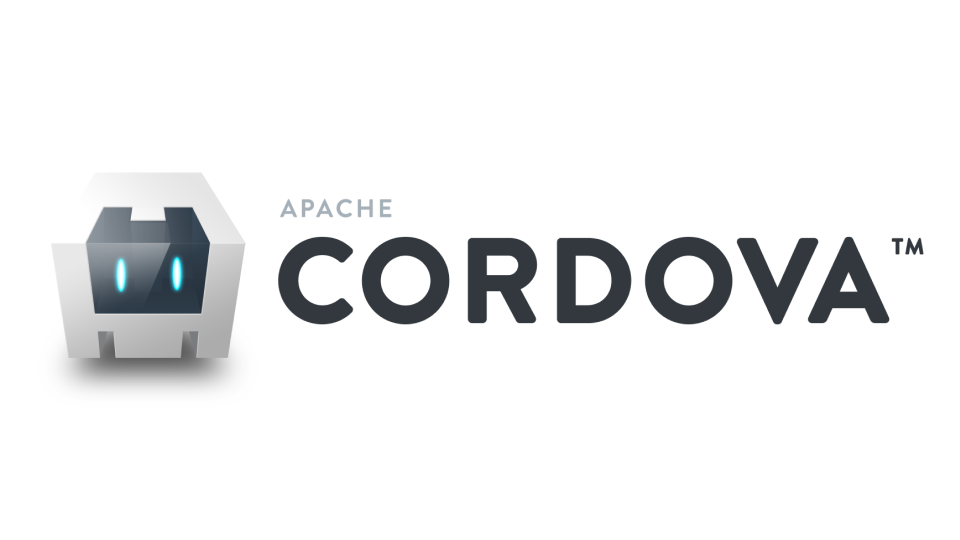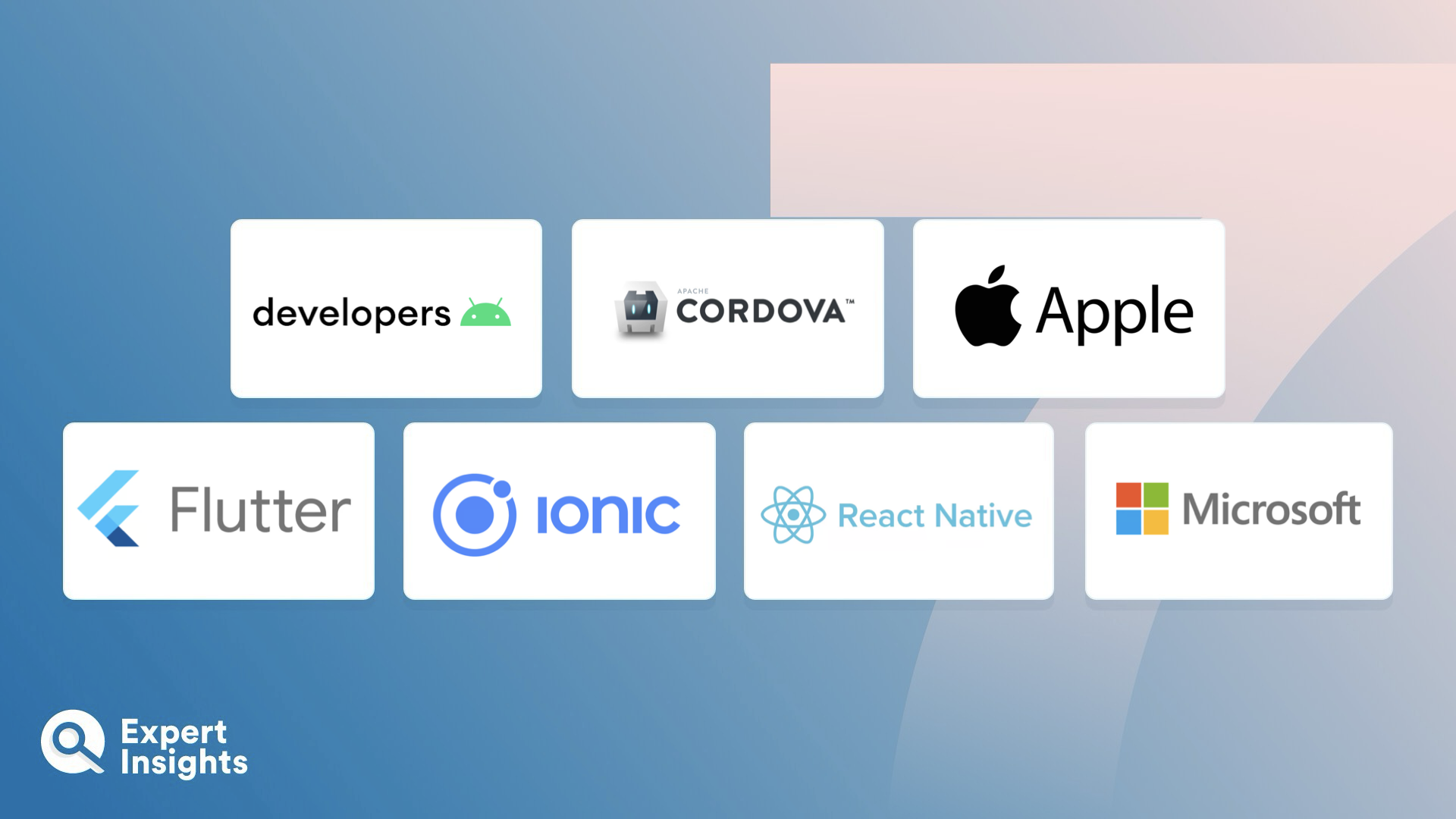Mobile app development solutions enable developers to create, test, and deploy dynamic and engaging applications for various operating systems, including iOS and Android. They streamline the process of creating a mobile app from the initial concept, through design, development, and deployment—all in one place.
To achieve this, mobile app development solutions typically come with an Integrated Development Environment (IDE) that provides features like pre-built templates, visual development interfaces, coding capabilities, testing tools, app store submission, analytics, and integration with backend services. This combination of features enables developers to build high-quality apps more efficiently. The best solutions also allow for cross-platform compatibility, which means the developed app can run on multiple mobile operating systems.
In this article, we’ll explore the top mobile app development solutions designed to help you create dynamic, engaging applications. We’ll highlight the key use cases and features of each solution, including cross-platform compatibility, low-code/no-code flexibility, testing and debugging capabilities, app store submission, as well as maintenance and security tools.