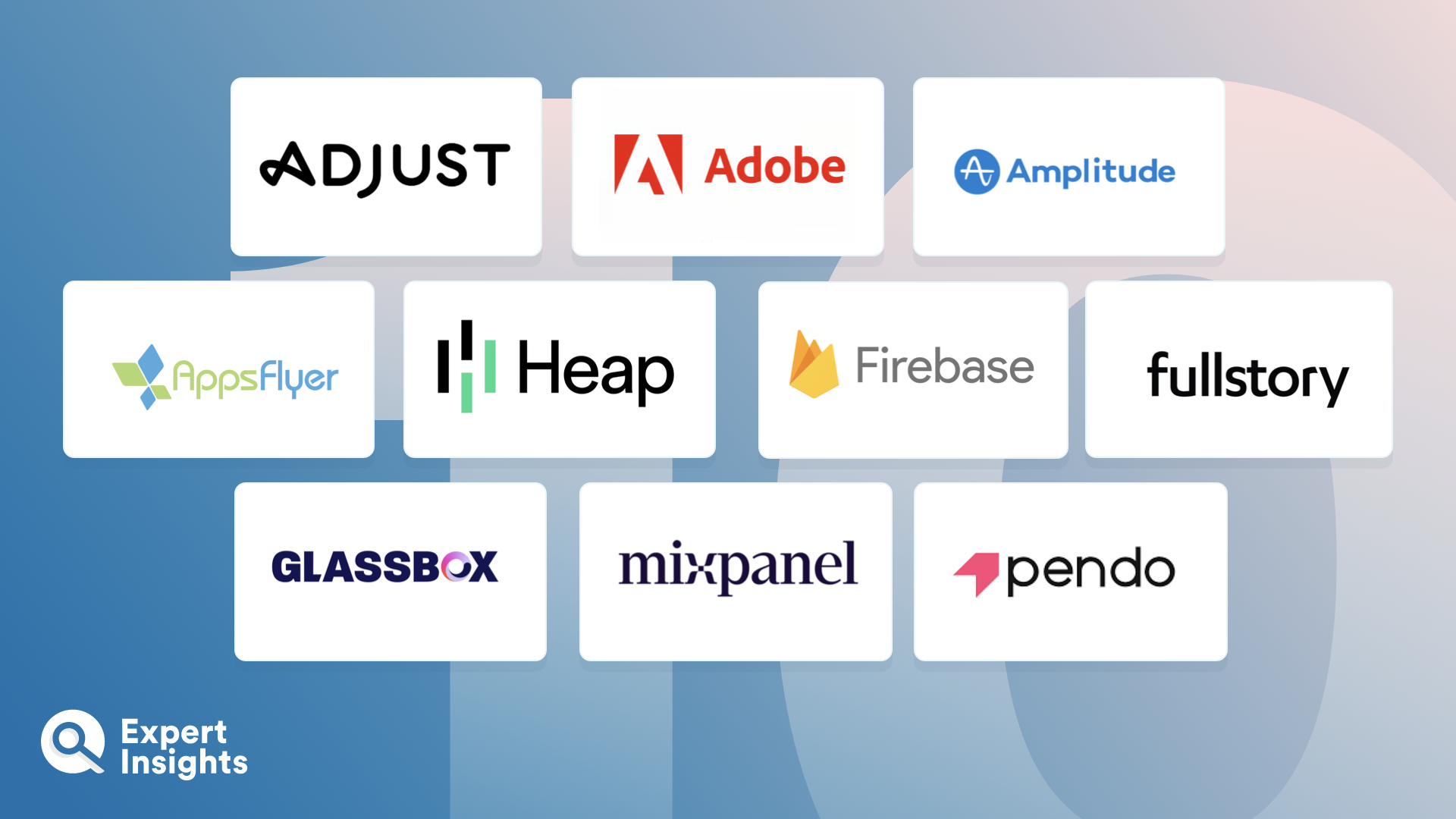Mobile analytics solutions provide insightful, data-driven perspectives into user behavior on mobile platforms, including websites and applications. They enable organizations to better understand how users engage with their mobile applications, what features they use, how often they interact with the app, and what drives their retention or churn. Organizations can then use these insights to track app performance, identify problems or opportunities for improvement within the app, and optimize their marketing strategies—leading to higher user engagement and, ultimately, improved revenue.
To achieve this, mobile analytics solutions collect data about users, their interactions, and their devices. This typically includes information on mobile usage patterns, in-app purchases, ad performances, and user demographics, among other data points. These solutions then analyze this data using segmentation, real-time analytics, and predictive analytics, to turn it into actionable insights.
In this article, we’ll explore the top mobile analytics solutions designed to help you improve your marketing strategies and user experience, based on users’ interactions with your application. Some of these solutions are standalone, and others are integrated with wider data analytics platforms to provide a more holistic view of user behavior. In both cases, we’ll highlight the key use cases and features of each solution, including user behavior analytics, demographic analytics, performance analytics, KPI tracking, event tracking, data visualization, integrations, and security.