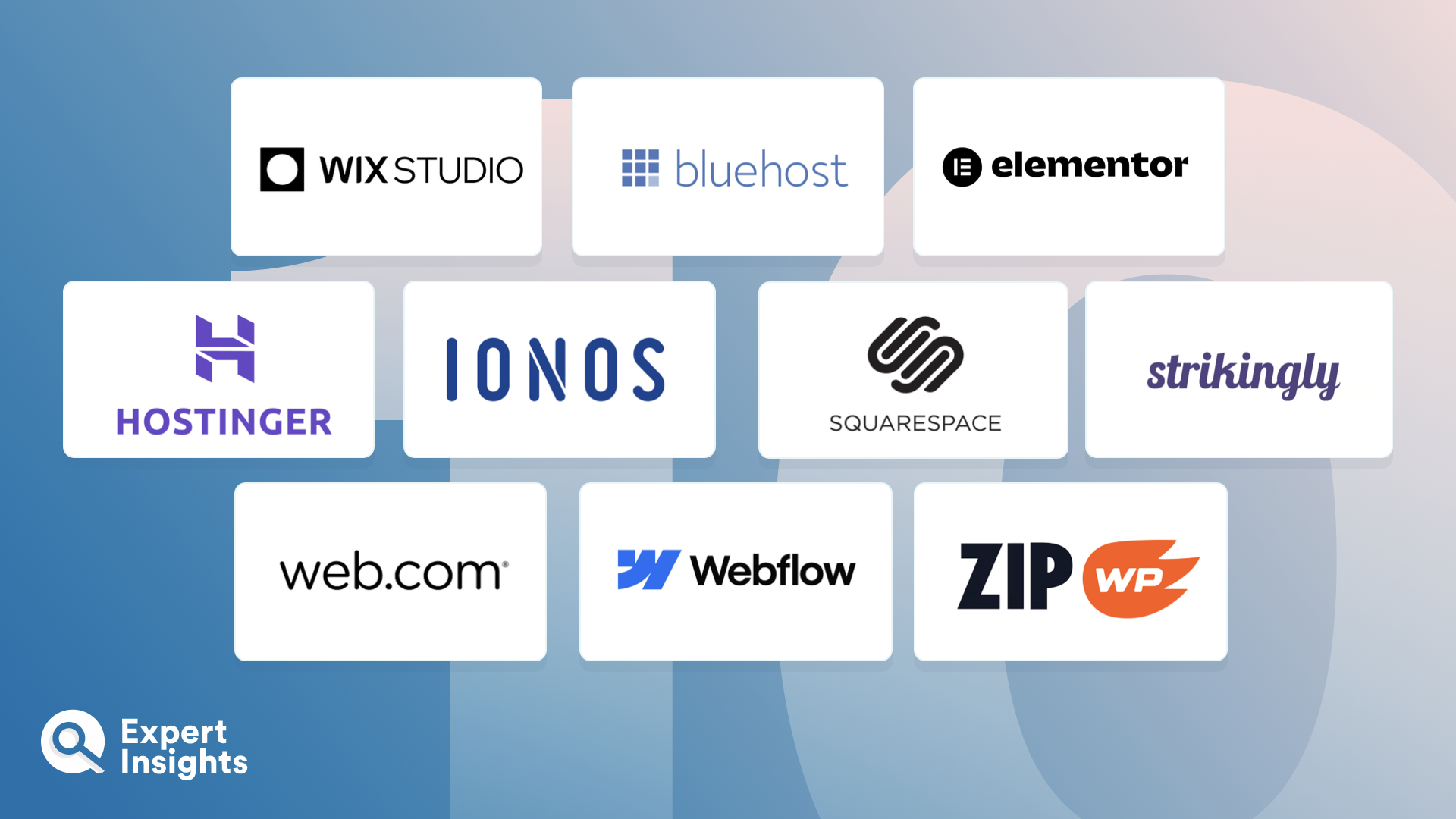Low code web development platforms allow people from any background to design a functional and professional website. They tend to offer a range of templates for different business sectors, which can then be customized using drag-and-drop components, as well as custom text, colours, and images.
We are now seeing low code web dev platforms integrate generative AI to design even more complex sites. This technology can be used to generate copy, images, or even entire sites.
Our list of the top Low Code Web Development Platforms considers each solution’s versatility, features, usability for non-developers, and integration abilities.
In this article we have focused on low code tools that are used for website development exclusively, however there are many other low / no code tools on the market that can be used for app development.