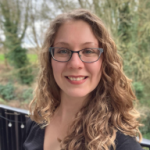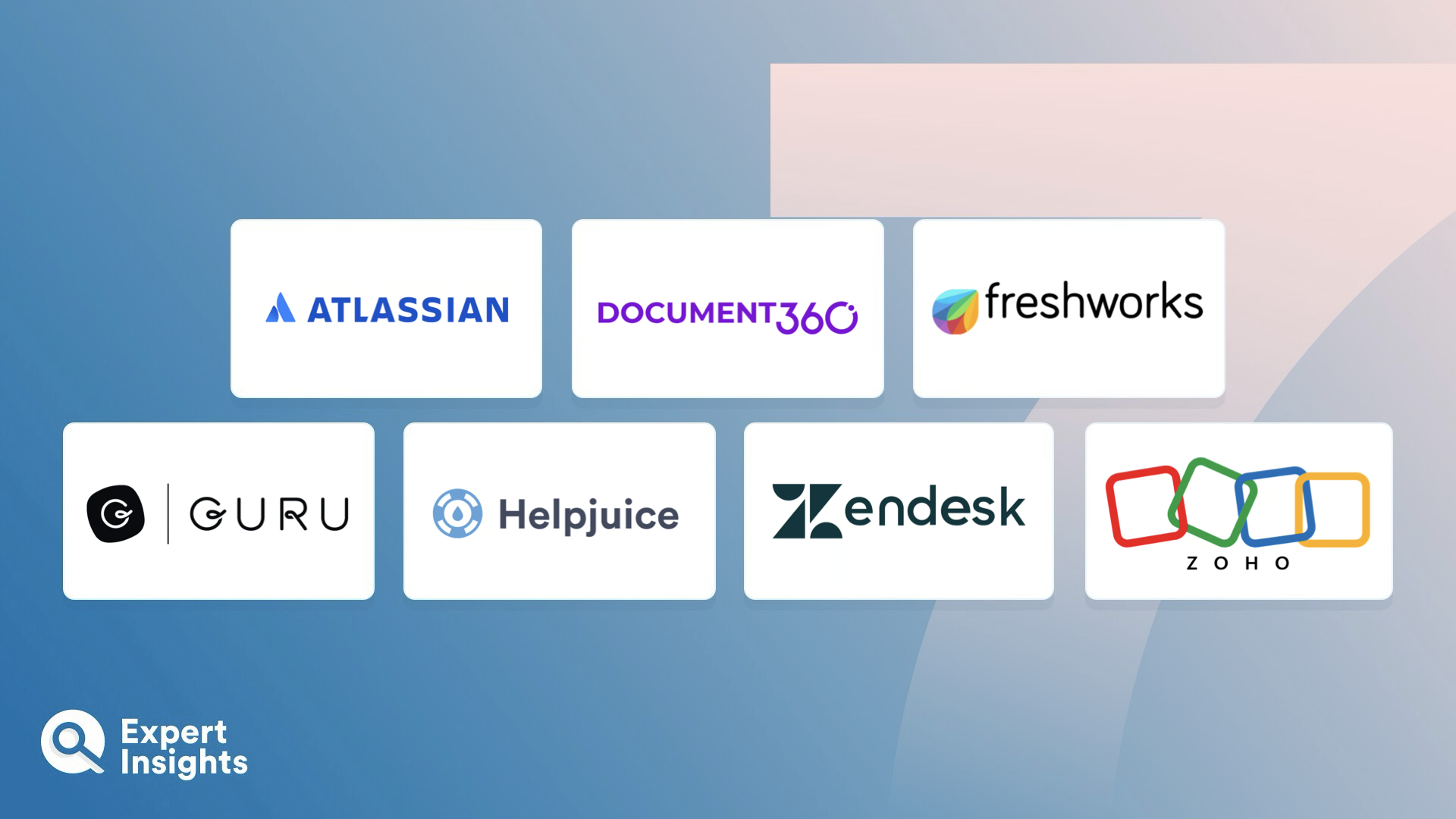Knowledge base software solutions are platforms designed to help businesses organize, manage, and share information with their employees, stakeholders, or customers. They act as a centralized repository for a wide range of content types such as technical documentation, articles, FAQs, tutorials, policy documentation, and troubleshooting. They also typically offer features like search functionality, categorization, version control, and user permissions, all of which enable users to easily access and contribute to the knowledge base.
By combining these features, knowledge base software enables end users—be they internal users or customers—to independently gain quick access to the information they need. This “self-service” approach reduces the workload for support teams by reducing repetitive queries. Additionally, these tools help foster collaboration among the organization, and provide teams with useful insights—through generated metrics—that can help them improve their product, service, or general customer experience.
In this article, we’ll explore the top knowledge base software solutions designed to help you manage, organize, and share knowledge effectively with your employees and customers. We’ll highlight the key use cases and features of each solution, including data storage, flexible taxonomy structuring, search capabilities, user interface, and analytics.