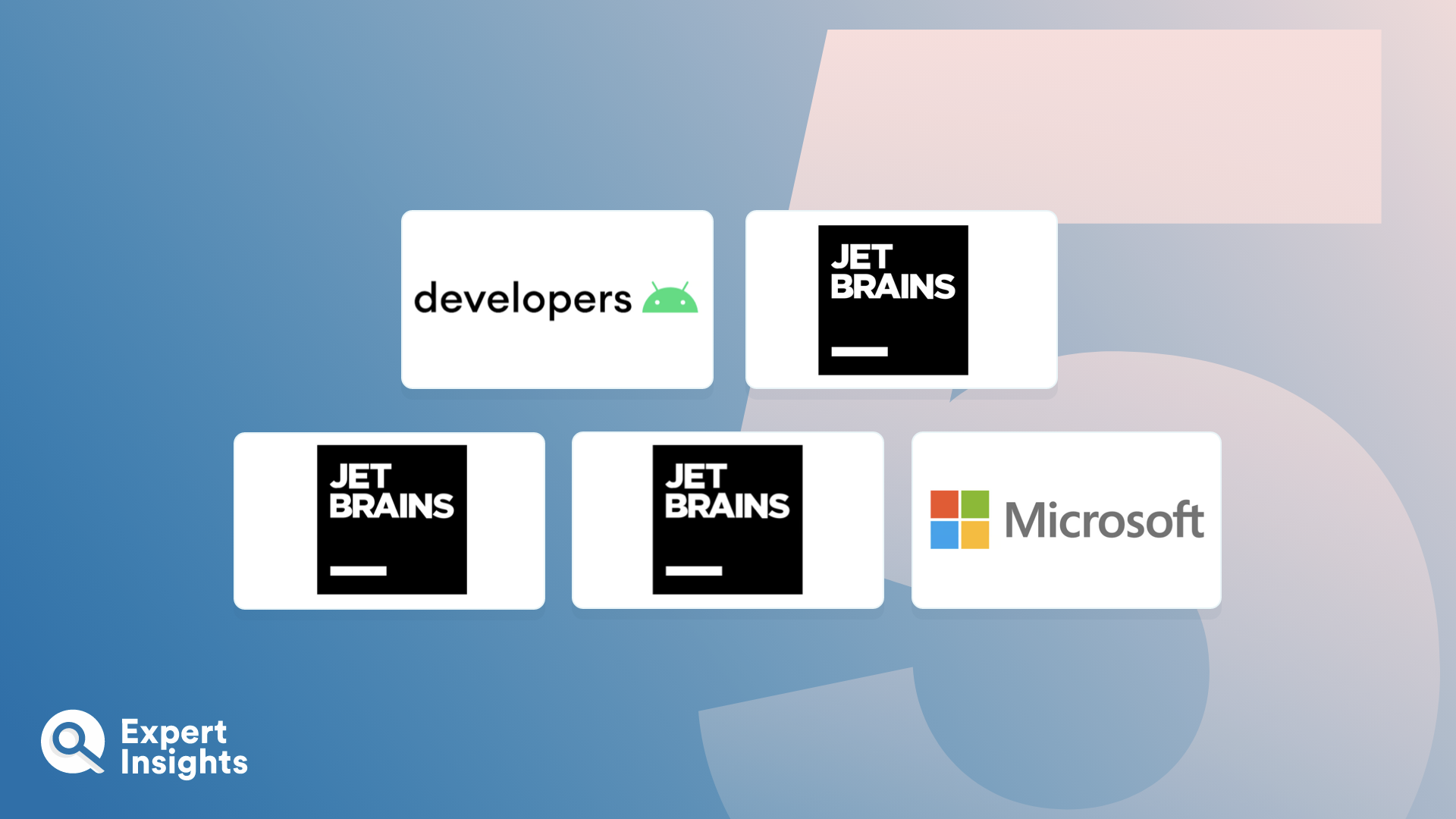Integrated Development Environment (IDE) solutions offer a comprehensive suite of developer tools and features bundled together in a single interface for software developers. These tools often include a source code editor, automation tools, debugger, and sometimes, even a graphic user interface (GUI) builder.
Using IDEs, software developers can write, debug, and execute their code in a more controlled and efficient way. From simplifying code writing process with features like code completion and highlighting syntax errors, to time-saving debugging tools, IDEs are designed to enable and support a holistic and integrated approach to software development.
In this guide we will explore our picks for the best IDEs on the market, based on our evaluation of features, integration capabilities, and customer feedback.