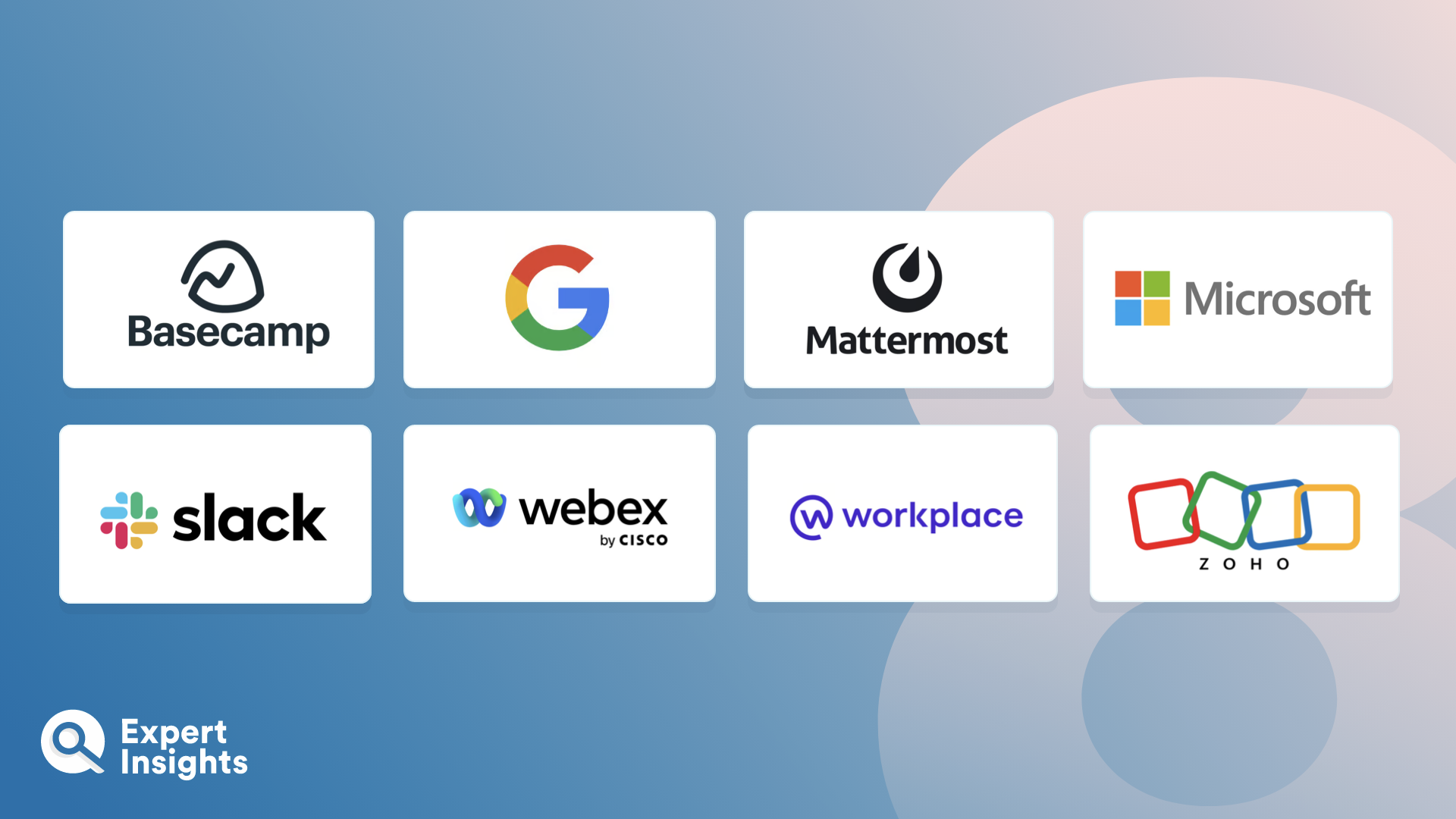Instant Messaging (IM) apps for business have quickly grown in popularity due to their convenience, speed, and improved collaboration capabilities. They allow for real-time communication, facilitating instantaneous document and file sharing amongst team members, regardless of their geographical location. From project collaborations to casual office-wide communications, instant messaging apps have revolutionized the ways in which businesses operate.
Given the range of options on the market, it can be a challenge choosing the right instant messaging app for your business. In this guide, we will narrow down the top instant messaging apps for business based on their features, user-friendliness, flexibility, and security. We’ll evaluate these platforms based on their key features, usability, and effectiveness.