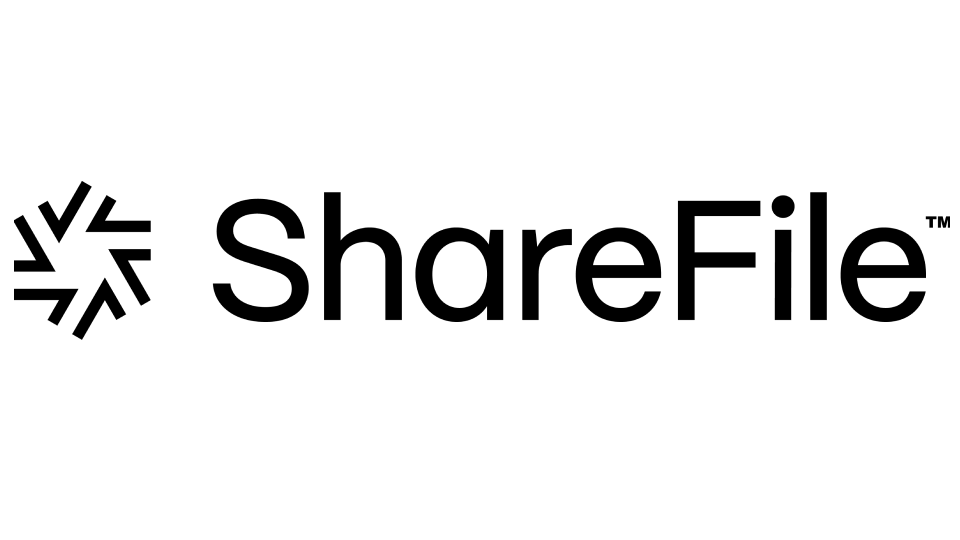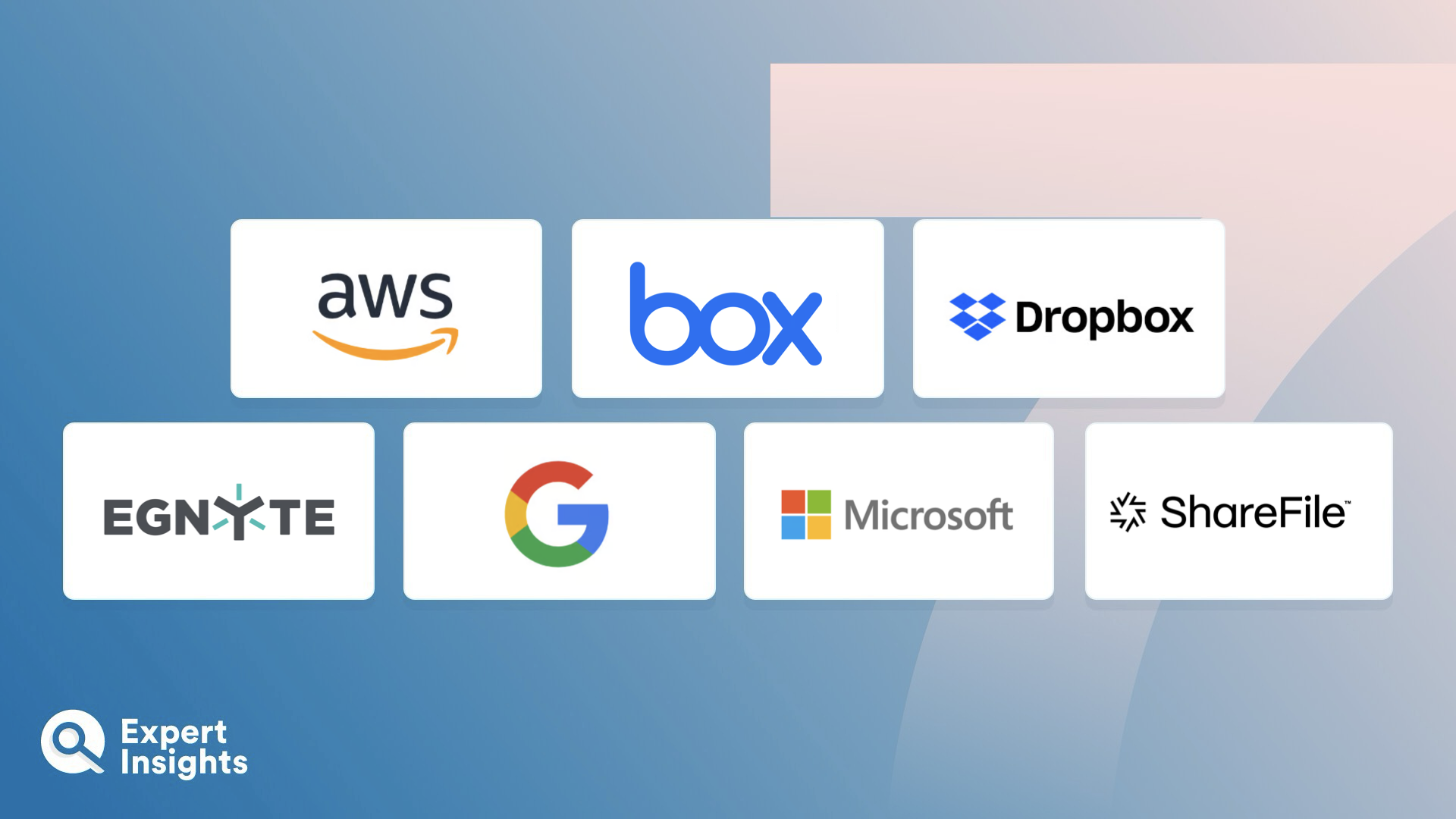File collaboration software has paved the way for teams to work together more efficiently and effectively, especially in the current digital era where remote work is a central pilar of working. This software enables users to create, share, and edit files in real time, reducing the need for back-and-forth communication.
File collaboration platforms are usually either standalone applications, or they are included as part of broader enterprise content management systems, project management tools, or workplace productivity suites. When selecting a file collaboration tool, companies should consider factors such as the number of users, amount of storage needed, required integrations, security features, and overall reliability.
The market offers a variety of file collaboration software solutions, each with unique feature offerings and capabilities designed for different business needs. Some solutions focus on real-time collaboration and editing, while others concentrate on organizing and managing documents, or security and access controls.
In this guide, we’ll explore the top file collaboration software available today. This list is based on our assessments, the range of features offered, and customer feedback.