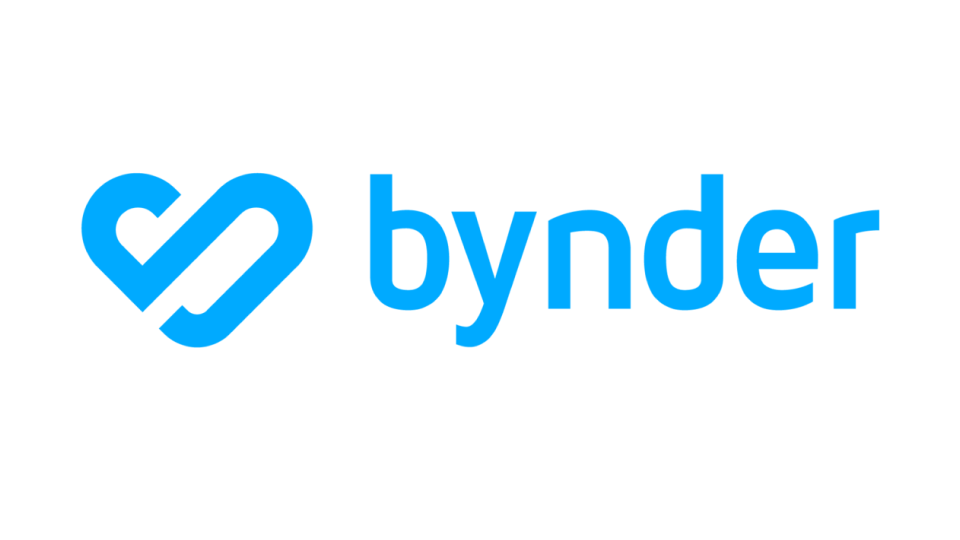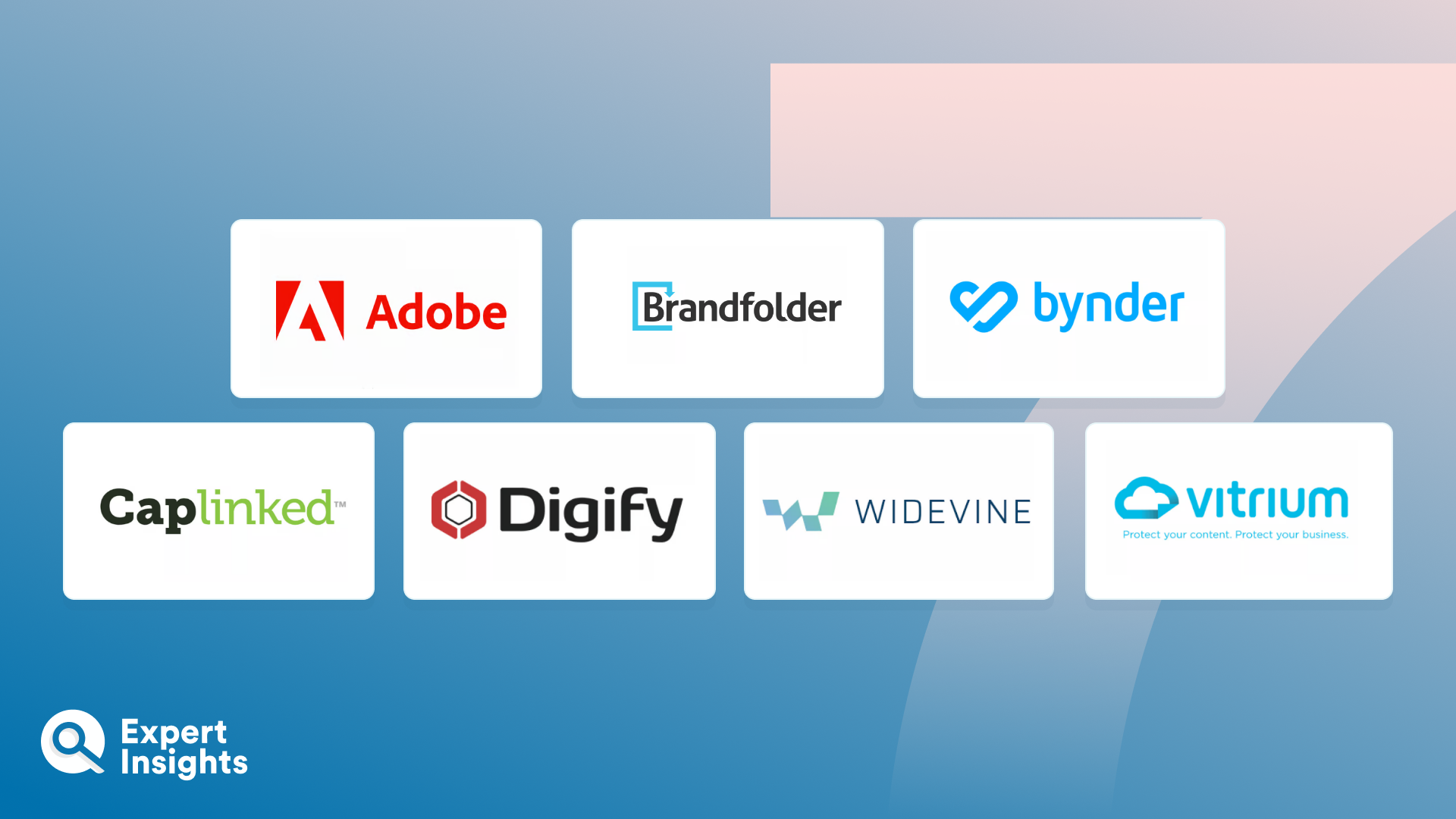Everything You Need To Know About Digital Rights Management Software (FAQs)
What Is Digital Rights Management (DRM) Software?
Digital Rights Management (DRM) software protects digital media assets against copyright infringement. It helps individuals and organizations to manage their digital asset libraries and creative or intellectual property in a way that complies with digital copyright standards and prevents the unauthorized use of their content—including unauthorized distribution and modification. To achieve this, DRM software tracks asset storage, usage, and copyright expiration, as well as implementing access and distribution restrictions. These restrictions could include preventing editing, sharing, saving, printing, or screen-grabbing content. They could also include watermarking and locking files so they can only be accessed via specific IP addresses or geographical locations. Together, these features ensure that control of the digital content remains with the individual that created it, rather than the individual that’s using it.
DRM tools can either be delivered as standalone products, or as part of a wider Digital Asset Management (DAM) platform that helps businesses to store and manage all their digital content.
What Are The Benefits Of Implementing DRM Software?
There are numerous benefits to implementing DRM technologies. First and foremost, DRM software can help organizations of all sizes, and across all industries, protect their brand and their intellectual property against copyright infringement and theft. As well as protecting the rights of content owners, this helps the business as a whole avoid costs associated with potential lawsuits and brand damage.
Additionally, by controlling access to—and distribution of—digital media, DRM tools can help ensure that the owners of that media receive proper compensation for the use of their work.
DRM software also provides greater visibility into how assets are used and distributed —both lawfully and unlawfully— helping to minimize the time and money teams spend tracking this manually. This makes it easier for teams to prove that content has been used without their permission.
Finally, this increased visibility also makes it easier for teams to source and reference content, which can help speed up go-to-market campaigns.
How Does DRM Software Work?
DRM software uses two types of protection to prevent the unauthorized use of digital media. These are copy protection and permission management.
Copy protection uses encryption to prevent unauthorized individuals from copying a file or its contents. Once someone is granted access to a file, the DRM tool can prevent them from using the copy command to copy the entire file or parts of it and pasting them elsewhere. It can also prevent printing. To achieve this, the DRM software encrypts the contents of the file so that only authorized software can open it and access its contents. This could, for example, mean that an end user could open a file through their web browser, but that it would remain encrypted if they tried to download it.
Another important part of copy protection is watermarking. DRM tools can add digital watermarks to the content, which typically include the user’s IP and email addresses—making it easy to track them down if they screenshot the file.
Permission management controls access to digital files and restricts the actions that a user can perform on the file once they’re granted access to it, such as preventing it from being edited. This is typically achieved through software licenses and keys, proxy servers, user authentication, geo-blocking, and IP authentication protocols.
What Features Should You Look For In A DRM Software?
Here are the most important features that you should consider when comparing DRM software:
- Content Protection: The software should use robust encryption mechanisms to protect digital content from unauthorized access. It should also be able to embed watermarks into content, making it traceable in the event of unauthorized distribution.
- Access Control: All DRM software should offer user authentication to control access to content based on user credentials. As part of this, you should be able to set granular policies that state who can access, view, or modify content, and under what conditions.
- Secure Delivery: You should be able to control the number of times content can be downloaded and the devices it can be downloaded to. You may also want your DRM tool to be able to securely stream content to authorized users, preventing unauthorized downloads.
- Revocation and Renewal: Your DRM software should revoke access to content in case of license violations or unauthorized use. It should also offer smooth mechanisms for renewing licenses and permissions.
- Monitoring and Reporting: Any strong DRM tool should offer a comprehensive log of user activities for auditing purposes. It should also generate reports on content usage, access patterns, and security events for both compliance and accountability purposes.
- Integration and Compatibility: You need to make sure the DRM software works seamlessly across different devices, operating systems, and platforms. It should also be relatively straightforward to integrate with your existing systems, platforms, and workflows. This is usually achieved through APIs.