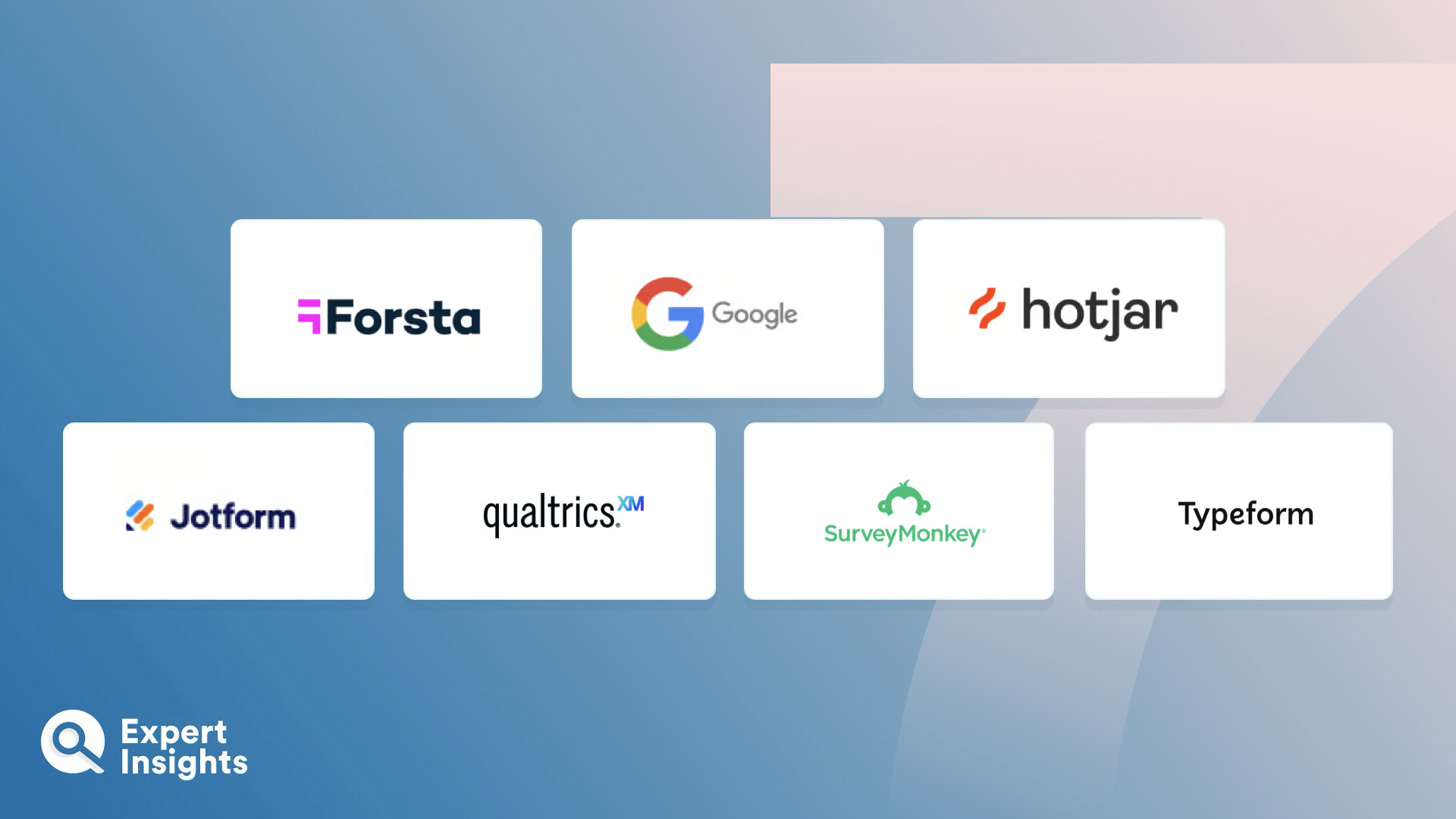Customer feedback survey tools are vital for businesses to understand their customers’ needs and expectations. These tools provide the ability to harness the power of data to improve products, services, and ultimately customer satisfaction. As a business, your primary goal should be to meet and exceed customer expectations, and feedback surveys are key instruments in this process. Not only do they tell you what you need to improve, but they can also reassure you that you are delivering a service that is used and appreciated by customers.
These survey tools offer features such as customizable surveys, real-time reporting and analytics, multiple distribution options, and integrations with popular business solutions. This allows businesses to gather rich qualitative and quantitative data directly from customers, process that data, and then use it to drive business decisions.
When a customer completes a feedback survey, the tool should be sophisticated enough to offer insightful analytics. If a pattern of dissatisfaction arises, for example, the business can take immediate, informed action to remedy the situation. When positive feedback is received, businesses can utilize that information to further improve and enhance their customer experience.
As with other technology solutions, the market for customer feedback survey tools is highly competitive, with a variety of options to choose from. The right tool depends on your business’s specific needs and what you hope to achieve with your feedback surveys.
In this guide, we will introduce the top customer feedback survey tools based on effectiveness, ease of use, and features to help you find the right solution for your use case.