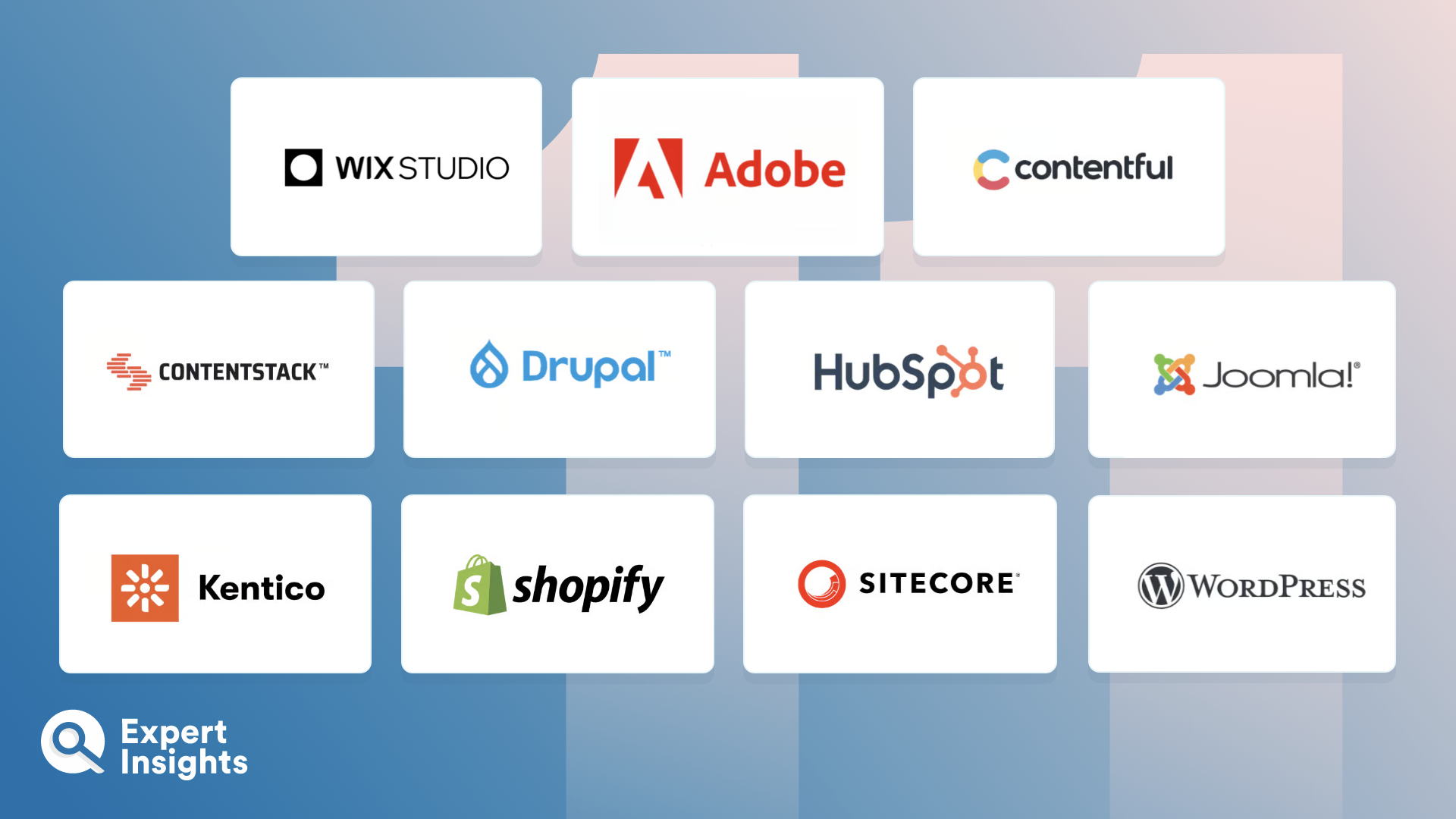Frequently Asked Questions (FAQs)
Why do I need a CMS?
Some of the key benefits of using a CMS to manage your web content include:
- Easy content creation without needing to know how to code
- Built-in SEO optimization
- Keeping cost down
- Built-in security features
- Easy collaboration and workflows
- 24/7 access and remote editing
- Content scheduling capabilities
- Easy integrations with existing tools and applications
- Community and developer support
Can anyone use a CMS?
In theory, yes. CMSs are designed to help anyone—whether they have deep technical knowledge, or not—to easily create and publish content. But the type of CMS that you invest in does factor into how easily you’ll be able to manage it.
If you choose a coupled CMS, then non-technical users—such as marketers and content editors—should have no issue with creating, modifying and publishing content without needing to engage developers. But if you go with a decoupled or headless CMS, then you’ll usually find that non-technical users can still easily create and manage content, but you’ll need a developer or two on hand to help with building and connecting to your frontend display.
What’s the difference between coupled, decoupled, and headless CMSs?
To answer this question, we need to get a little more technical—so bear with us.
A website is generally built up of two core components. These are the frontend, which is the forward-facing part of your site that visitors will be able to see and interact with, and the backend, which is hidden from visitors and is where you can edit, store, and arrange content. The backend is also where your databases, APIs, servers, and operating systems live.
A coupled CMS, as the name suggests, is one that couples the frontend and backend together on one system. A decoupled CMS, on the other hand, separates the frontend and backend into two different systems which connect to each other via API. And a headless CMS lacks a frontend altogether, but can connect to any system on any channel via API.
You’ll often see the terms “decoupled” and “headless” used interchangeably—but they aren’t quite the same thing. Headless is actually a subset of decoupled. So, a headless CMS is always decoupled, but a decoupled CMS isn’t necessarily always headless.
Do I need a coupled, decoupled, or headless CMS?
As with all types of software, there are advantages and disadvantages to whichever CMS you end up choosing.
Coupled: Because the frontend and backend are wrapped up into one system, using this type of CMS will enable you to easily modify and manage how content looks on the frontend. But the main disadvantage is that it’s designed to deliver to web browsers, and so will struggle to convert content for omnichannel, multi-device viewing.
This type of CMS is great for more basic websites, or smaller organizations that don’t have a technical team to support the website.
Decoupled: Because the frontend and backend are decoupled, this type of CMS facilitates omnichannel delivery and allows a higher degree of flexibility. A decoupled CMS is also frontend agnostic but does come with a built-in frontend, which is optional to use. A key disadvantage is that this type of CMS is more complex to use and configure.
We recommend this type of CMS for growing websites that need a product that can scale alongside them and that have a developer or two on hand to support the platform.
Headless: Because this type of CMS doesn’t come with a frontend, content will exist in raw form on the backend. But what’s great about that is that it means it can be delivered to any channel or device via API. Key disadvantages of using a headless CMS are that you’ll need developer help as well as another system to act as your frontend. Headless CMS also often won’t allow live previews of content before it goes live, or personalization of the user experience.
Headless CMSs work best for organizations looking to deliver content across a range of channels—including apps and IoT devices—as opposed to creating complex websites. We’d recommend this type of CMS larger organizations that have a team of developers on side to support the project.
What’s the difference between an open source and proprietary CMS?
Every piece of software you come across is based on a source code. This essentially functions as instructions for an application or solution, telling it how to work and act. And, if you want a piece of software to behave differently, then making changes to the source code will do the trick.
An open source CMS is one that’s built on source code that’s not only free for anyone to use, but also free to modify and share. Open source software is popular because it often comes with a community of developers that contribute to the platform, and it’s also a lot more flexible in terms of the control you have over your website.
A proprietary/closed source CMS, on the other hand, means that the source code legally belongs to an organization or individual, can only be used under license, and can’t be modified or shared. Proprietary software is great if you’re looking for a stable, easy-to-use piece of software that’s under the responsibility of the provider to fix if anything goes wrong.