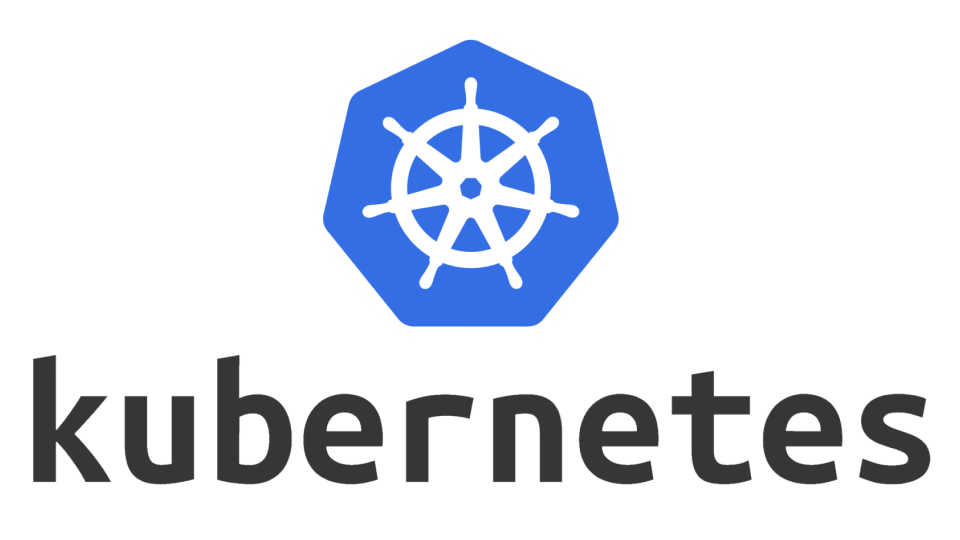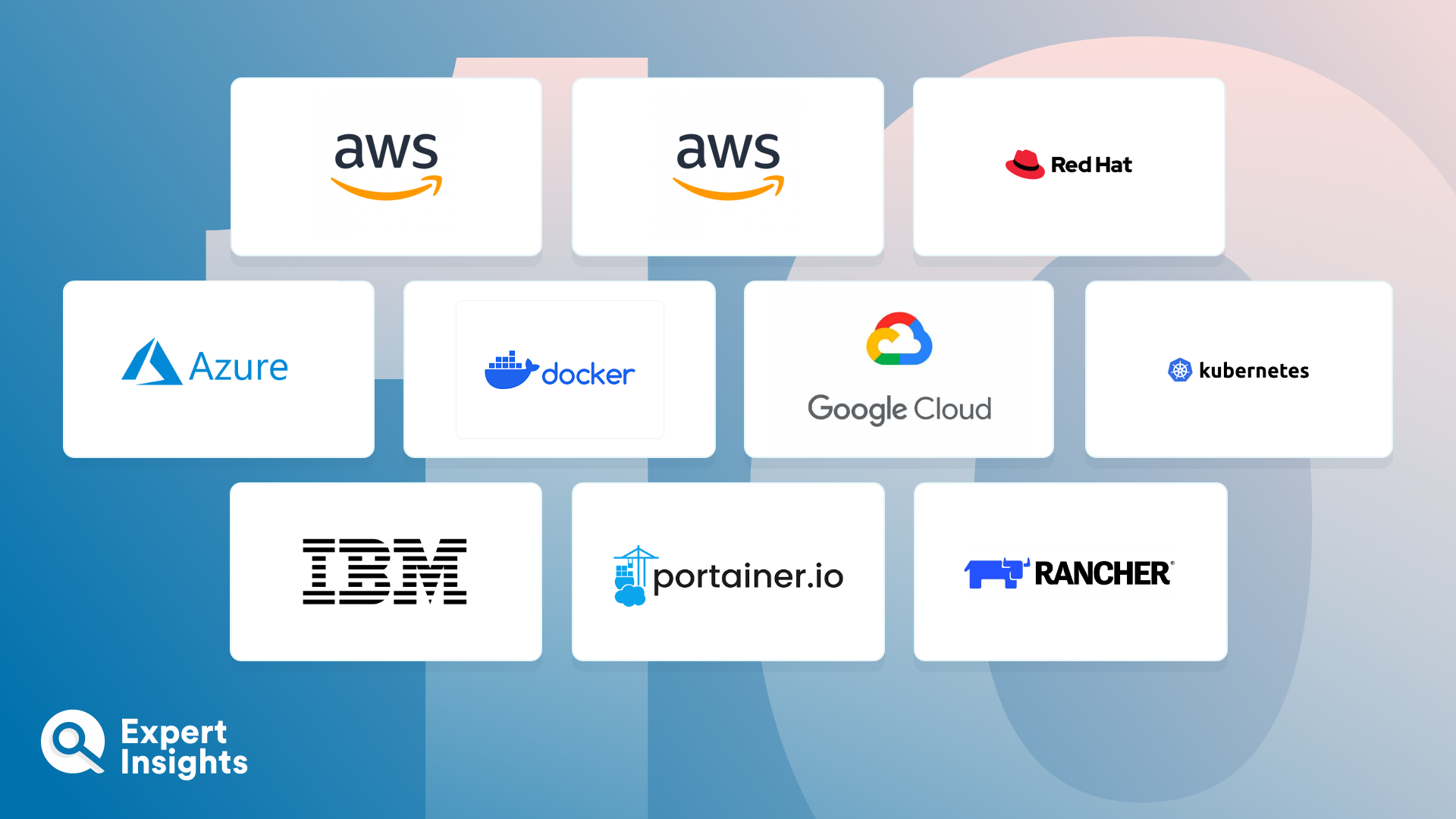Container management solutions have become vital in ensuring that containers are deployed, orchestrated, and managed effectively. With containers being created so quickly, ensuring that all of the are fully managed and accounted for can quickly get out of hand. For businesses looking to optimize their microservice architectures or streamline application delivery, the right container management solution can be the linchpin of success.
Containers offer a lightweight, efficient, and consistent environment for building and running applications, making them ideal for modern DevOps practices and continuous delivery. However, as the scale and complexity of containerized applications grow, so does the need for comprehensive management tools. This is where container management solutions come into play. These solutions provide capabilities such as container creation, virtual network management, application management and role-based controls to ensure optimal performance and resource utilization.
With such a wide range of container management solutions available on the market today – each offering its own feature set and promising various capabilities – trying to select the right one can be overwhelming. To simplify this process, we have researched and curated a list of the top container management solutions. In this guide, we’ll delve into their core features and offer some background on each vendor, providing a comprehensive view to aid in your decision-making process.