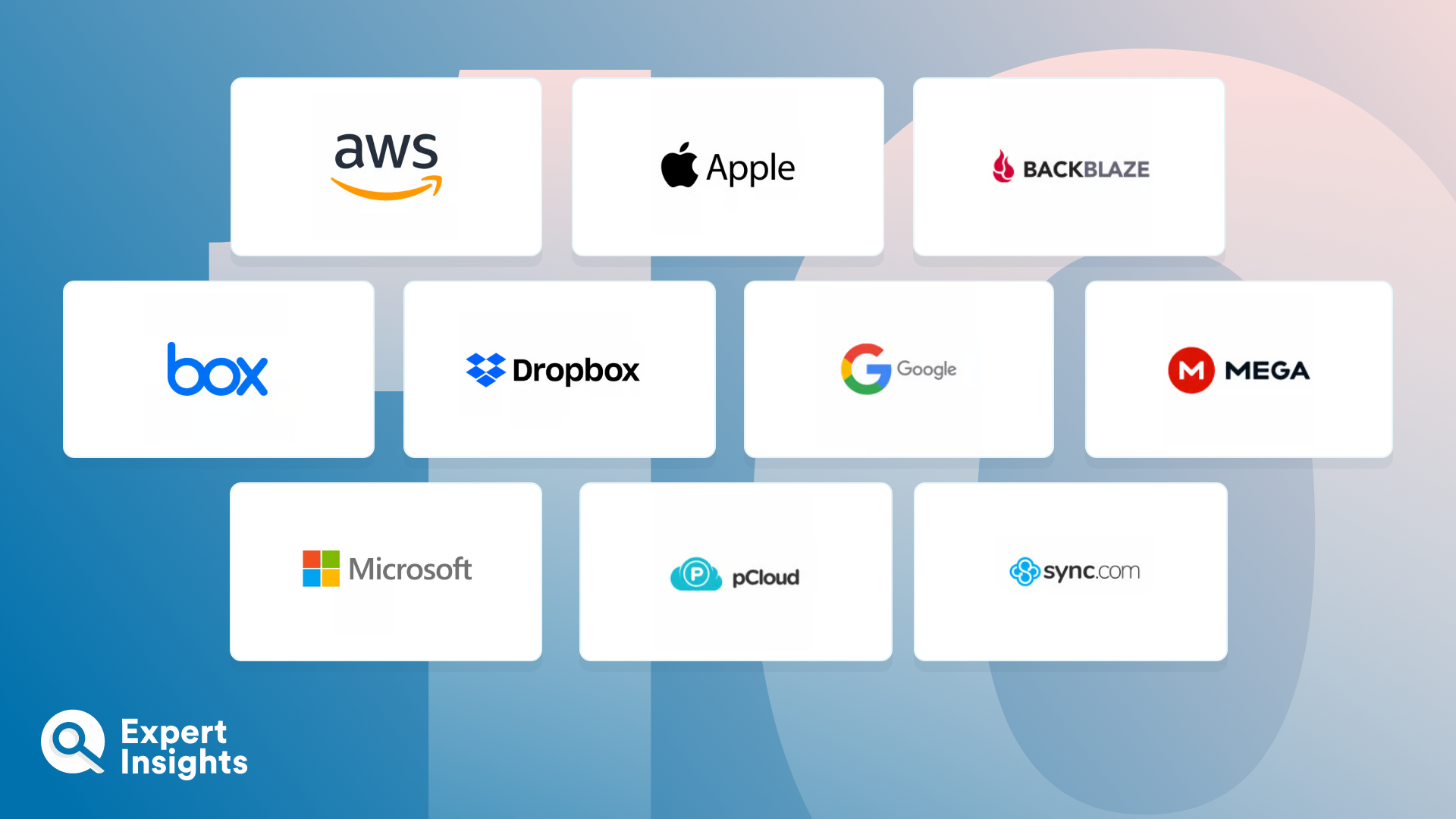Cloud storage solutions offer secure, scalable, and accessible platforms for businesses and individuals to store, access, and manage data anytime, from anywhere. With the surge of remote work, having robust and reliable cloud storage has become a non-negotiable part of your IT infrastructure. As such, there are many providers in the market, each competing to offer more functionality at a better price. They commonly offer features ranging from seamless synchronization, effective data management, cybersecurity measures, to third-party integrations.
Cloud storage solutions work by storing your data on remote servers, which you are then able to access over the internet, regardless of your physical location. They often use a tiered pricing model, with costs varying based on the amount of storage required. Many also offer features like data encryption, multi-device access, auto-sync capabilities, and collaborative editing tools. From an end-user’s perspective, cloud storage solutions simplify your digital workflow, allow for efficient file sharing and collaboration, and ensure that your data is always backed up and secure.
In a market bursting with various cloud storage options, it can be challenging to decide which one is best for your needs. Factors such as storage capacity, security, cost, ease of use, and integration capabilities are all crucial in deciding which is the platform for you. This guide explores the top enterprise cloud storage providers, taking an in-depth look at what they offer, their features and the type of organization that would benefit most from their use.