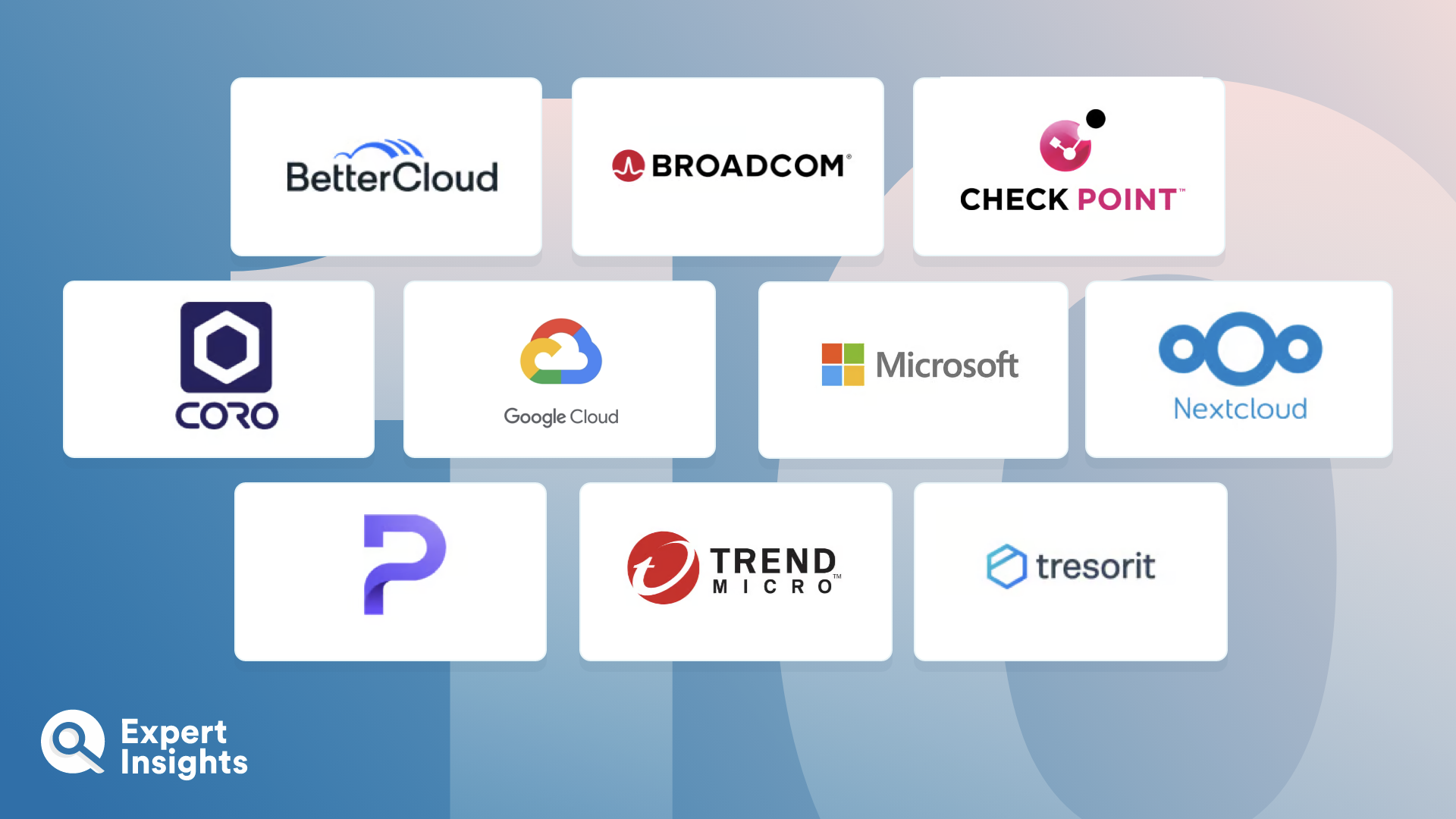Cloud file security software is designed to protect sensitive files and data stored in the cloud. This is achieved through implementing strong security measures, including encryption, access control, data loss prevention, and auditing capabilities. Cloud file security solutions not only ensure data privacy and compliance with industry regulations, but also provide secure collaboration and easy sharing of files among team members, partners, and clients. Adopting a reliable cloud file security software is essential for businesses to safeguard their critical information against unauthorized access, data breaches, and cyberattacks.
Cloud file security solutions leverage various technologies, such as encryption-at-rest and in-transit, secure file sharing, role-based access and privilege control, and multi-factor authentication, to provide a secure environment for managing and exchanging files. Some of the solutions on the list below are cloud file sharing and enterprise collaboration platforms with strong security components, others are third party tools that integrate with popular cloud storage and provide enhanced security and management controls.