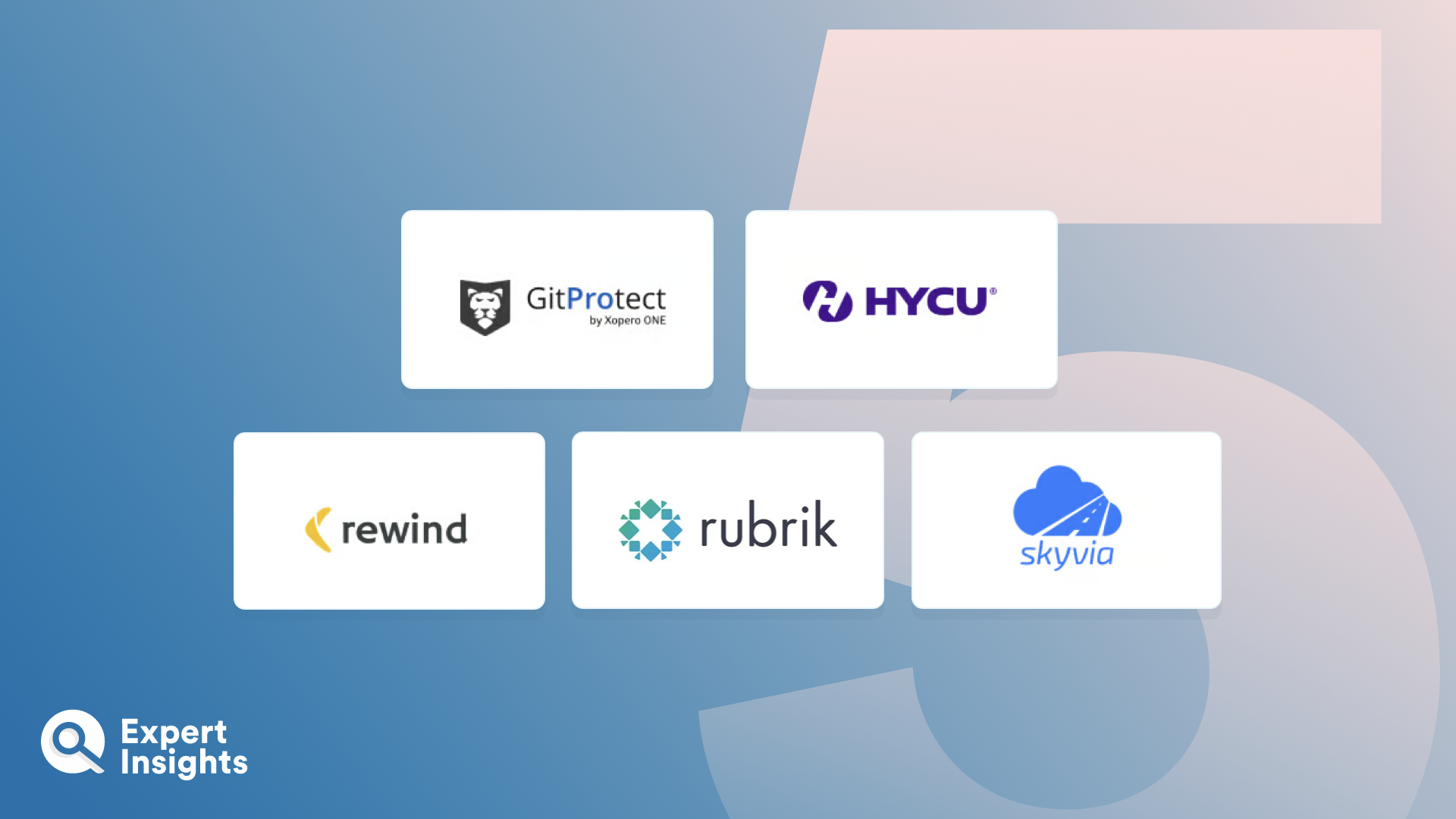Atlassian Jira backup solutions are specifically designed to create, manage, and restore Jira backups, ensuring data integrity and optimal performance. Jira is an issue and project tracking platform that allows organizations to plan and execute complex tasks across disparate and diverse teams. Jira stores and organizes information that is central to efficient completion of tasks and remediation of issues. This means that an issue affecting your Jira platform may affect numerous teams across your organization. If this data is lost, vast swathes of your organization may be unable continue business operations as usual.
When choosing a Jira backup solution, it’s important to consider features such as compatibility, ease of use, security, data formatting, and comprehensive restore capabilities. You will want the platform to offer some configurability, ensuring that you can save and restore data within a timeframe that suits you.
As with any critical software solution, it is essential to have a reliable backup system in place to safeguard valuable data and ensure seamless recovery in the event of data loss or system failures. A reliable Jira backup solution can save organizations time and effort by automating the backup process, securing valuable intellectual property, and facilitating seamless data recovery.
In this article we’ll explore the top Atlassian Jira Backup Solutions, assessing their key features, use-cases, and user-friendliness. This should make the task of choosing a solution much easier, enabling you to find the right tool for your unique use-case. We have also included a helpful FAQ section to answer some key questions that can help you decide on a backup solution.