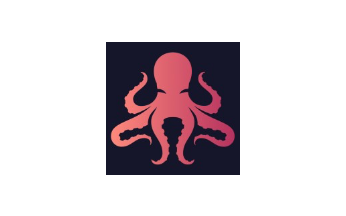Everything You Need To Know About Runtime Application Self-Protection (RASP) Software (FAQs)
What is Runtime Application Self-Protection (RASP)?
Runtime Application Self-Protection (RASP) is a type of security software that can detect and prevent cyberattacks on applications in real-time. RASP tools are built into, or linked into, an application or the application’s runtime environment, which gives them insight into the app’s internal data, including the app’s logic, configuration, and event data flows. This enables them to detect threats at runtime that are sometimes missed by other application security tools such as web application firewalls (WAFs) or intrusion prevention systems (IPSs), which don’t monitor traffic and data within an application. Because of this, RASP tools tend to generate fewer false positives than WAFs, which helps security teams to remediate genuine threats more quickly, whilst freeing up their time to work on other security objectives.
One of the key benefits of RASP software is its ability to defend applications from attacks even after the main network perimeter has been breached. Virtual environments are becoming increasingly complex, comprising a diverse variety of endpoint types—some of which are on-prem, and some remote. This means that an organization’s attack surface is broader today than ever before, so having a solution that can ensure an application’s security—and the security of all the data stored within that application—can be incredibly valuable as a last line of defense.
To achieve this, RASP solutions use a combination of sensors embedded within the application and contextual information to monitor the app during runtime for vulnerabilities and threats such as cross-site scripting (XSS), SQL injections, and account takeover attacks. They also analyze the application’s behavior for anything unexpected or anomalous that could indicate a breach or compromise, such as an attempt to run a shell, open a file, or call a database. If the RASP tool finds an indicator of suspicious activity, it can terminate that action, i.e., enable the application to “self-protect” and stop the threat, without human intervention.
RASP is currently still an emerging technology, with many organizations today relying on static analysis (SAST), dynamic analysis (DAST), and software composition analysis tools to secure their applications. However, the robust, continuous protection offered by RASP software makes it likely to become an important technology in the AppSec space in the near future—for developers looking to identify vulnerabilities in applications in production, and for blocking attempts to exploit existing vulnerabilities in apps that have been deployed.
How Does RASP Software Work?
RASP software works at the application-level—which means it’s designed to protect individual apps, rather than a whole network or fleet of endpoints—and it can be deployed in two ways. Either, the developer can take a completed app and essentially “wrap” it with the RASP solution and secure it with the push of a button, or they can access the technology through function calls in the app’s source code. This second method is more complex, but it enables the developers to specify exactly what protection they want for different parts of the app (e.g., admin functions or database queries).
RASP tools require sensors to be installed into an application’s code base. These sensors not only offer complete visibility into the app’s architecture and execution flow during runtime, but they also enable the RASP tool to monitor and control execution. In other words, while a RASP solution cannot change an application’s code, it can control what the app does.
RASP software combines the data collected by the sensors with contextual information, such as the application logic, configurations, runtime data and control flow, and code. By analyzing the app’s real-time behaviors in context, RASP tools can identify and validate anomalous or high-risk activity, as well as active breaches, including zero-day attacks.
As well as enabling security teams to detect vulnerabilities and breaches, RASP tools can remediate them by blocking any high-risk executions. For example, they can prevent SQL injection attacks by blocking the execution of malicious instructions on an app’s database. This is where the “self-protection” part of RASP comes from—they enable apps to protect themselves from attacks, without any human support. However, it’s important to note that RASP solutions usually have two modes: diagnostic and self-protection. If the RASP solution is in self-protection mode, it’ll block attacks as mentioned above (or by implementing other defensive actions, such as terminating a user’s session). If it’s in diagnostic mode, the solution will notify the security team that something is wrong, but won’t automatically fix it.
RASP VS. WAF: What’s The Difference?
RASP software often gets confused with another type of application protection tool: the web application firewall (WAF). However, while both share the goal of securing applications against cyberattacks, they are distinctly different.
WAFs are preventative security tools that monitor and analyze HTTP and HTTPS traffic between web applications and the internet, using static rules based on known attack methods. They then block any malicious traffic before it can reach the application. However, the security provided by a WAF stops at the application’s perimeter; they can’t monitor any activity within the application.
RASP tools, on the other hand, use a combination of application data, behavioral data, and contextual information to identify and block malicious activity within the application itself. This enables them to stop even zero-day attacks that may have slipped through a WAF. In addition, RASP tools can protect any type of application—not just web apps.
So, that’s the difference between RASP and WAF software… But which one do you actually need? Well, the ideal answer is both. WAFs provide a robust first line of defense that stops a lot of known threats in their tracks before they ever reach the application. RASP software can then block more sophisticated attacks that slip through the WAF. By implementing a WAF alongside a RASP tool, you can block both frequent-yet-easily-detected attacks, as well as more sophisticated zero-days, ensuring maximum security for your applications.
What Features Should You Look For In A RASP Tool?
There are a few key features that you should look out for when choosing a RASP solution:
- Continuous protection. Your chosen RASP software should use a combination of signature-based detection and continuous behavior monitoring to accurately and efficiently identify and block threats in real-time—including zero-day attacks.
- Automated remediation. Any RASP tool worth its salt should offer a range of automated event responses that block threats without requiring the security team to step in.
- Alerts and reporting. Your RASP solution should provide you with information on any vulnerabilities or active threats it discovers. This may include contextual information such as where the vulnerability is located in the code, and how the vulnerability could be—or is being—exploited. This can help you investigate and remediate vulnerabilities more quickly.
- Your chosen RASP solution needs to integrate seamlessly with your existing DevOps environment, including your CI/CD pipeline and any bug tracking systems. The best RASP tools take this a step further by also integrating with other third-party security tools via API, including SIEM, SAST, DAST, and SOAR tools, and threat intelligence feeds. These integrations can help you minimize alert noise and simplify management, so you can more easily manage and address threats.