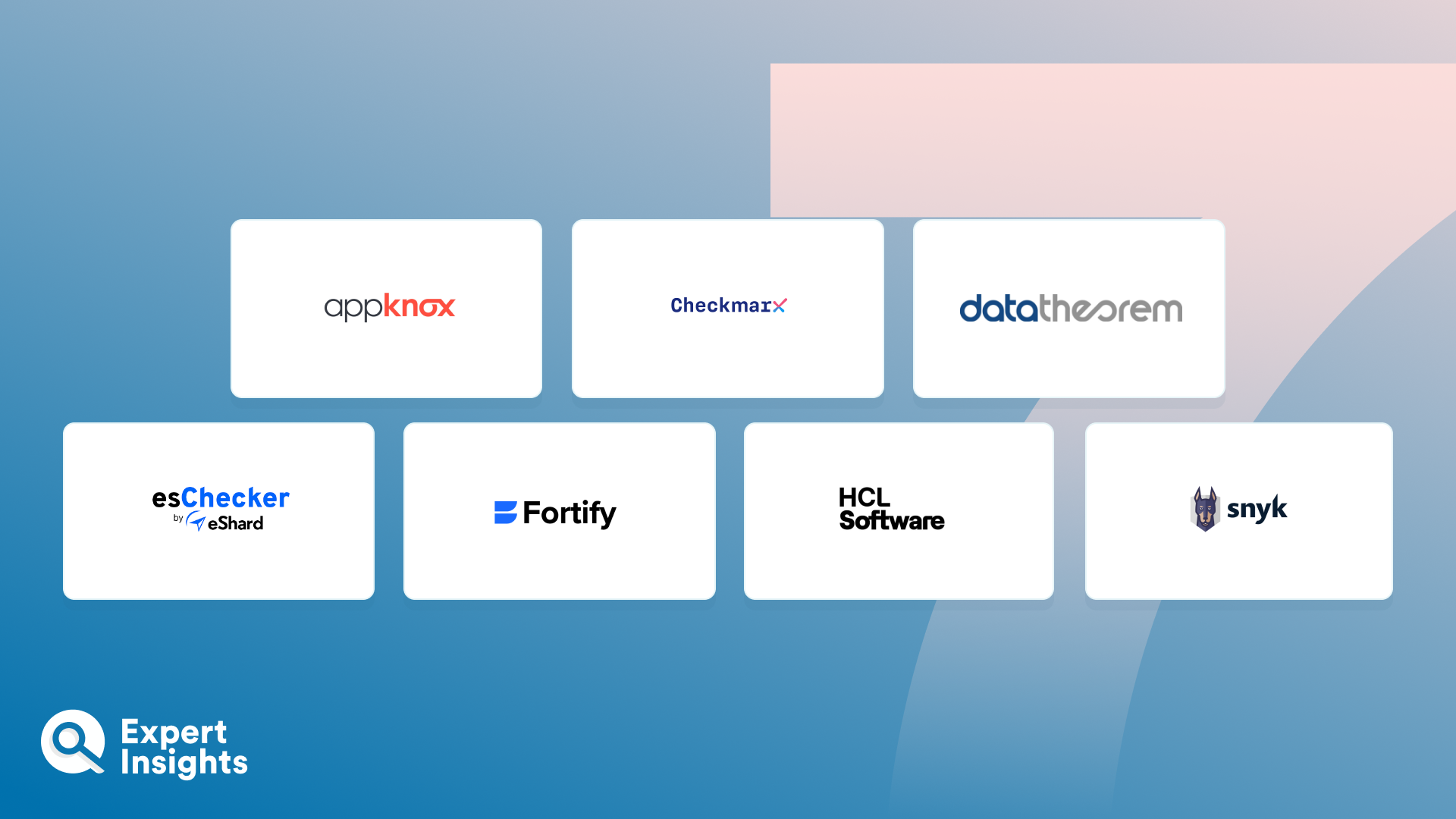Mobile Application Security Testing (MAST) tools help DevOps teams to identify and remediate security vulnerabilities in the mobile applications they build. MAST tools combine static and dynamic analysis, as well as automatic and manual testing methods, in order to detect vulnerabilities such as insecure data storage, insufficient encryption, and susceptibility to malware attacks, among others. When a MAST solution identifies security issues, it reports those issues back to the development team—often in real-time—so that they can quickly and effectively remediate the vulnerability, improving the overall security of their application before it goes to market.
Improving security and reducing risk are critical when it comes to developing mobile apps, which are used every day by consumers and businesses alike to store and access critical, sensitive information. The breadth and depth of data stored in mobile apps makes them a lucrative target for cybercriminals, who regularly exploit vulnerabilities in apps to steal the user’s data, or use the compromised app as a launch pad from which they can breach further areas of the user’s network. To prevent such a breach from occurring, it’s critical that development teams implement security testing throughout the software development lifecycle—and a strong MAST tool can help them do this.
In this article, we’ll explore the top 7 MAST tools designed to help you identify and remediate vulnerabilities in your mobile applications. We’ll highlight the key use cases and features of each solution, including automatic and manual scanning, application behavior monitoring, vulnerability reporting, and integrations.