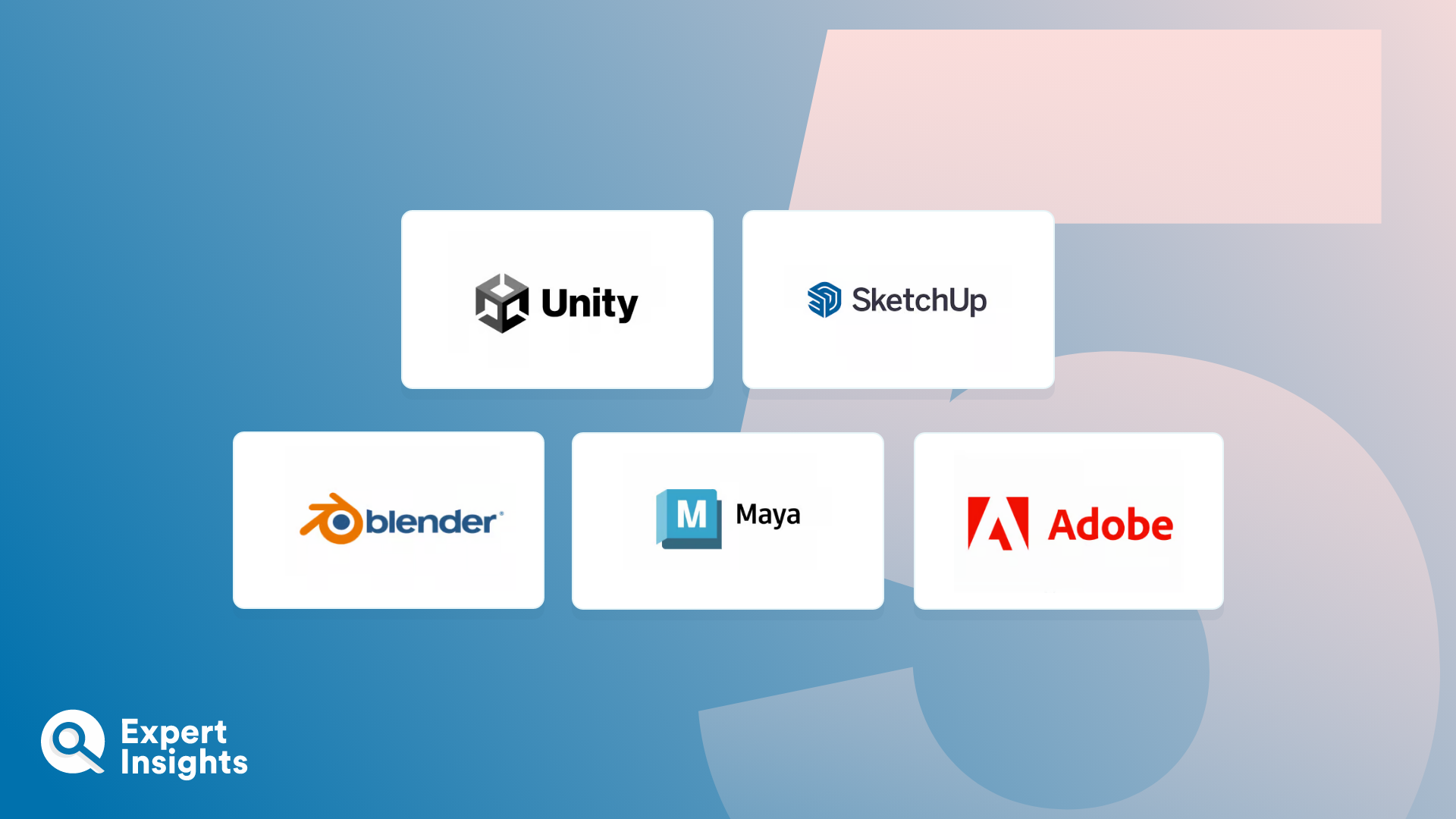3D modelling solutions allow users to create, design, modify, and visualize 3D models and concepts, bringing them to life in an immersive and tangible way. These solutions are used by teams and users in a range of industries, including architecture, game design, animation, healthcare, film, and education. 3D modelling can support accurate and precise models for complex projects, improving communication across teams, and enhancing visualization of concepts.
For users, 3D modelling software allows you to create complex 3D concepts and structures digitally which can then be manipulated, enhanced, and shared effortlessly. From game designers needing models for their latest creation, to architects planning buildings, or scientists analyzing complex data visually, 3D modelling tools provide the necessary tools to create and collaborate on design conceps.
The 3D modelling solution market is competitive, with many strong options from many leading providers. These solutions often offer key functionalities including 3D rendering, animation, texturing, and printing. In this article, we will compare the top 3D modelling software providers, examining their features – such as ease of use, flexibility, rendering options, available libraries, integration capabilities, and licensing models.