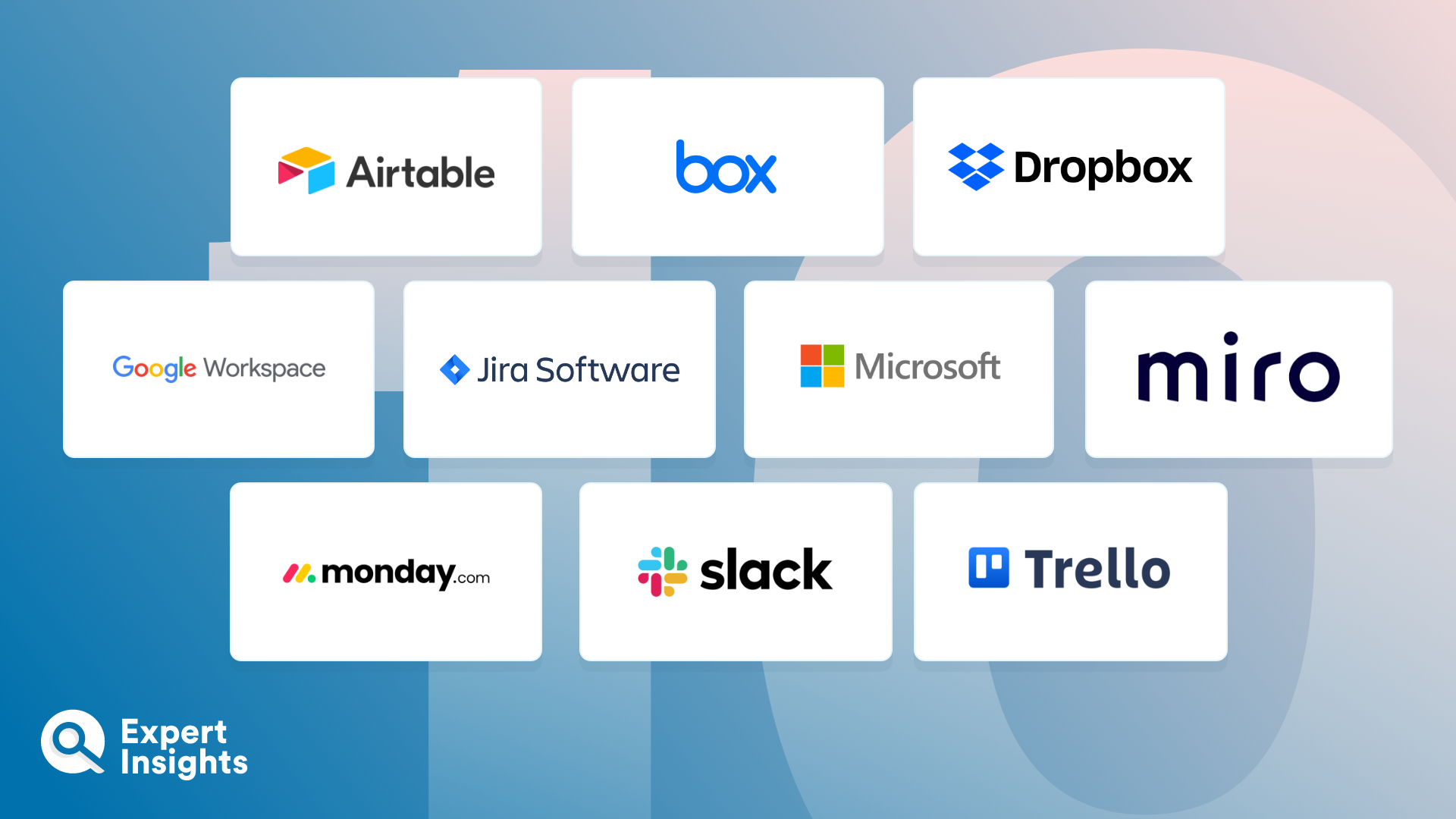Digital workplace management software provides a wide range of useful functions, including facilitating document management, collaboration tools integration, task tracking, and improving communication channels. Centralization is a hallmark of these platforms; they aim to bring all work tools and communications into a single, unified space, eliminating the need to juggle multiple applications. This streamlining processes increases collaboration and improves efficiency.
Today’s workforces are not confined to the four walls of an office anymore; thanks to technology and widespread adoption of remote working, our work lives have expanded into the virtual realm.
The market for digital workplace management platforms is more competitive than ever before. There are numerous providers offering unique features and approaches to improving the ways that businesses operate. With all this choice, finding the right fit for your organization’s needs can be challenging. We’ve put together a list of the top digital workplace management platforms to aid your decision-making process. This guide will provide background information to the top digital workplace management solutions and their standout features, this should make choosing the right solution for your organization easier.