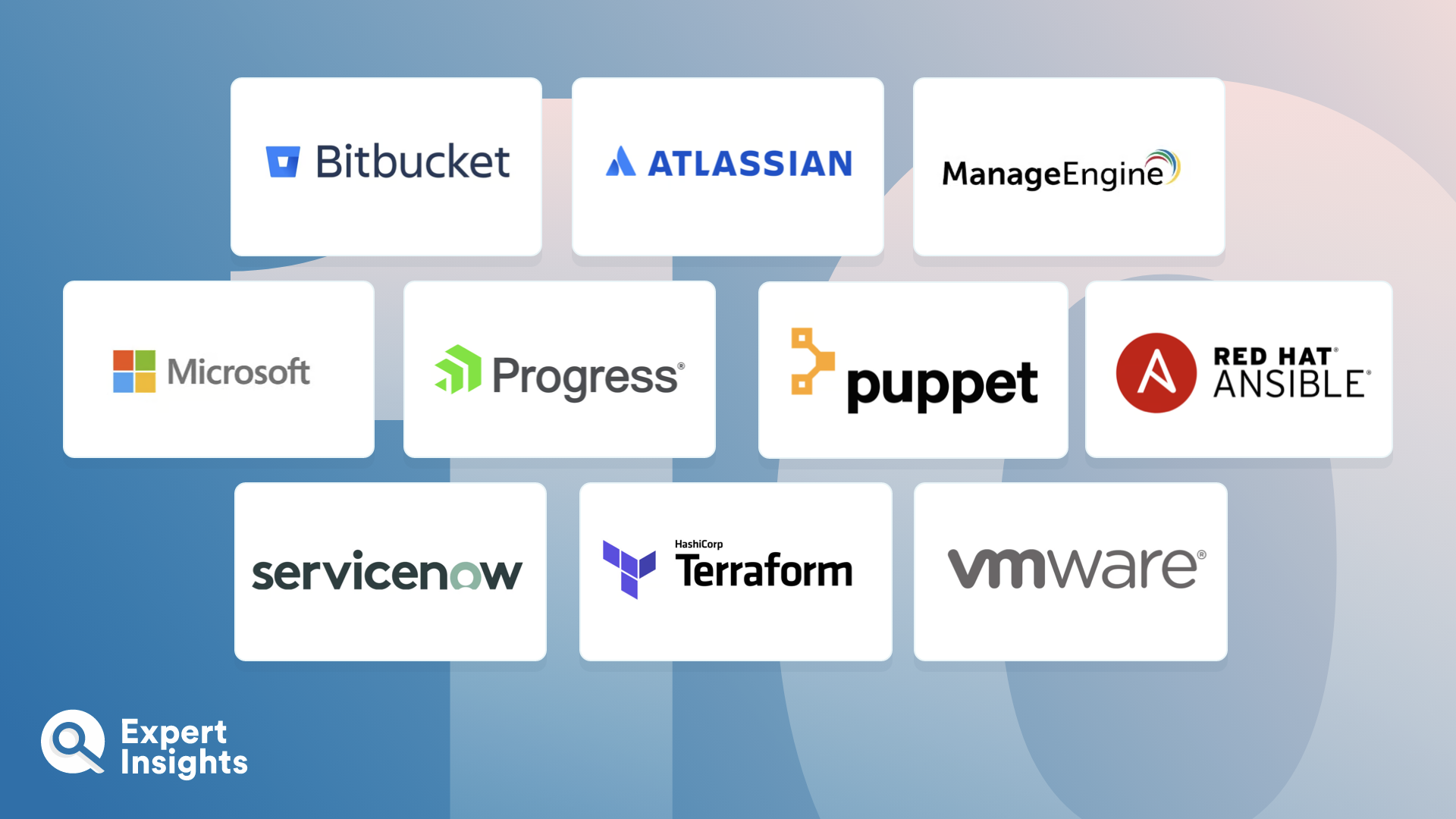Configuration Management Solutions facilitate the automation and control of configurations and settings across IT environments. They are used to ensure that systems are consistently maintained and set up to operate as we’d expect them to. Configuration Management Solutions not only track and record changes to the IT landscape, but also help to automatically ensure that current system configurations match predefined templates or ‘desired states’. This ensures operational reliability, reduces the potential for human-induced errors, and streamlines deployment and scaling efforts.
Given the complexities of modern IT operations, especially with the advent of cloud computing, containerization, and infrastructure-as-code paradigms, the need for robust configuration management solutions is greater than ever. These platforms often integrate with continuous integration/continuous deployment (CI/CD) pipelines, offer compliance auditing capabilities, and provide detailed logging and reporting for accountability and troubleshooting.
The market for Configuration Management Solutions is rich and varied, with tools catering for organizations of different sizes, complexities, and work practices. Effective configuration management solutions prioritize ease of use, scalability, and have strong security and compliance capabilities. In this guide, we will explore the top Configuration Management solutions, with information on each product, its features, and use cases.