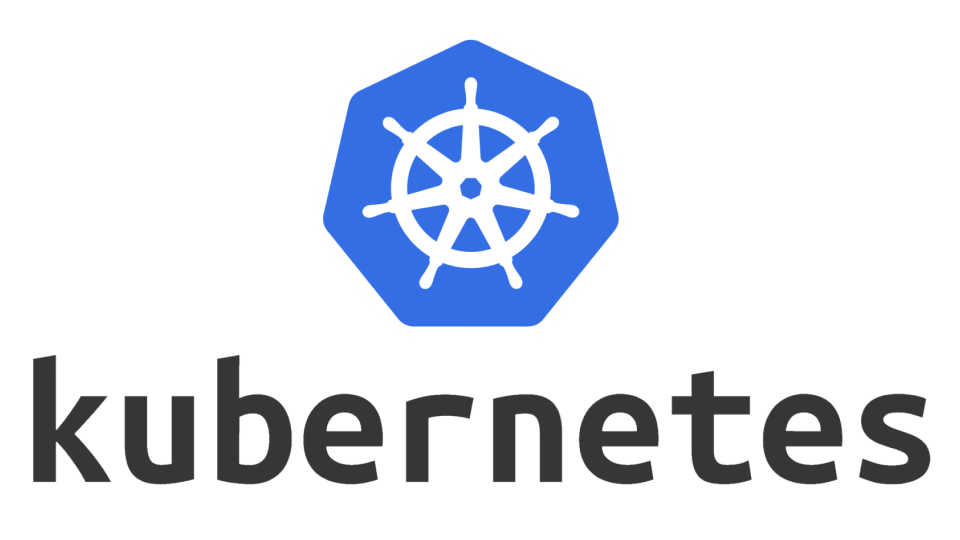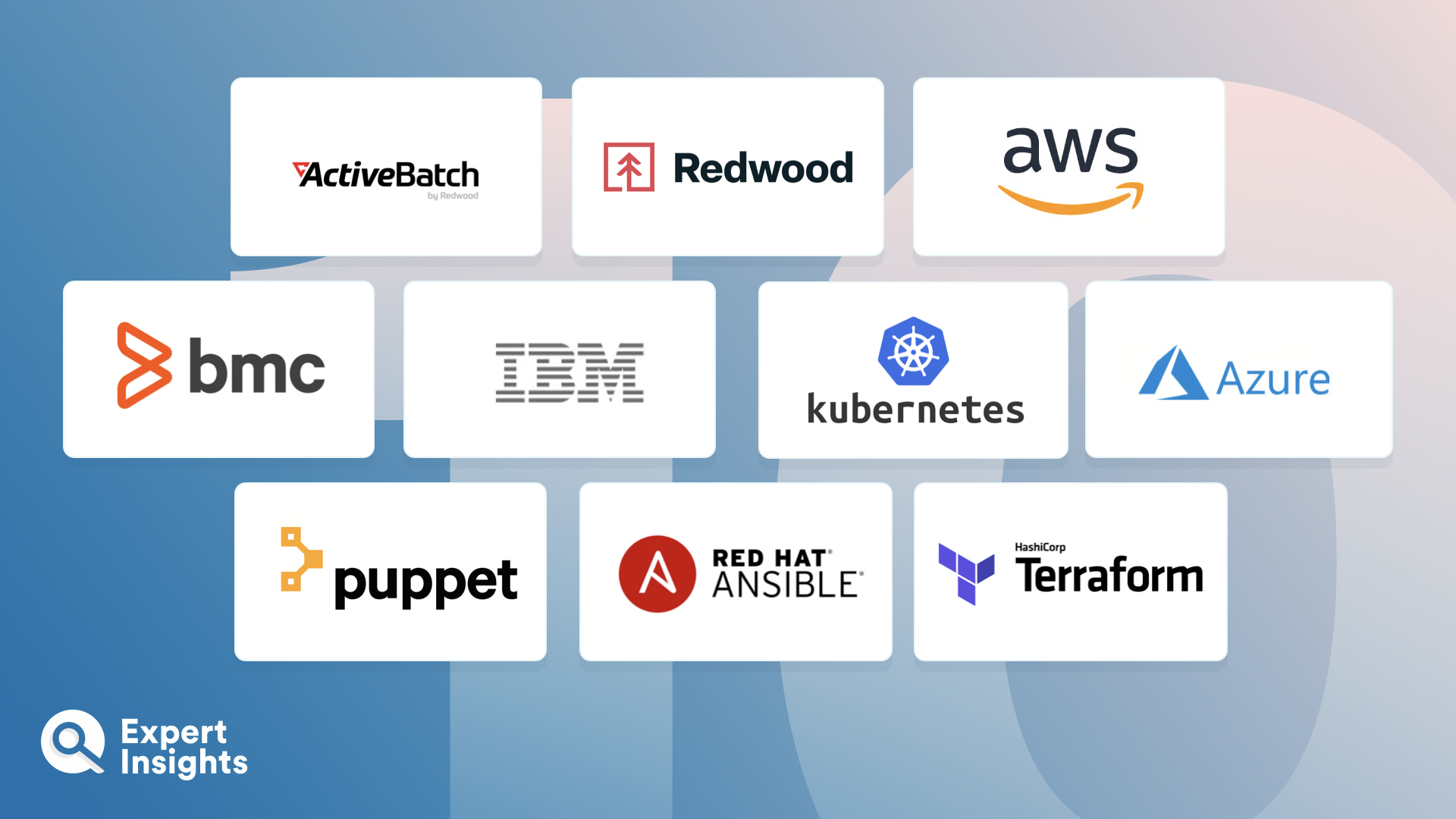FAQs
What Is Cloud Orchestration?
Cloud orchestration is a technology that allows organizations to manage and control how their cloud-based services operate and interact. Rather than relying on human oversight to monitor and run your cloud services, cloud orchestration automates this process, thereby freeing up human resource whilst eliminating the chance of human error.
Cloud orchestration solutions can be configured to complete a range of interrelated tasks, and they are particularly useful when needing to automate repeatable or complex tasks.
One use case for cloud automation is when spinning up a new application environment. This will require tens, even hundreds, of automated tasks – you’ll need to manage OS configuration, scripting, deployment automation, elastic balancing, auto-scaling events, etc. These processes must be carried out precisely, and in a specific order. They will require specific permissions within a particular environment. Coordinating all these events is a very time intensive and complex task.
A cloud orchestration tool will use a template to manage how these tasks are configured, provisioned, and deployed, meaning that it can run without human oversight. You can then build in monitoring, security, and backup processes to complete the process.
How Does Cloud Orchestration Work?
Cloud orchestration works through the creation of custom workflows that instruct the solution on how to respond to certain situations. These workflows can be configured to work in a variety of ways, to suit the needs of your organization. At a very high level, they will take data in, analyze it, then perform the appropriate response depending on a specific, admin-defined variable.
Each of these steps in the workflow is highly customizable, allowing you to build a cloud orchestration solution that is specific to your organization. In some cases, the workflow may be relatively simple and linear, in others, there may be many interrelated factors, with an even larger number of responses.
A cloud orchestration solution might, for example, ingest data from a sensor or database. This data is then analyzed or formatted in the second stage. This analysis will affect what third step is put into action – for example, the results might not meet a threshold for any action to be taken, or the result might trigger a notification to be sent to an admin user. This is a very simple example; workflows can be far more extensive, achieving far more complex tasks.
What Are The Uses Of Cloud Orchestration?
As cloud orchestration workflows can be configured to work in a variety of ways, there is an almost endless list of the uses of cloud orchestration solutions. Their primary uses are to automate tasks, thereby freeing up human resource for other tasks. As a result of this, cloud orchestration solutions can also reduce costs and improve increase delivery speeds.
Cloud orchestration solutions are commonly used to:
- Provision, deploy or start servers
- Acquire and assign storage capacity
- Manage network
- Create VMs
- Access specific software from cloud services
- Manage patches and updates
What Are The Benefits Of Cloud Orchestration?
Increase Delivery Speeds
Through automating repeatable, predictable processes, you can optimize the speed that these actions can be carried out. Rather than requiring human oversight to authorize or manage the activity, automation of the process reduces any lag time. This results in processes happening much faster, without increasing the chance of any mistakes.
Improve Scalability
This process is also possible at scale. If your organization grows, it is much quicker and more cost-effective to increase your cloud capacity than it is to employ additional staff. It can be difficult to maintain standards and ensure that policies are optimized when operating at scale – with cloud orchestration, you do not need to worry about a drop in standards. As the entire solution is automated, you can ensure that the same level of service is maintained, regardless of how much your operation grows.
This process works in the reverse direction too. If your organization has peaks and troughs where there are periods of increased traffic that drops off – cloud orchestration will scale to suit this. This is much easier and more efficient than employing staff on short term contracts and will be more cost effective.
Reduce Costs
Implementation of cloud orchestration can have a positive impact on your bottom line. Not only does cloud implementation improve speeds – allowing you to achieve more in the same time – but it can run 24/7. This increased processing time allows you to increase capacity, without increasing the risk of human error. Once a cloud orchestration tool is established, it will be able to reliably automate the same action. This means you won’t have to pause as you work out what caused an error, meaning that time can be used effectively.
Keep Systems Manageable
The cloud is used to store files, communicate, house security infrastructure, manage software applications – the list goes on. By using a cloud orchestration solution, all of these uses can be managed, ensuring that you have complete visibility over cloud activity. Not only does this optimize your workflow, but it reduces the potential for vulnerabilities being exploited.
Increased visibility allows you to effectively manage your security and identify issues before they develop into problems.
Cloud Orchestration Vs Cloud Automation
One area that can cause confusion is the difference between cloud automation and cloud orchestration. Automation refers to a single task being able to run independently, without the need for human oversight. Cloud orchestration works at a much more complex level. It refers to multiple tasks all happening without human interaction, and in harmony. There will be interactions between multiple automated processes, with the results of one process affecting another area of the cloud orchestration workflow.
For example, one automated task might be to access a database and gather live updates. This information can then be fed into another task which assesses the new information, and categorises it based on predefined criteria. This might lead to further data being analyzed, databases being checked, or even rolling out a security procedure to lockdown part of the network.