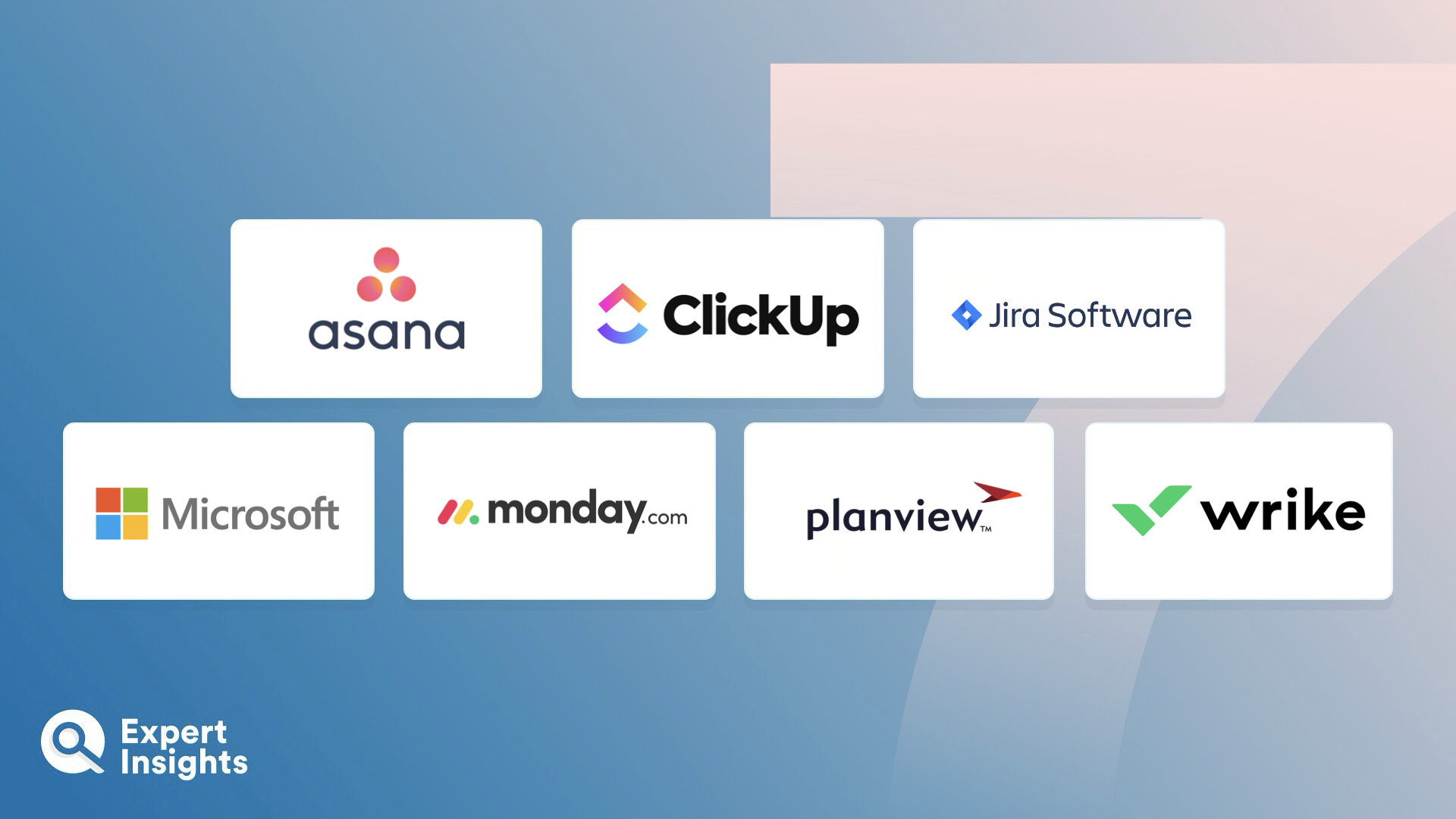Everything You Need to Know About Kanban Board Software (FAQs)
What Is Kanban Board Software?
Kanban boards were born out of the Agile methodology and support businesses in streamlining project management and strengthening team collaboration. They display tasks as cards which move across columns, representing different phases of the project. This gives you a clear overview of progress, as well as seeing broader contextual information.
These tools often include features like task assignment, deadline tracking, collaboration spaces, and workflow automation. By visualizing tasks in this way, Kanban tools make it easy to track progress, identify bottlenecks, and prioritize work, thereby helping teams to work more efficiently and stay aligned on project goals.
How Does Kanban Board Software Work?
Kanban board software helps teams to plan and visualize work in progress using the Kanban method. If you picture a board with sticky notes arranged into columns—like “do,” “doing,” and “done” – that’s the Kanban methodology. Kanban software lets you create the same visual representation of work, but with much more functionality than paper sticky notes.
Kanban board software lets you do much more than just drag and drop tasks through different stages. It’s a hub where your team can plan, organize, and complete work together—even if you’re not in the same room. These tools help to:
- Consolidate project information in one place
- Boost collaboration efforts
- Offer better visualization of progress, so it can be better monitored
- Allows users to assign and manage deadlines
Kanban boards is are more flexible than a physical board. As circumstances change, you can easily reassign work, change due dates, and add more columns when processes evolve in complexity. Kanban software enhances productivity and transparency, making it ideal for managing both individual tasks and complex projects collaboratively and efficiently.
What Features Should You Look for When Choosing Kanban Board Software?
When choosing a Kanban Board Software solution for your organization, look out for the following key features:
- Customizable Boards – Customizable boards allow users to tailor the board layout, columns, labels, and workflows to match their team’s specific needs and processes, making project management more intuitive and effective. Customizable boards help teams adapt quickly to project changes, optimize their productivity, and manage work more effectively by aligning the tool to their existing processes.
- Workflow Automation – Having automated rules in place to manage repetitive tasks (such as moving tasks to the next stage, sending notifications, or updating deadlines based on specific triggers) saves time, reduces human error, and ensures consistency. Workflow automation helps teams focus on high-value tasks and maintain a smooth, efficient workflow, ultimately improving productivity and minimizing delays.
- Time Tracking – This feature is important because it helps monitor productivity, assess task durations, and identify areas for improvement. Time tracking provides insights into team performance, supports accurate project forecasting, and ensures efficient resource allocation, which aids in project planning and accountability.
- Collaboration Tools – Kanban software should support both synchronous and asynchronous collaboration among team members. These include features like task comments, file sharing, mentions, and notifications. These features help to centralize communication, reduce the need for external messaging, and ensure everyone stays updated on task progress.
- Reporting and Analytics – Gaining visual insights into workflow metrics like task completion rates, lead times, and bottlenecks is very useful for monitoring performance, identifying inefficiencies, and making data-driven improvements to processes. With reporting and analytics, teams can optimize workflow, set realistic goals, and enhance productivity.
- Scalability and Security – Any kanban board software you consider should be able to support growing teams and increasingly complex projects, without a resulting decline in functionality. It should also offer robust security measures to protect sensitive project data.
- Integration Options – Being able to connect seamlessly with other applications (like communication platforms, file storage, and productivity software) is important as it helps to centralize data and workflows, reducing the need to switch between tools and enables a more streamlined, cohesive work environment.