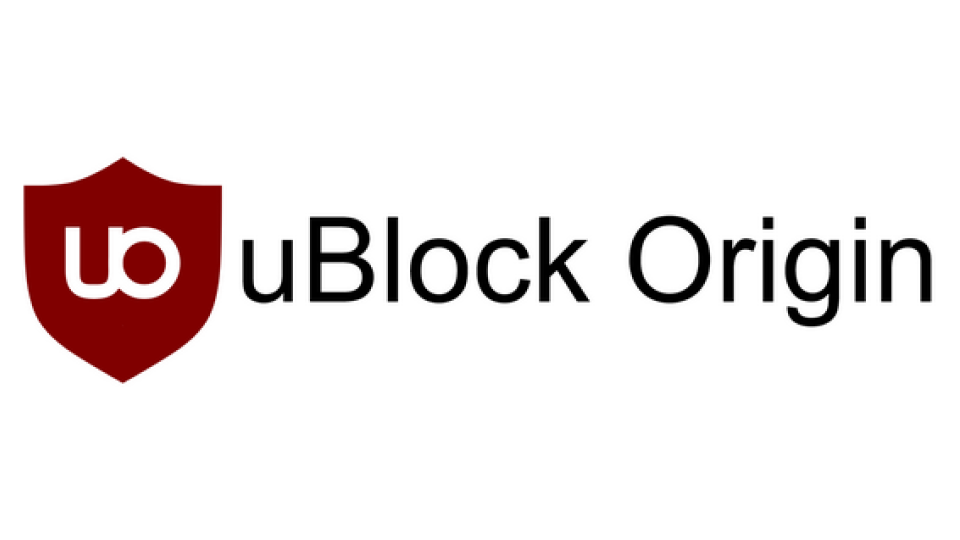Everything You Need to Know About Browser Extension for Security (FAQs)
What Is A Browser Extension for Security?
Web browsers allow you to search the internet in a streamlined and straightforward way. They are services that most of us use every day to search for information and download assets.
A browser extension for security is an add-on for web browsers designed to enhance security and privacy while browsing the internet. It protects users by blocking malicious websites, preventing tracking, encrypting data, or managing passwords. Secure browser extensions are helpful for safeguarding sensitive information, defending against cyber threats, and ensuring an overall safer browsing experience.
A secure browser extension is useful because it enhances online safety by protecting users from threats like phishing, malware, and data tracking. It helps secure sensitive information, such as passwords and financial data, and blocks access to malicious websites. By improving privacy and security, these extensions provide a safer and more secure browsing experience, reducing the risk of cyberattacks.
How Do Browser Extension for Security Work?
Security Browser Extensions are easy-to-install add-ons that enhance the security and privacy of your web browsing. They can manage security via multiple methods, including ad-blocking, tracking protection, script blocking, data encryption, and secure password management to safeguard your online activities. Some extensions even alert you about malicious sites, phishing attempts, or insecure sites, steering you clear from potential cyber threats.
Secure browser extensions work by integrating directly with a web browser to provide additional layers of security and privacy. They typically work by:
- Blocking malicious websites
- Encrypting browsing data
- Managing passwords
- Blocking intrusive ads, pop-ups, and potentially harmful scripts
By operating directly within the browser, secure extensions provide real-time defense against common online threats, enhancing both security and privacy during browsing.
What Features Should You Look For When Choosing Browser Extension For Security?
When choosing a Browser Extension for Security, look for the following key features:
- Ad Blocking – This feature prevents any intrusive pop-ups, advertisements, and scripts from loading on the site, which improves security by reducing exposure to malicious ads that might deliver malware of track users’ activities. Ad blocking also improves browsing speeds.
- Anti-Tracking – Good tracking protection is important as it blocks third-party trackers and cookies that monitor users’ online activities across websites, which results in better safeguarding or user privacy. This protection enhances anonymity, limits data collection, and reduces the risk of data misuse or breaches.
- Data Encryption – Data encryption ensures that information transmitted between the browser and websites is securely encoded and unreadable to unauthorized parties. This protects sensitive data, such as passwords and financial details, from being intercepted by hackers during online transactions or communications.
- Password Management – This includes securely storing and auto-filling login credentials for websites, often using encryption to protect them. It is important because it simplifies managing complex passwords, reduces the need to reuse passwords, and protects sensitive login information from being exposed to phishing attacks or data breaches. This enhances both security and convenience for users.
- Site Rating – This involves providing warning about potentially harmful sites, which is done by evaluating and assigning safety scores to websites based on their trustworthiness, security, and risk levels. Site ratings help users to identify potentially harmful or fraudulent websites before they interact with them, reducing the risk of phishing, malware, and other cyber threats.
- Fast and Lightweight Performance – Any secure browser extension you consider using should not slow down page loading or be unobtrusive. Maintaining security and privacy, without compromising speed or performance, is crucial for enhancing user productivity and avoiding frustration from lagging browsers.
- User-friendly Interface – A simple interface and intuitive controls encourage consistent use of security tools, reducing the likelihood of user errors and ensuring that essential protections are in place during browsing. This enhances overall security and user adoption.