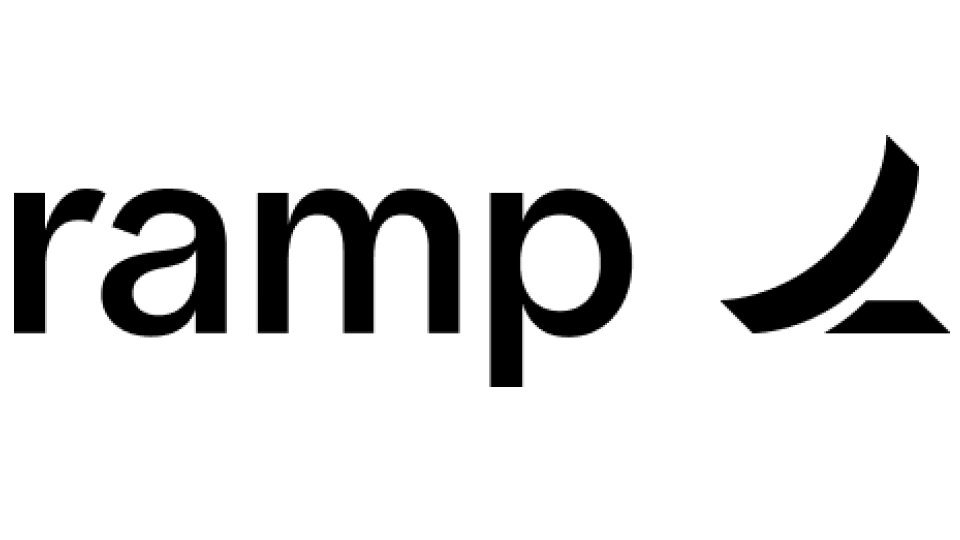Everything You Need To Know About Expense Management Solutions (FAQs)
What Are Expense Management Solutions?
When your employees spend their own money on something for the business—such as a train ride, a team-building activity, internet bills, or a new headset—you need to reimburse them and make sure those expenses are valid, accounted for, and controlled. Traditional methods of tracking expenses, such as paper-based invoicing and spreadsheets, relied on the employee submit their expense report by manually logging receipt details and the reason for the expense. An admin would then go through all submitted reports and check the paper receipts and approve or reject the expenses. This required lots of manual data entry, opening the door to human error. On top of that, these methods are difficult and costly to manage at scale.
Expense management solutions use automation to help streamline the expense management process. They help employees submit and track their expenses, and make it easier for admins to review expenses, reimburse employees, and create expense reports. This helps reduce the risk of error, minimize labor costs, increase visibility into company spending, and reimburse employees more promptly—all whilst ensuring compliance with data privacy standards and internal expense policies.
How Do Expense Management Solutions Work?
Expense management solutions automate the entire lifecycle of employee expenses, including recording, tracking, approval, and payment. While this can vary a little between solutions, it usually looks something like this:
- The employee pays for a business expense using their own money.
- The employee records the expense in the expense management solution’s mobile app, usually by uploading a picture of the receipt; the solution uses optical character recognition (OCR) technology to extract the details of the expense without the employee having to enter them manually.
- The employee logs the expense claim, or several expense claims, in an expense report and submits it.
- The expense management solution automatically notifies the relevant approver of the report, so they can view it and approve or reject the claim.
- If the report is approved, it’s forwarded to the finance team, who use receipt matching to validate it for compliance and authenticity.
- The approved claim is reimbursed either immediately or in the employee’s next pay packet, according to company policy.
Behind the scenes, admins can configure expense management policies to ensure that the business handles expenses in line with necessary compliance requirements, and to eliminate the risk of overspending.
What Are The Benefits Of Expense Management Solutions?
Expense management solutions offer several benefits. Firstly, they make it easier and quicker to process expenses, both from the end user’s perspective and that of the finance team. They can extract details from and verify receipts automatically, notify teams whenever an expense needs to be reviewed, and produce expense reports in seconds.
Secondly, they vastly reduce the number of mistakes made in the expense management process by eliminating the need for manual data input. Some tools also offer anomaly detection, helping teams to identify issues in their expense reports and get to the bottom of them more quickly, without having to track back through all their receipts manually.
And finally, by streamlining administrative tasks and offering powerful reporting capabilities, they enable finance teams to spend more time on strategic planning, budgeting, and forecasting. Most modern expense management solutions track expense claims and analyze them to identify spending patterns. This can help finance teams to accurately predict future spending, allocate budget, and make adjustments quickly if spending strays from their plan. Some solutions even use this analysis to give recommendations on how to optimize expense management policies, which can help save time and money in the long term.
What Features Should You Look For In An Expense Management Solution?
A good expense management solution can help you streamline your financial processes and ensure accurate record-keeping, so it’s important that you choose the right one for your business. To help you do that, here are the top features you should look out for when comparing expense management solutions:
- User-friendly interface: An intuitive design and ease of use are essential for user adoption because they reduce the learning curve and encourage employees to use the system consistently. As part of this, you should look for mobile accessibility, which will enable employees to submit expenses on the go, capturing receipts and information in real-time.
- Receipt capture and OCR technology: Your solution should capture receipts digitally and use Optical Character Recognition (OCR) technology to extract relevant information. This automates data entry and improves accuracy.
- Credit card integration: Integration with corporate credit cards allows for seamless expense tracking, reduces manual data entry, and ensures accurate reconciliation.
- Multi-currency support: If your business operates globally, the expense management solution should support multiple currencies for more accurate tracking and reporting.
- Policy compliance: You should be able to create custom policies to ensure that expenses align with company guidelines and regulatory requirements, reducing the risk of non-compliance. Once you’ve created these policies, the solution should enforce them automatically.
- Approval workflows: You should be able to configure approval workflows to enable efficient processing and ensure that expenses are reviewed by the appropriate personnel before reimbursement.
- Real-time reporting and analytics: Comprehensive reporting tools provide insights into spending patterns, helping you make informed decisions and identify areas for cost savings.
- Audit trail and compliance tracking: A robust audit trail feature can help you track changes and provides transparency; this is crucial for compliance and internal audits.
- Automation and integration: Your solution should automate expense submission, approval workflows, and report generation to help save time and reduce manual errors. It should also integrate with other business software you’re using, such as accounting and ERP systems, to ensure seamless data flow and eliminate the need for duplicate entries.
- Data security: Look out for built-in security measures, such as encryption and secure data storage, that can help you protect sensitive financial information and maintain compliance with data protection regulations.