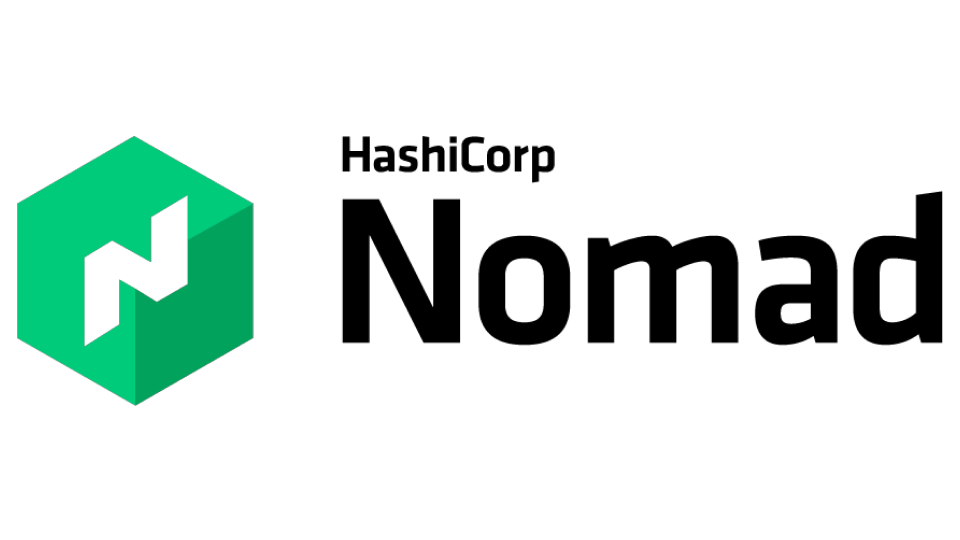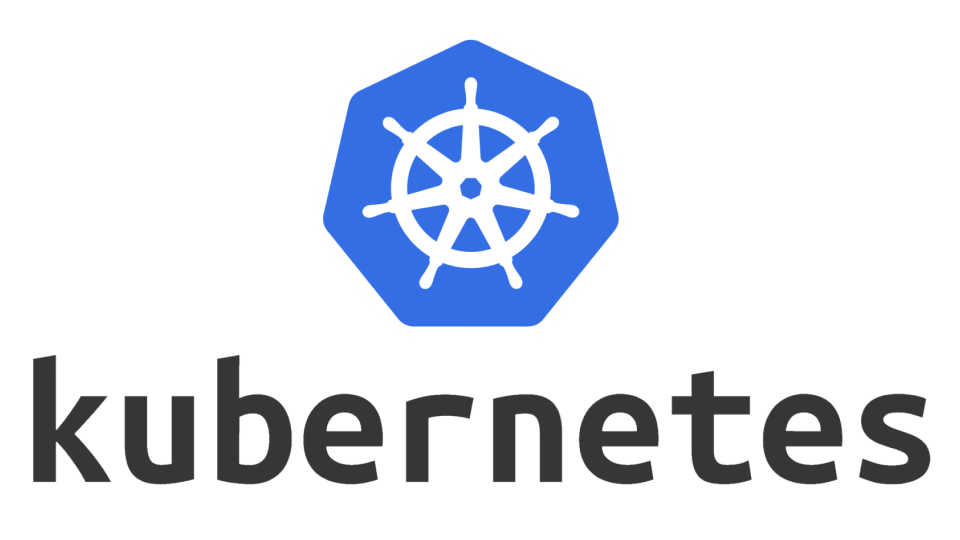Everything You Need To Know About Container Orchestration Tools (FAQs)
What Are Container Orchestration Tools?
Container orchestration tools automate a lot of the processes involved in running containerized workloads, such as deploying, configuration, scaling, networking, load balancing, and health monitoring. Container orchestration can be used in any environment where you’re using containers, and it’s particularly useful for DevOps teams that need to deploy hundreds of thousands of containers per day at speed.
There are two types of container orchestration tools: self-built, and managed.
Self-built container orchestration tools are ones that you build yourself from scratch or using an open-source platform. This gives you complete control over it and enables you to customize it exactly to your needs. However, it also means you have to manage and maintain the platform yourself.
Managed container orchestration tools, also known as Container-as-a-Service (CaaS) solutions, are delivered by a cloud provider. The provider is responsible for maintaining the orchestration tool, so you can focus solely on running your containerized apps.
What Are Containers?
In computing, containers are a method of building and packaging software; they contain the application’s course code, along with all the operating system libraries and other dependencies they need to run the code in any environment. This allows containerized apps to run on any operating system, without deployment or compatibility issues.
Containers are similar to virtual machines (VMs), but they’re more lightweight and portable, they use less resources than VMs, and they are completely isolated from the operating system on which they run, which protects them from OS vulnerabilities. Because of this, containerization has become an important part of developing and deploying cloud-native applications.
However, manually managing lots of containers at scale can be incredibly challenging. That’s where container orchestration tools come in.
How Do Container Orchestration Tools Work?
Most container orchestration tools run using a declarative programming model, which means that you describe the desired configuration output, rather than the steps needed to make it happen. So, developers write a configuration file in JSON or YAML that describes the desired configuration output, including:
- Which container images make up the application
- Where the container images are located
- Provisioning the container with resources and storage
- How to establish connections between containers and secure them
With this file, the container orchestration tool then uses its own intelligence to achieve that output automatically. The container orchestration tool then schedules the deployment of the containers, finding the best host for them based on requirements outlined in the configuration file, such as CPU and memory requirements.
Once deployed, the tool automatically manages the lifecycle of each container. This includes load balancing, traffic monitoring, scaling up and down, and allocating and relocating resources as required. It also involves monitoring the health and performance of each containerized application by collecting log data.
What Are The Benefits Of Container Orchestration?
There are multiple benefits to implementing a container orchestration solution:
- Simplify your operations. Containers can be complex to manage when deployed at scale; a container orchestration tool can remove this complexity by automating a lot of stages in the container lifecycle.
- Use your resources more efficiently: Container orchestration tools provide visibility into how each container is using resources on its cluster. With these insights, you can re-distribute resources as necessary to avoid shortages. In addition to this, by automatically balancing loads between containers, you can ensure that no container is overloaded, which helps them run more efficiently.
- Increase security: By automating the container lifecycle, you can eliminate the risk of human error. Additionally, with a container orchestration tool, you can easily manage security policies across different platforms and isolate application processes, which helps reduce the attack surface.
- Improve availability: Container orchestration tools monitor the health and performance of containerized applications, and can restart or replace failed containers. This helps ensure that the application is available to end users. Plus, when making updates to your application, you can use the orchestration tool to roll those updates out across the cluster, helping to improve availability and reduce downtime during the update process.
- Scale more easily: With a container orchestration tool, you can easily scale container deployments up or down to meet changing workload requirements. If you use a managed container orchestration or CaaS tool, you can also benefit from the scalability offered by the cloud and scale your underlying infrastructure as needed.
- Improve productivity: Container orchestration tools take over a lot of repetitive, manual tasks involved in installing and maintaining containers. This boosts productivity, enabling developers to work on more innovative and strategic tasks.
What Features Should You Look For In A Container Orchestration Tool?
- Containerization support: Your orchestration tool needs to support whatever format of container you’re using. Usually, this will be Docker, but it’s a good idea to double check.
- Orchestration capabilities: Your chosen tool should offer cluster management features, which help you manage and orchestrate containers across a cluster of machines. It should also be able to automatically scale container instances based on demand, discover and communicate with services within the cluster, and efficiently distribute incoming traffic across container instances.
- Networking: Look for a container orchestration tool that offers support for creating and managing networks for container communication. You may also need integration with service mesh technologies for advanced networking features.
- Storage management: Your solution should offer persistent storage for containers, which allows data to survive container restarts. It should also offer integrations with storage solutions or plugins.
- Security: The strongest container orchestration tools offer in-built security features. They may include container isolation to prevent interference between containers, role-based access controls that give you control over user access and permissions, and security scanning for container images to help you identify vulnerabilities.
- Monitoring and logging: Your solution should have built-in monitoring tools or compatibility with external monitoring solutions, as well as centralized logging for containerized applications.
- Scalability: It’s imperative that your solution can scale to accommodate a large number of containers and nodes.
- Ease of use: A good container orchestration will be easy for your team to use. Look for a user-friendly web interface for managing containers and clusters, as well as powerful and intuitive command-line tools.