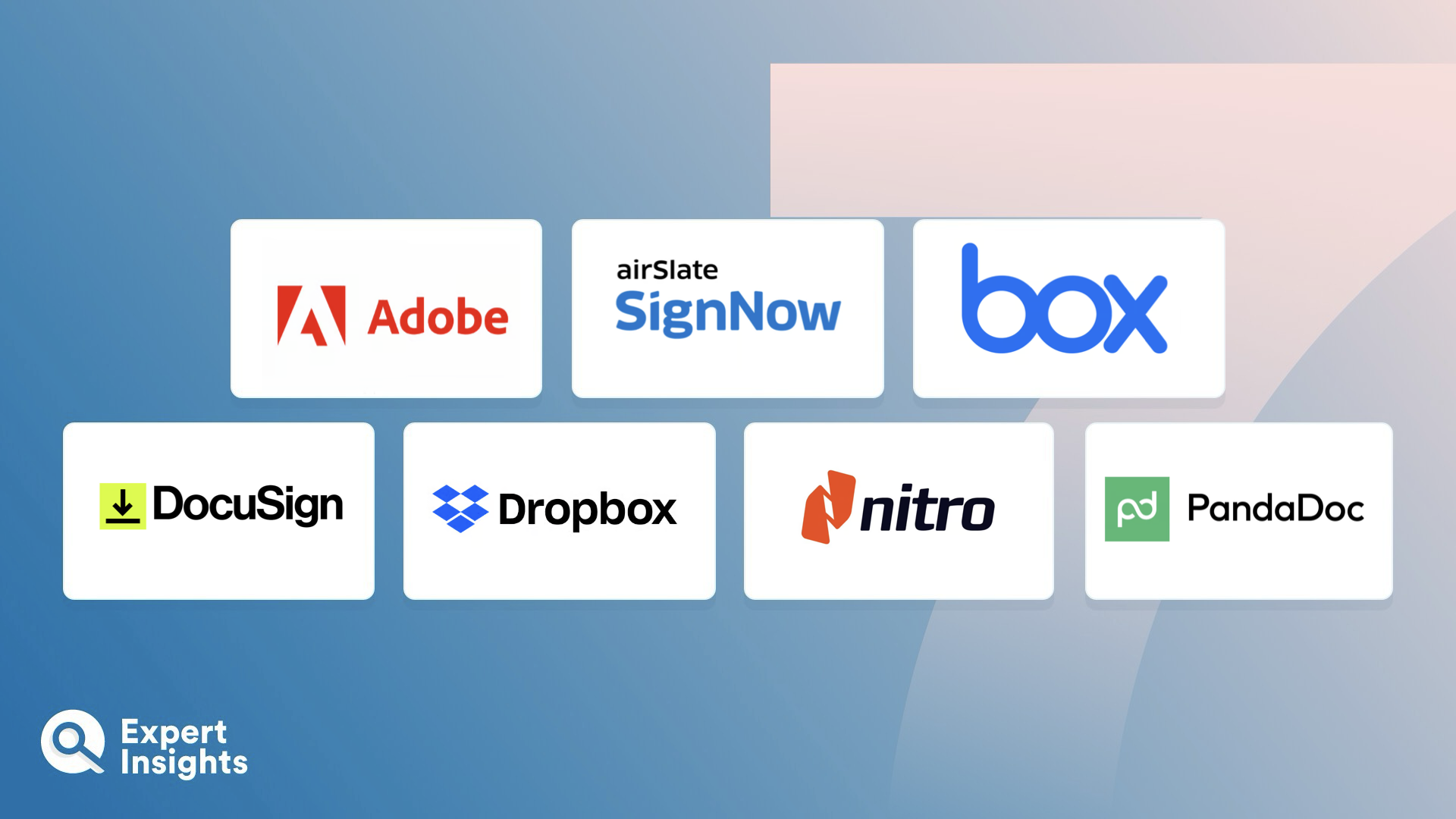Everything You Need To Know About e-Signature Software (FAQs)
What Is e-Signature Software?
An electronic signature, most commonly referred to as an “e-signature”, is a legal replacement for a handwritten signature that enables people to give consent or approval on digital documents. So, e-signature software enables users to sign documents electronically, without having to deal with paperwork, post offices, or fax machines.
In business, e-signature tools are often used to save time and increase security when obtaining signatures for contracts and agreements. These may include, but aren’t limited to:
- Job offer letters and policy acknowledgements from HR
- Sales contracts
- Marketing agreements
- Legal documents
There are different levels of e-signature software available today. Some simply allow users to create a signature and add it to a document, others offer additional features for managing documents more efficiently. This improves document security and ensures compliance with specific industry or federal data protection requirements.
How Does e-Signature Software Work?
Typically, e-signature tools follow four steps to streamline the process of collecting signatures to validate electronic documents. These steps are as follows:
- You, as the administrator, upload your document to the e-signature platform, or use the platform’s in-built tools to create a document within the platform.
- You specify which individuals need to sign the contract. The e-signature software generates a unique, secure link for you to send to each recipient.
- The recipient, or signee, clicks on the link to open the document within the e-signature platform. They can either sign it with a pre-designed signature, draw their own, or simply type their name.
- The e-signature tool verifies the signee’s signature, stores the document securely in a cloud storage facility, and notifies that the signature has been collected.
What Are The Benefits Of e-Signature Software?
There are a few reasons why your business might benefit from implementing an e-signature software solution.
Firstly, it can help you save time. Using e-signature software speeds up the document signing process by eliminating the need to print, post, scan, and submit documents back and forth between your business and the signer. This is particularly helpful when it comes to obtaining signatures from international clients or multiple signatures are required on the same document. Instead of having to wait for a client to sign a contract by hand and send it back to you, you can get their signature almost instantly.
Secondly, using an e-signature tool can help you improve mobility. E-signature tools usually store digital signatures in a secure, cloud-based storage facility. This makes it possible for you to retrieve and use signatures from anywhere, on any device—making them a great option for organizations with remote or hybrid workers.
Thirdly, e-signature software can help you streamline your signing workflows. Most strong e-signature software comes with a range of customizable document templates that you can use for frequent agreements. Not only does this make the process of creating documents quicker, but it also helps reduce the risk of them containing errors and typos. Additionally, e-signature tools offer workflow automation, notifying users when they have a document to sign, helping reduce delays. This also helps with collecting signatures in the desired order when there are multiple signees.
Finally, and perhaps most importantly, using an e-signature solution can help you improve security. Because e-signature solutions store signatures and documents in the cloud, you’re required to sign in to access them. This helps prevent unauthorized access to sensitive information. Some solutions take this a step further with built-in user authentication controls that require signers to verify their identities before they can sign the document. Additionally, e-signature solutions will encrypt all sensitive documents and protect them with a tamper-proof seal so that you’re alerted if someone tries to alter the document once it’s been signed. Finally, these solutions usually include comprehensive audit trails that include information such as who prepared the document, who signed it, and when. This results in increased transparency and accountability.
What Features Should You Look For In An e-Signature Software?
When comparing e-signature solutions, keep an eye out for the following key features:
- Security: Make sure the software uses robust encryption methods to protect the confidentiality and integrity of your documents. You should also look out for use authentication, with support for multiple authentication factors, such as passwords, PINs, or biometrics.
- Compliance: Your chosen e-signature solution must comply with industry regulations and standards relevant to your organization, such as GDPR, HIPAA, or eIDAS in Europe. As part of this, it should maintain a detailed record of all actions taken during the e-signature process to ensure accountability and compliance.
- Customization: You should be able to customize the appearance of the e-signature process with your company’s branding. Additionally, to speed up the document creation process, you should be able to create and save document templates to save time on frequently used agreements.
- Document Management: Ensure that the software supports versioning to help you keep track of changes made to documents. You should also look for features that allow you to store and organize signed documents securely.
- Workflow Automation: You should be able to set up automatic reminders for signers to reduce delays in the signing process. The solution should also offer support for both sequential and parallel signing workflows for flexibility in document routing.
- User-Friendly Interface: The software should be easy to navigate and use for both signers and administrators. As part of this, it should be compatible with various devices, including smartphones and tablets.
- Integration Capabilities: Make sure your chosen e-signature solution provides APIs for easy integration with other business applications you’re using, such as CRM, document management, or workflow automation tools. You should check it’s compatible with popular business tools like Microsoft 365, Google Workspace, and Dropbox.