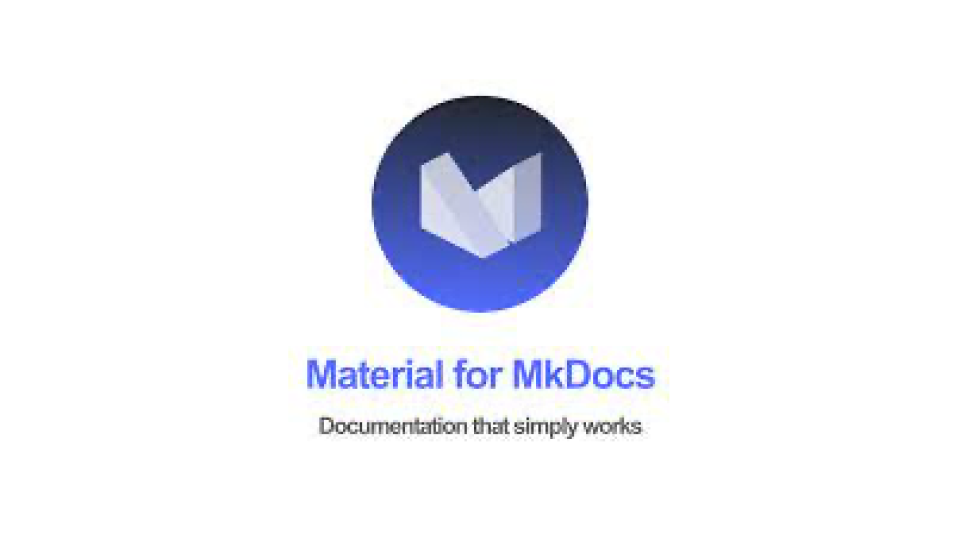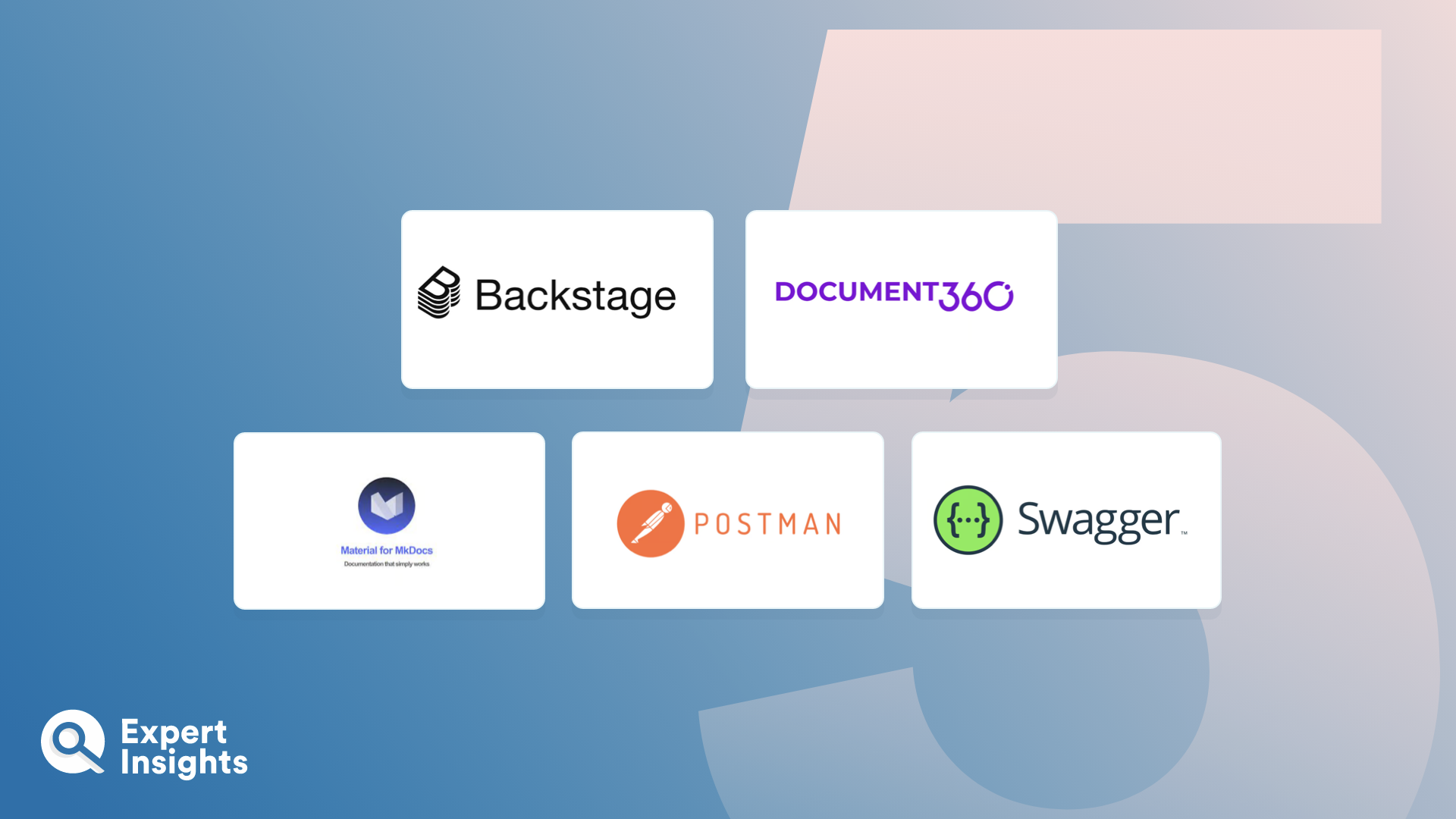Everything You Need To Know About DevOps Documentation Tools (FAQs)
What Are DevOps Documentation Tools?
Software documentation refers to the written documents that hold descriptions of how end-users, administrators, and developers use, operate, customize, or build software products. These documents come in a variety of forms, from printed manuals with step-by-step instructions to online articles with visual tutorials, quick start guides, and FAQ pages.
IT documentation is important as it gives users (internal or external) the resources needed to allow them to comprehend the software. IT documentation provides user support and helps to mitigate potential legal action if products are misused. When software is properly documented, the usability, retention, and overall customer lifetime value is increased. Some key benefits of effectively managing DevOps documentation include:
- More transparent processes
- Improved collaboration between development and operation
- Better customer satisfaction
- Helps to ensure the product is used as intended
With the evolving nature of DevOps processes, it’s crucial to have the right tools to manage and organize this huge amount of information. Documentation tools for DevOps help in maintaining the literacy of the team about the code base and accelerate onboarding of new team members. They also ensure that the team has the latest functional spec details, enable better project management, and helping to avoid redundant work. These tools provide a platform for creating, sharing, and organizing documentation efficiently, while also ensuring that it is accessible, usable, and searchable.
How Do DevOps Documentation Tools Work?
DevOps documentation tools work by providing users with a comprehensive platform for creating, managing, and sharing documentation relayed to DevOps practices. These tools are specifically designed to support collaboration efforts, provide effective version control, and integrate seamlessly with other DevOps tools. In providing a centralized and collaborative platform for documentation, these tools support DevOps teams in keeping their knowledge base well maintained, as well as helping to ensure that communication, collaboration, and knowledge sharing across the entire DevOps lifecycle is managed efficiently and safely.
Documentations tools help to simplify the process of writing, managing, and delivering documentation to end users. This is achieved via a user interface for authoring documentation and by facilitating the easy sharing and collaboration on documents. Documentation tools play an important role in the software development process as they help to connect developers, project managers, tester, and end-users, ensuring that everyone remains on the same page regarding the design, usage, and functionality of the software being developed.
One of the reasons that documentation tools are so essential is that they help to maintain clarity and understanding by ensuring that all aspects of the software are easily and thoroughly explained. This reduces confusing and ambiguity, which results in improved productivity and efficiency in the development process.
What Features Should You Look For In DevOps Documentation Tools?
Some core capabilities to look for in DevOps documentation tools include:
- Centralization – Continuous documentation can be limited by poor planning or system misconfigurations. Having a centralized repository for documents to remain organized and accessible is essential as it facilitates easy search and discovery.
- Version Control – Version control is important as it helps teams to manage different versions of the same document. There may be many subtly different versions of a document as a new one is made every time a change is made. Version control helps team members switch seamlessly between versions to compare them. This feature is particularly useful for teams working on large documents or collaborating with other teams.
- Collaboration and Review – A documentation tool should be able to facilitate collaboration and reviewing, for instance by allowing multiple users to work on one document simultaneously or letting team members leave comments, suggestions, etc. This is essential for fostering strong teamwork, ensuring the documentation process does not lag, and improving the overall quality of documents.
- Templates and Customization – Documentation tools often provide templates that work well to save time and energy by providing pre-designed layouts for quickly creating new documents. These templates take care of the basic formatting, while customization options allow you to adjust the look and feel of the documents in accordance with your needs and preferences.
- Integration – A good documentation tools for DevOps will need to be able to integrate with other tools in the DevOps toolchain, such as version control systems, continuous integration/continuous deployment (CI/CD) systems, and issue tracking tools. Seamless integration means that documentation is properly linked to the relevant development and operational processes.
- Automated Workflows – Automating workflows helps to streamline processes like reviews, approvals, and publications. Automation works to ensure that documentation is kept up-to-date and aligns well with the pace of changes in the DevOps environment.