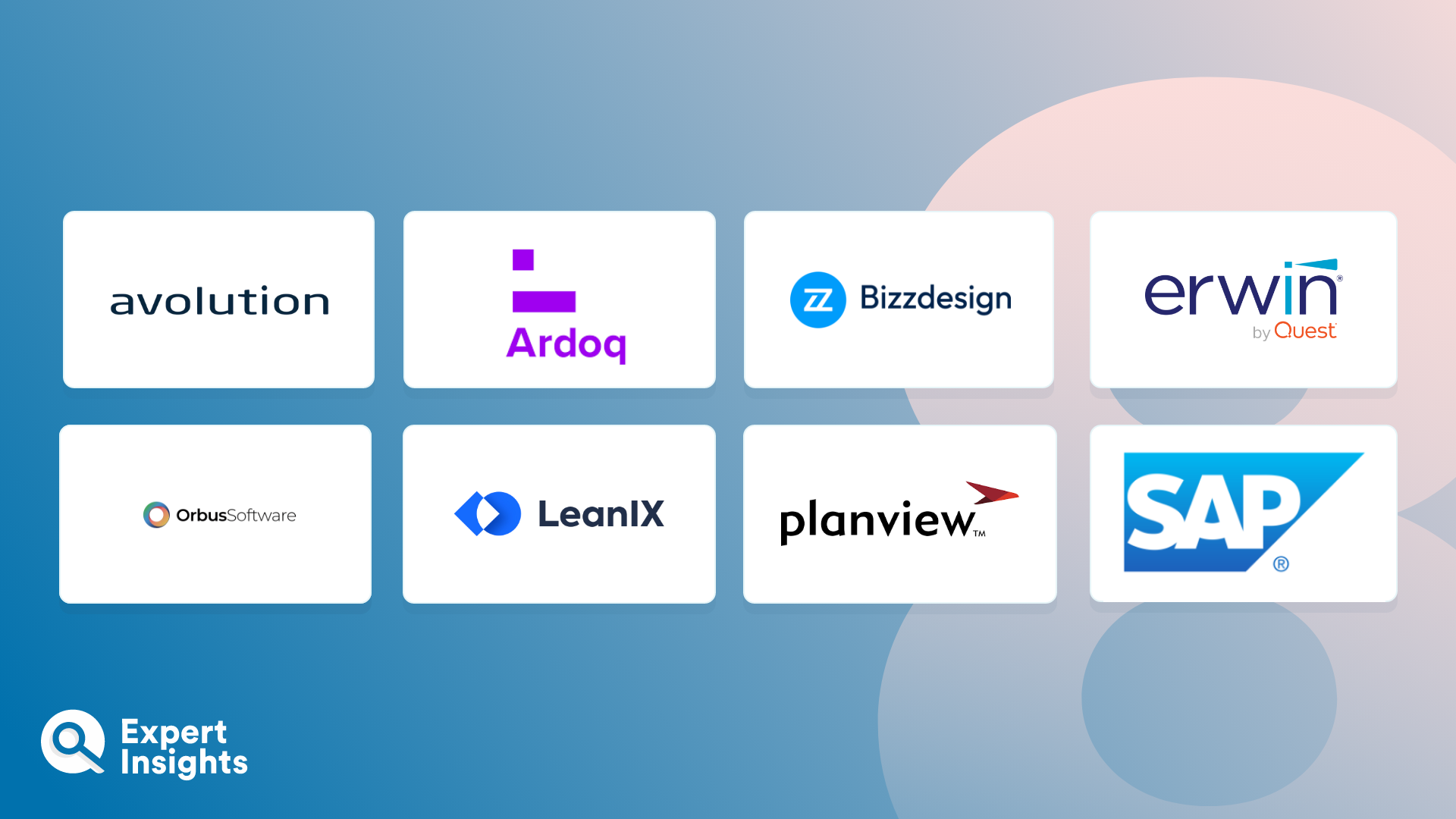Everything You Need To Know About Enterprise Architecture Tools (FAQs)
What Is An Enterprise Architecture Tool?
An enterprise architecture (EA) tool is a software application that is designed to support organizations in managing and visualizing their enterprise architecture. These tools allow organizations to plan, analyze, and optimize their IT resources and assets more effectively. Enterprise architecture refers to the process of studying, designing, strategizing, and implementing an organizations entire IT infrastructure. This will include its data, technology, processes, people, and strategies with the goal of delivering on broad business objectives.
Larger enterprises are characterized by their large and often varied workforces, as well as their vast ecosystems of various technologies, infrastructure, services, products, and processes. Unsurprisingly, considering all the different parts to consider, senior executives often find the task of managing all of this effectively to be a challenge. Enterprise architecture works to address these challenges by providing a clear layout of the structure and operation of the organization, reducing the complexity of navigating the various moving parts and ensuring that decision makers can more easily oversee them.
How Do Enterprise Architecture Tools Work?
Enterprise architecture tools provide organization with a way to examine both the need for, and the impact of, changes in their operations. These tools capture the interrelationships and interdependencies between and within an ecosystem of applications, technologies, operating models, partners, people, processes, capabilities, and information.
Enterprise architecture tools work by providing structures framework and set of functionalities to create, documents, analyze, and manage the enterprise architecture in one place. EA tools work to streamline this process. This is achieved by providing a structured approach to architecture development, promoting good collaboration between stakeholders, supporting compliance and governance, and ensuring that organizations are able to make well informed decisions regarding their IT assets and resources.
EA tools can require a significant investment of both time and resources to configure, populate, and maintain. At a minimum, these tools should provide a central repository to capture and analyze all data and metadata relating to the various artifacts (objects) that are important to the enterprise. They operate at a range of different levels and across a varied spectrum, and reflect the organizations business strategies and scenarios, capabilities, services, KPIs, metrics and risks, supporting technologies and applications, customer segments, and stakeholders personas.
What Features Should You Look For In An Enterprise Architecture Tool?
Key features and functionalities of enterprise architecture tools include the following:
- Modelling And Diagramming. These tools provide modelling capabilities, allowing users to understand different aspects of an organization’s architecture. Some common modelling languages include ArchiMate, Business Process Model and Notation, and Unified Modelling Language. The EA tool provides a graphical interface on which users can build visual diagrams that are accurate representations of various architecture components, relationships, and dependencies.
- Repository And Data Storage. Enterprise architecture tools maintain a centralized repository where architecture artifacts and related metadata – such as attributes, descriptions, and version history – can be securely stored. This repository serves as a singular source of truth for architecture information.
- Documentation. These tools provide a way for the documentation of architecture components (including applications, data, systems, processes, and infrastructure), to be properly organized in a structured repository. This allows users to offer detailed descriptions, objectives, stakeholders, and other relevant information. EA tools also often provide templates for standard documentation, which makes it easier to maintain consistency across artifacts.
- Analysis. EA tools facilitate the analysis and assessment of architecture components, so users can better identify their currents state, spot any gaps, and determine whether or not they are aligned with business objectives.
- Integration. A good enterprise architecture tool should be able to seamlessly integrate with other IT management and business software, including tools for project management, IT service management, and business process management. This integration allows for alignment between other necessary business processes and the architecture efforts being made.
- Compliance. Any EA tool you consider employing should support strong compliance with all relevant regulations, industry standards, and best practices. They also often support organizations in their efforts to establish governance processes for architecture decisions.
- Reporting And Analytics. These tools will generally include a reporting engine capable of generating reports and dashboards to display and communicate architecture data with compliance, performance, and trends.
- Collaboration. These tools often offer features that allow users to easily collaborate on architecture development and analysis, involving multiple stakeholders in the architecture process. This is achieved by letting users add their own annotations and comments, delivering feedback directly within the tool.
- Security And Access Control. Any EA tool should come with role-based access controls to manage the users that are permitted access to view, edit, or delete architecture artifacts. They should provide appropriate security features to back up and properly safeguard data and maintain data integrity.
- Scalability. A good EA tool should be set up to be able to handle large and often complex architecture models, and should capable of accommodating highly regulated industries, with the ability to scale up or down depending on organizational requirements.